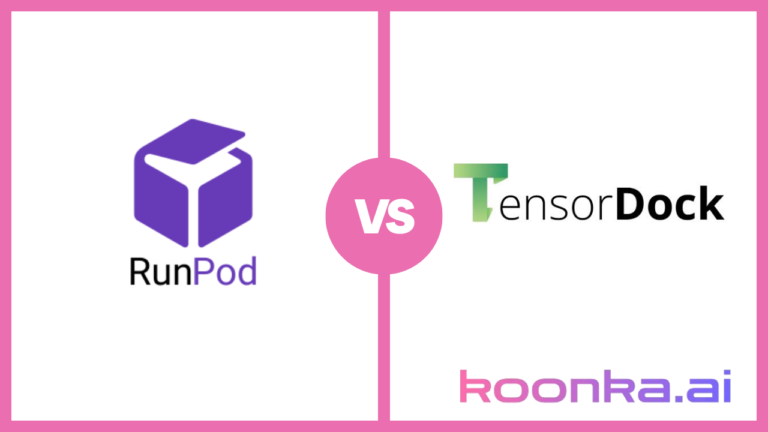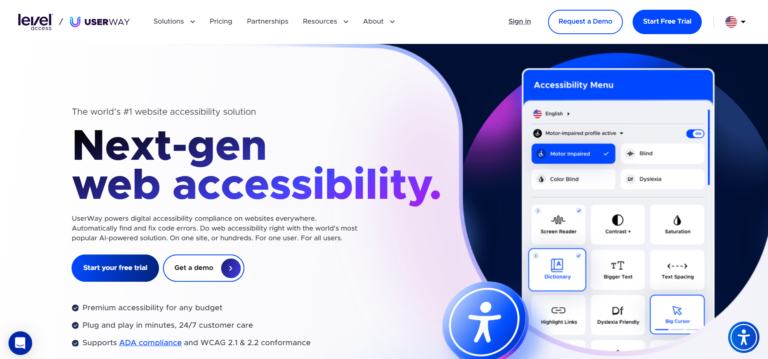Dataslayer Review: Unlock Powerful Insights with Streamlined Reporting

In today’s data-driven marketing landscape, efficient and accurate reporting tools are indispensable. That’s where Dataslayer.ai comes into play. Designed to simplify the complexities of PPC data management, Dataslayer.ai offers marketers a powerful solution for creating comprehensive reports in Google Sheets and Looker Studio.
In our Dataslayer review, we will dive deep into its features, assess its pros and cons, and explore its security measures. We’ll also compare it with some top alternatives and provide insights into the level of customer support you can expect.
Whether you’re a seasoned marketer or new to the field, our evaluation will help you understand how Dataslayer.ai can streamline your reporting process and enhance your marketing efforts. Dive in with us to discover if Dataslayer.ai is the right tool for your needs.
Table of Contents
Exploring Dataslayer: An Overview

Introduction to Dataslayer
Dataslayer is a robust reporting tool designed to help digital marketers streamline their reporting processes by consolidating data from various digital marketing channels into a single, user-friendly platform. Unlike other digital marketing tools, Dataslayer excels in providing seamless integration with over 45 PPC/SEM sources such as Google Analytics, Google Ads, and Google Search Console, thus enabling marketers to extract data effortlessly from multiple data sources.
One of the key benefits of using Dataslayer is its ability to enhance your Google data studio experience. By using Dataslayer, digital marketers can pull data from numerous data sources into Google Data Studio in real time, allowing for the creation of dynamic and visually appealing reports.
Moreover, the tool supports unlimited users, making it an ideal choice for extensive marketing teams that require a collaborative environment. Additionally, Dataslayer’s intuitive dashboard and data visualization capabilities offer significant advantages for managing paid digital marketing campaigns, empowering professionals to derive actionable data insights quickly.
Registration Process and Initial Setup
The registration process for Dataslayer is remarkably straightforward. Users can easily sign up using their Google account, which ensures a secure and quick initiation. To get started, you need to fill in some essential details, following which you’ll gain access to the dashboard, rich with features that cater to your various reporting needs. The dashboard serves as a central hub where all integrated digital marketing platforms and marketing data points converge, making it significantly easier to manage complex data workflows.
Once registered, the setup process involves connecting your preferred digital marketing channels and data sources. This seamless integration ensures that you can pull in marketing data from platforms like Google Analytics, Google Ads, and other notable digital marketing tools with minimal effort. With its straightforward interface, even those who are new to digital marketing will find it easy to navigate and sync data across multiple platforms. This ease of use, coupled with its powerful data aggregation capabilities, makes Dataslayer an invaluable tool for marketing professionals aiming for comprehensive and coherent reporting.
By choosing Dataslayer, you not only leverage a tool with robust functionality but also gain access to a dependable, responsive customer support system. Recognizing that not everyone may be a reporting guru, Dataslayer’s support team is readily available to assist in maximizing the tool’s key features and ensuring that users can create effective and insightful marketing reports. In summary, the streamlined registration and setup process, along with extensive integration capabilities with over 45 PPC/SEM sources, underscores why Dataslayer is an excellent choice for any marketing team.
Whether you are a small agency or a global enterprise, Dataslayer’s array of features and exceptional customer support offer unparalleled value, reinforcing its status as the premier reporting tool in the market.
To learn more about Dataslayer and how it automates digital marketing reports, watch this informative video.
Key Features of Dataslayer.ai
Automated PPC Report Creation in Google Sheets
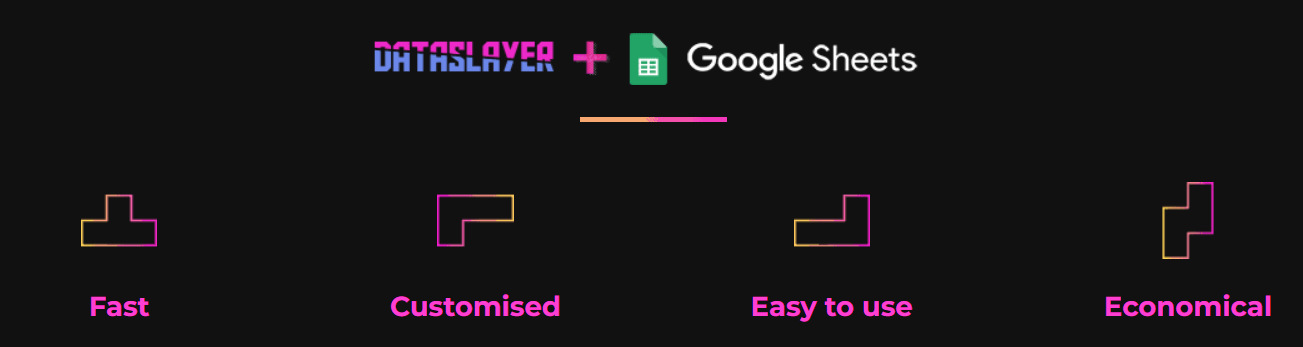
Dataslayer.ai stands out as a top-tier tool for digital marketing professionals looking for efficient ways to manage and automate their PPC reporting. One of the standout features of this tool is its seamless integration with Google Sheets, where users can install and activate the extension with ease. Once installed, navigating the Dataslayer extension is intuitive, allowing users to quickly connect various data source options such as Google Ads, Facebook Ads, and Analytics.
Connecting these data sources is a straightforward process that requires just a few clicks. This allows marketers to select and analyze an array of metrics and dimensions essential for a detailed performance analysis. One of the key advantages of using Dataslayer is the ability to customize the metrics and dimensions based on specific needs, making it a versatile tool that can adapt to different client requirements.
Another highlight of Dataslayer.ai is its powerful segmentation options. Users can segment data for in-depth analysis, providing granular insights that can help in optimizing and refining marketing strategies. This segmentation capability, combined with the intuitive user interface, makes it a breeze for digital marketing professionals to pinpoint areas of improvement and capitalize on strong performance metrics.
The tool also provides a significant time-saving edge, particularly for agencies managing multiple client accounts. The duplication feature allows marketers to effortlessly replicate reports for different clients, eliminating the redundant effort of creating a new report from scratch each time. This streamlined process ensures that digital marketing agencies can maintain consistency and efficiency in their reporting tasks.
Moreover, for those who may be new to PPC reporting or are unsure how to start, Dataslayer’s template gallery comes in handy. This gallery contains templates for AdWords, analytics, and Facebook insights, providing a visual aid on what the final report will look like. The preview feature ensures that you can tailor each template to better meet the client’s reporting needs before committing to it.
Customizable Dashboards for Specific Needs

Dataslayer.ai stands out as the optimal choice for marketers seeking to harness the power of other marketing automation tools with its highly customizable dashboards specifically designed to cater to varied needs.
Unlike other solutions that offer rigid and often uninspiring templates, Dataslayer.ai provides unmatched flexibility with its custom formulas and data blending capabilities across multiple channels. This feature ensures that marketers can merge diverse data streams into cohesive, visually engaging reports that tell a comprehensive story of their campaigns’ performance.
Importantly, Dataslayer.ai makes the integration of data from numerous platforms seamless. With its export and import options, users can swiftly transfer data to and from other programs, ensuring that insights are always up-to-date and actionable. Marketers can craft specific reports that align perfectly with their campaign metrics without worrying about the limitations often encountered with other marketing tools.
The ability to create tailored dashboards means you can track metrics that matter the most to your business or client, hence driving more informed decision-making processes. The visualization options enabled through the integration with Google Sheets and Google Data Studio further enhance the attractiveness of the reports. This is incredibly beneficial for presenting findings to stakeholders, as it allows for data to be portrayed in a clear and accessible manner.
Moreover, the drag-and-drop interface of Dataslayer.ai ensures that creating these custom dashboards is an intuitive process, even for those who may not be tech-savvy. It eliminates the steep learning curve often associated with advanced data tools and empowers users to focus more on analysis rather than on navigating complex interfaces.
Data Consolidation and Presentation

Dataslayer.ai shines when it comes to data consolidation and presentation, making it a top contender among marketing automation tools. This powerful tool aggregates data seamlessly from various third-party APIs, ensuring you have a comprehensive and unified view of your campaign metrics. Whether you are working with Google Ads, Facebook Ads, or any other advertising platform, Dataslayer brings all your data together in one place, saving you time and eliminating the hassle of juggling multiple data sources.
Creating and customizing reports in Google Sheets and Google Data Studio is a breeze with Dataslayer. The platform offers robust features that allow you to tailor your reports to meet your specific needs. You no longer have to settle for generic templates; instead, you can craft detailed and visually appealing reports that cater to your unique requirements. By utilizing custom formulas and blending data from multiple channels, you can generate insights that are both meaningful and actionable. This level of customization is hard to find in other marketing automation tools, making Dataslayer a superior choice for modern marketers.
Moreover, the intuitive interface of Dataslayer ensures that even those with minimal technical expertise can navigate and use the tool effectively. The ability to import and export options for reports means that sharing insights with clients, coworkers, or designers is straightforward. This functionality is crucial in fostering collaboration and ensuring that everyone involved in the campaign understands the key metrics and insights.
The emphasis on user-friendly design in Dataslayer extends to its automated PPC report creation in Google Sheets. The effortless installation and activation process, coupled with easy navigation and connection to data sources, means you can hit the ground running without any steep learning curve. When comparing other marketing automation tools, Dataslayer.ai stands out for its versatility, ease of use, and comprehensive data consolidation capabilities.
Creating Reports in Google Sheets
Creating reports in Google Sheets with DataSlayer.ai is a straightforward process that offers robust functionalities, making it a standout tool for digital marketers. One of the primary features is the ability to generate tables effortlessly and customize settings to your specific needs. DataSlayer.ai’s intuitive interface allows users to schedule data refreshes and automate email deliveries, ensuring that you always have the latest information at your fingertips without any manual intervention. This feature is particularly useful for busy marketing professionals who need to stay updated with minimal effort.
Furthermore, DataSlayer.ai supports importing reports from Supermetrics, making it easy for those transitioning from other platforms to maintain continuity in their reporting. This seamless integration saves valuable time and reduces the learning curve, which can be a significant advantage for teams looking to optimize their workflow. The tool also facilitates adding filters and using the duplication feature, allowing users to tailor reports to different audiences or campaigns without starting from scratch each time.
Another compelling aspect of DataSlayer.ai is its template gallery, filled with ready-made report formats. These templates provide a solid foundation for beginners and advanced users alike, enabling them to create professional and comprehensive reports quickly. This feature is particularly beneficial for agencies or businesses that need to produce high-quality reports regularly.
Importantly, DataSlayer.ai excels in data-blending capabilities, allowing marketers to combine data from various digital marketing channels into a single, cohesive dashboard. This holistic view is crucial for making informed decisions and identifying trends that might not be apparent when looking at individual data sets. Additionally, the tool supports tracking historical data through free-stock APIs and offers near-real-time data updates, crucial for monitoring campaigns and making timely adjustments.
Dataslayer for Google Data Studio
Dataslayer.ai has emerged as a robust and versatile tool for marketers looking to streamline their data integration within Google Data Studio. Integrating various marketing channels effortlessly, Dataslayer enables users to set up and manage their data sources with ease. The authorization process is straightforward, ensuring that users can securely access their data. Following the selection of data sources, the tool allows for the design and customization of comprehensive reports, tailored to meet the specific needs of any digital marketing campaign.
One of the most impressive features Dataslayer offers is the ability to add pages, data, charts, and controls within reports, making complex data digestible and visually appealing. This is a crucial advantage for marketers who need to present data in a way that is both insightful and aesthetically pleasing. Additionally, the tool’s themes and layouts enable users to maintain a consistent look and feel across all their reports, reinforcing their brand identity.
Beyond design capabilities, Dataslayer ensures that sharing these reports is just as simple and effective. Users can download, embed, and share their reports effortlessly, facilitating collaboration and communication across teams and stakeholders. Moreover, the tool supports the scheduling of regular email deliveries of reports, ensuring that key insights are always at the fingertips of decision-makers, and fostering a proactive approach to digital marketing strategies.
Another standout feature is Dataslayer’s ability to combine data from multiple sources into a single cohesive dashboard. This data-blending capability is invaluable for marketers who need a holistic view of their campaigns across different platforms. Furthermore, by offering access to historical data through free-stock APIs, Dataslayer empowers marketers to track and analyze campaign performance over time, identifying trends and areas for improvement.
Experience the convenience and efficiency of automated reporting by starting your free trial of Dataslayer.
Dataslayer.ai Pricing
For Google Sheets:

Free Plan
The Free Plan from Dataslayer.ai offers a limited yet valuable set of features for beginners and small-scale data managers. It includes up to 30 API calls per day and enables users to import data from Supermetrics. Additional benefits include live-chat support available 24 hours a day, 5 days a week, as well as scheduled refresh options on a weekly or monthly basis. This plan is particularly useful for those dipping their toes into data automation without any financial commitment.
Freelance Plan
For individual professionals or small teams, the Freelance Plan offers a balanced blend of features at an affordable price of $49.90 USD per month (annual billing). Subscribers enjoy 75 API calls per day and can connect up to 25 accounts per data source. The plan supports unlimited simultaneous logins, reports, and rows to facilitate seamless data management. It includes a 15-minute onboarding call to ensure users get off to a smooth start, comprehensive support, and scheduled refresh options, including daily and weekly intervals. A 15-day free trial is available, making it easy for freelancers to explore its capabilities without any commitment.
Small Agency Plan
At a monthly rate of $79.90 USD when billed annually, the Small Agency Plan provides an upgrade with a higher limit of 100 API calls per day. Users gain access to up to 50 accounts per data source, unlimited simultaneous logins, and an unlimited number of reports and rows. This plan also includes a 30-minute training call to help users get started, as well as the same comprehensive support and scheduled refresh options as the Free Plan. A 15-day free trial is available, making it a risk-free way to assess the benefits.
Medium Agency Plan
Priced at $124.90 USD per month (annual billing), the Medium Agency Plan expands on the previous tier, offering 250 API calls per day and support for up to 100 accounts per data source. Users benefit from unlimited reports, rows, and simultaneous logins, ensuring significant scalability for growing agencies. This plan includes scheduled refreshes at more frequent intervals, including hourly and daily options. A 15-day free trial is included for potential subscribers to experience its enriched feature set.
Large Agency Plan
The Large Agency Plan, the most comprehensive package, is available for $364.90 USD per month when billed annually. It boasts an impressive 1000 API calls per day and unrestricted accounts per data source, making it ideal for large agencies with extensive data requirements. The plan also includes unlimited users, simultaneous logins, reports, and rows, alongside advanced refresh schedules and a 30-minute training session. It remains consistent with 24h/5 live-chat support and offers a 15-day free trial.
For Power BI:

Small Agency Plan
The SMALL AGENCY Plan, priced at $91 USD per month when billed annually or $109 USD on a monthly payment basis, caters to smaller digital marketing agencies. This plan includes access to all data sources with unlimited users, allowing up to 500K rows and 25 accounts per query. Additionally, it offers unlimited queries and a 30-minute training call, making it a cost-effective solution for startups or small-sized operations seeking to leverage historical and real-time data. The plan also comes with a 15-day free trial, though taxes are not included in the mentioned prices.
Medium Agency Plan
Targeted towards medium-sized agencies, the MEDIUM AGENCY Plan is available for $225 USD per month when billed annually, or $270 USD monthly. This plan significantly enhances the capabilities offered in the SMALL AGENCY Plan, with support for up to 2M rows and 60 accounts per query. Users benefit from unlimited data sources and queries along with a 30-minute training call to get started. Like the SMALL AGENCY Plan, a 15-day free trial is available to test the waters, exclusive of applicable taxes.
Large Agency Plan
For larger enterprises, the LARGE AGENCY Plan comes in at $317 USD per month if billed annually or $380 USD for monthly payments. This plan offers robust data-handling capabilities with support for up to 5M rows and unlimited accounts per query. Maintaining the standard of unlimited data sources and users, it also includes unlimited queries and a 30-minute training call. The 15-day free trial period provides an ideal opportunity to evaluate the tool, with taxes to be considered additionally.
Enterprise Plan
For agencies with extensive needs, the ENTERPRISE Plan offers unparalleled flexibility and capacity. Pricing is provided upon request, allowing for a tailored approach to suit specific business requirements. The plan includes all data sources, unlimited users, unlimited rows, and unlimited accounts per query. The provision of unlimited queries and a 30-minute training call ensures that businesses can maximize their use of Dataslayer.ai’s capabilities without any constraints.
For Looker Studio:

Dataslayer.ai offers a comprehensive suite of pricing plans suited to various needs, making it a versatile tool for digital marketing agencies and data analysts alike. Here’s a closer look at each pricing plan offered:
Free Plan
The Free Plan is an excellent entry point for users wanting to explore Dataslayer.ai’s offerings. Although it is limited in features and API calls, it allows users to get familiar with the interface and basic functionalities. It includes all connectors, which enable users to integrate various data sources into Looker Studio. However, it’s important to note that it offers a certain number of accounts per connector and a limited number of API Calls, tailored for small-scale operations or individual analysts.
Freelance Plan
For independent professionals and freelancers, the Freelance Plan is offered at $19 USD per month when billed annually, or $24 USD for monthly payments. This plan includes support for up to 10 accounts per connector and allows for 150 API calls per day. It is tailored to meet the needs of solo practitioners who require basic but effective data integration features. Users gain access to all available connectors, unlimited simultaneous logins, and essential customer support. A 7-day free trial is also provided, giving freelancers the opportunity to evaluate the platform’s capabilities before making a long-term commitment.
Small Agency Plan
Priced at $59 USD per month (billed annually) or $75.65 USD with monthly payment, the Small Agency Plan provides a significant upgrade. This plan includes 50 accounts per connector, unlimited users, and unlimited simultaneous logins. Additionally, users benefit from an increased number of API calls per day (up to 500) and access to features like scheduled refreshes and a 30-minute training call. This plan is ideal for small agencies or teams needing more robust data integration and analysis capabilities.
Medium Agency Plan
For $99 USD per month when billed annually, or $126.93 USD for monthly payments, the Medium Agency Plan offers enhanced resources. It supports up to 100 accounts per connector and 1250 API calls per day, making it suitable for mid-sized agencies that handle a larger volume of data. Other benefits include all connectors, unlimited users, and 24/5 live-chat support to ensure a seamless user experience. The 15-day free trial also allows agencies to test the service before committing.
Large Agency Plan
The Large Agency Plan, at $299 USD per month (billed annually) or $383.33 USD with monthly billing, is designed for high-demand environments. It provides unlimited accounts per connector, 4000 API calls per day, and all other unlimited benefits seen in smaller plans, including users and simultaneous logins. This plan ensures comprehensive data coverage and integration flexibility, making it perfect for large agencies managing multiple clients and extensive datasets. The plan also includes scheduled refreshes and a detailed 30-minute training call to optimize the use of Dataslayer.ai.
Customer Support
Customer support is a cornerstone of service provision, especially in the realm of digital marketing where professionals may require assistance at any time. Dataslayer.ai excels in offering a range of support channels to cater to its users’ needs. The availability of live chat directly within Google Sheets is a standout feature, allowing users to get real-time assistance without leaving their workspace. This seamless integration ensures swift resolution of issues, thereby enhancing user experience significantly.
In addition to live chat, Dataslayer.ai maintains a comprehensive blog that covers various activities and provides valuable insights. These blog posts can be a great resource for users looking to understand specific functionalities or troubleshoot common problems on their own. The support forum is another vital channel, offering a platform where users can make integration requests and participate in community-driven discussions. This not only helps in solving issues but also fosters a collaborative environment for users to share tips and best practices.
For those who prefer direct communication, the contact form provides a straightforward way to report issues. Users can detail their problems and expect a prompt response from the support team. Furthermore, Dataslayer.ai offers phone and email support, ensuring that users have multiple avenues to seek help, depending on their preferences and the urgency of their issues.
The importance of diverse customer support options cannot be overstated. Digital marketing professionals often operate on tight schedules and may encounter problems that need immediate attention. By providing multiple support channels, Dataslayer.ai ensures that help is always within reach, irrespective of the time or nature of the issue. This level of support enhances the overall user experience, making Dataslayer.ai a reliable tool for digital marketers looking for robust and responsive assistance.
Pros and Cons of Dataslayer.ai
Dataslayer.ai excels in numerous aspects of advertising data integration and reporting, solidifying its position as one of the best options in the market.
Pros
- Streamlined PPC Report Creation: Dataslayer.ai simplifies the process of creating PPC reports in Google Sheets, saving time and effort for marketing professionals.
- Extensive Integration Capabilities: With support for over 45 data sources, users can enjoy a comprehensive view of their advertising data, aiding in more informed decision-making.
- Flexible Pricing Plans: Dataslayer.ai offers various pricing plans designed to fit different budgets and needs, making it accessible for agencies and professionals of all sizes.
- Unique Metric Collection: The tool is capable of collecting unique metrics such as Google Ads experimental campaign metrics, which are not available with some competitors like Supermetrics.
- Template Availability: Users can leverage a wide array of Google Sheets and Looker Studio templates, making it easier to get started and maintain consistency in reporting.
Cons
- Mobile Usability: While accessible on mobile devices through web browsers, the experience may be slightly less seamless compared to the desktop version.
- Customer Support: There may be some limitations in round-the-clock customer support, which could affect users in disparate time zones.
- Handling Large Data Volumes: Users might encounter minor difficulties when working with exceptionally large volumes of data; however, these instances are relatively rare and manageable.
While there are a few areas for potential improvement, the advantages of Dataslayer.ai make it a highly valuable tool for effective advertising data management and reporting.
Dataslayer Alternatives
Dataslayer vs Supermetrics
When comparing Dataslayer to Supermetrics, it is evident that Dataslayer offers substantial cost savings and greater flexibility for agencies of all sizes. Let’s compare the pricing for Looker Studio offered by both Dataslayer and Supermetrics.
For small agencies, Dataslayer’s essential plan at 69€ per month significantly undercuts Supermetrics’ equivalent offering, delivering yearly savings of 1,896€. Medium agencies benefit even more, saving 15,732€ annually with Dataslayer’s 82€ per month plan.
Large agencies see the greatest advantage, saving over 27,000€ per year with Dataslayer’s comprehensive plan at 245€ per month compared to Supermetrics. Additionally, Dataslayer provides unlimited users and data sources, making it the most economical and versatile choice for agencies.
Dataslayer vs Windsor
When comparing Dataslayer to Windsor, Dataslayer stands out for its user-friendly interface and ease of data transition, making it an excellent choice for marketers of all levels. While Windsor offers advanced features such as ML Bayesian algorithms for ROI optimization, Dataslayer’s simple yet effective tools can seamlessly transfer your data and integrate with over 45 connectors.
Additionally, Dataslayer’s focus on security ensures your data remains safe, with all information stored securely on Google’s servers. For budget-conscious users, Dataslayer’s four flexible plans starting at $29 and a 15-day free trial offer excellent value without compromising on functionality.
Dataslayer vs Porter
When comparing Dataslayer to Porter, several key differences stand out. Dataslayer excels in flexibility and cost-effectiveness, offering four plans starting at $29, while Porter’s plans start at a lower price point but charge per connector. Dataslayer also boasts a wider range of connectors, with over 45 available compared to Porter’s 16, making it a more versatile tool for diverse reporting needs.
Additionally, Dataslayer offers a free plan and a 15-day free trial, providing ample opportunity to evaluate its capabilities without initial investment. With seamless data transfer tools and robust customer support, Dataslayer is an attractive choice for budget-conscious users seeking comprehensive, secure data reporting solutions.
Final Verdict
Dataslayer stands out as a superb choice for marketers looking to streamline their reporting processes and enhance their data analysis capabilities. Its integration with Google Sheets and Google Data Studio allows for seamless data collection and presentation, making it a highly versatile tool.
The customizable dashboards and robust segmentation options enable a detailed and tailored approach to data analysis, ensuring that marketers can derive actionable insights effortlessly. Furthermore, automation features such as scheduling data refresh and email delivery simplify routine tasks, affording users more time to focus on strategy and execution.
With its user-friendly interface and comprehensive support for various marketing channels, Dataslayer proves to be an indispensable asset for optimizing ROI measurement. The added benefit of risk-free trial options and flexible pricing plans only solidifies Dataslayer’s position as the go-to solution for efficient and effective reporting. We highly recommend giving Dataslayer a try to experience its advantages firsthand.