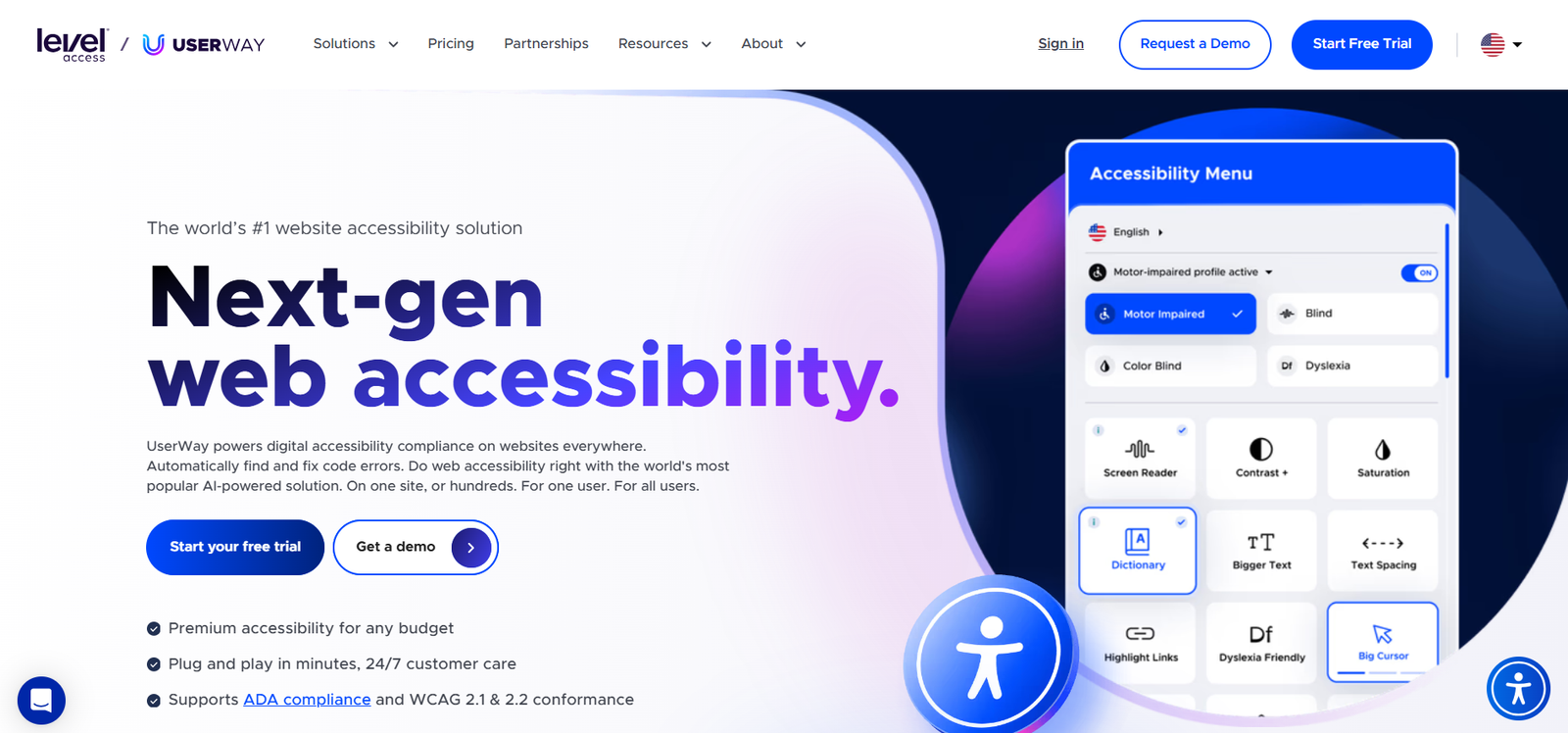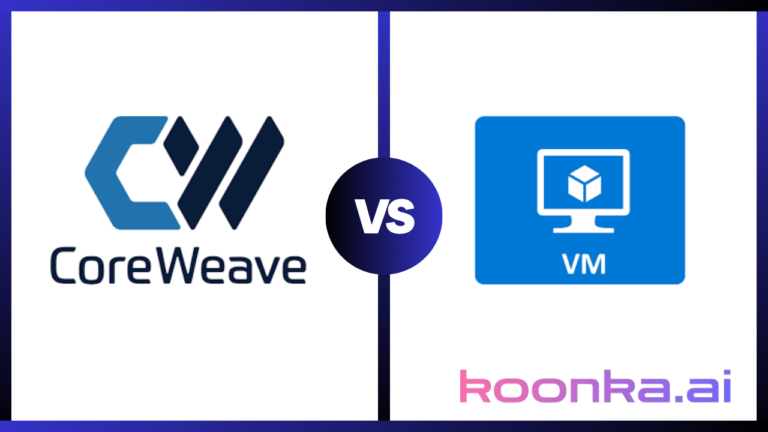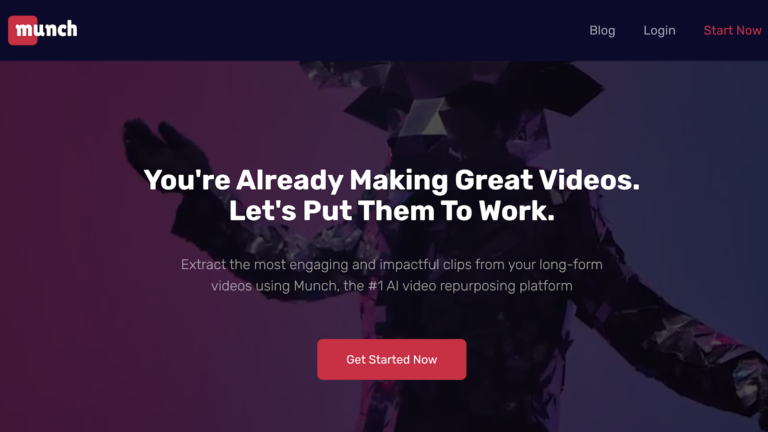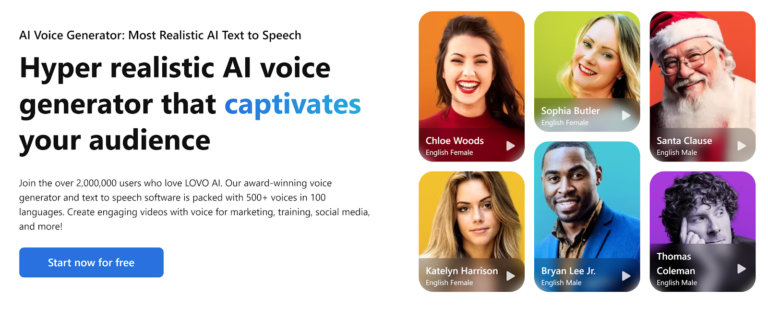UserWay vs AccessiBe: Automation, Features, Pricing, and More
Meta Description: Click here to learn about two of the best web accessibility solutions and their comparison: Userway and AccessiBe.
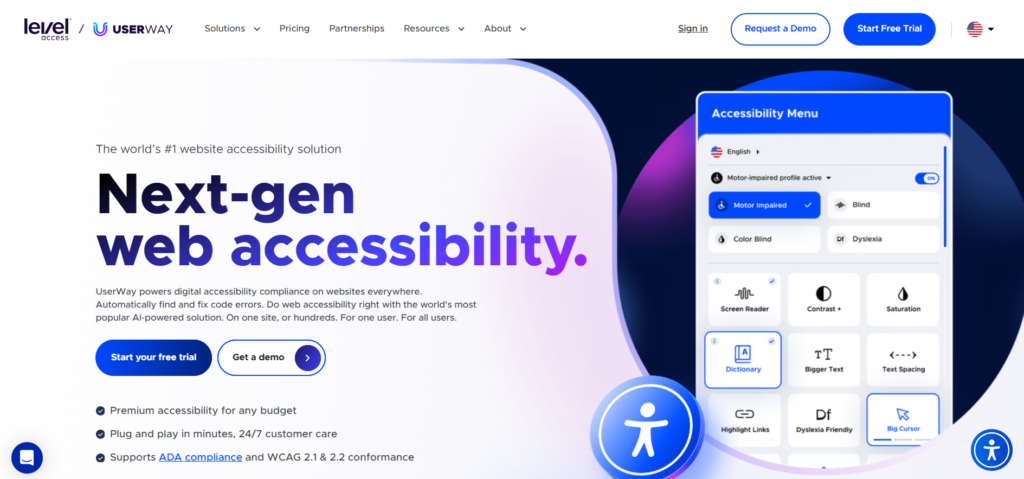
Table of Contents
Intro
If you are a business owner, it’s essential to make your website accessible to all your clients. Why is this necessary? Accessibility ensures that all your clients can view and utilize your website as they want. If your website is not user-friendly, there’s a danger of losing some potential customers and harming your company’s reputation. In the worst cases, having an unavailable website might have major legal ramifications. Therefore, your company’s success depends on your website adhering to accessibility laws (such as the WCAG and ADA).
However, as a company owner, you may not have expertise in digital accessibility or web engineering. It used to be time-consuming and challenging to make the necessary adjustments to get your website compliant. The procedure required manual adjustments, which gave incredibly sluggish outcomes. Fortunately, technology has come a long way. Several businesses have lately introduced AI-based plug-ins to assist small business owners in updating their websites to comply with regulations. To assist you in selecting the best service for your needs, this post will compare the two leading suppliers, UserWay and AccessiBe, using several criteria.
UserWay vs. AccessiBe: Overview
First off, the technology behind these two AI-powered widgets functions identically. Both use automation and artificial intelligence to make it easier for small and large businesses to improve web accessibility. This is why they are so simple to set up and use. AI, for instance, cuts down on setup time by rapidly assessing your website and making necessary adjustments.
Here’s a quick overview of each platform:
UserWay
UserWay offers consumers cutting-edge website accessibility solutions that guarantee ADA compliance without altering or jeopardizing the current code of your website.
A skilled group of engineers, visionaries, and entrepreneurs with experience in complex accessibility standards and large-scale system delivery is responsible for this accessibility solution.
By offering a straightforward method for making a website wholly accessible and ADA-compliant, they are dedicated to facilitating digital access for all.
AccessiBe
AccessiBe aims to enable everyone to take advantage of the digital world’s opportunities. It seeks to ensure everyone can access the internet regardless of their ability.
AccessiBe offers services, such as closed captions, audio and video transcriptions, and descriptions, to assist users in making their websites ADA-compliant. Furthermore, this program examines and evaluates a website and makes the required changes to comply with ADA and WCAG 2.2.
So, which is the better option for you? Let’s dive into our analysis of the UserWay vs AccessiBe controversy below. Then, wait until the very end to find out who wins.
UserWay vs. AccessiBe: Automation and Pricing
AccessiBe is an automated system that uses cutting-edge AI to make websites accessible. The accessibility interface is shown on the website after the installation is complete. AccessiBe then begins scanning and evaluating the website. It changes the website entirely and approves for compliance within 48 hours. Every 24 hours, the AI checks the whole website and makes any necessary revisions to guarantee that your site is continuously compliant.
In contrast, Userway provides both manual and automated solutions. The automatic accessibility solution from Userway works similarly to AccessiBe. After the website has been automatically inspected and fixed, it installs a line of code. UserWay offers a manual accessibility audit for companies that want a deeper review of their website’s compliance issues. Unlike AccessiBe, which scans and fixes accessibility problems within 48 hours, UserWay’s tool mainly detects violations and provides recommendations. It’s up to the client to apply these fixes. Additionally, UserWay doesn’t include automatic updates every 24 hours like AccessiBe.
Pricing
Comparison between UserWay vs. AccessiBe Pricing
| Plan | UserWay Pricing | AccessiBe Pricing |
| Basic Plan | $49/month | $49/month |
| Mid-Tier Plan | $129/month | $149/month |
| Enterprise Plan | Custom Pricing | Custom Pricing |
| Free Trial | Yes, 10-day trial | Yes, seven-day trial |
| AI Overlay | Included | Included |
The pricing schemes of the two widgets vary according to the website’s size. Customers of UserWay can become account managers using the company’s top two packages. The characteristics of every AccessiBe plan are the same.
AccessiBe: The number of pages on a website determines AccessiBe’s pricing structure.
The following describes their pricing strategy:
- Standard: $49/month for sites with fewer than 1,000 distinct pages
- Large: $149/month for sites with fewer than 10,000 distinct pages
- Huge: $199/month for websites with fewer than 100,000 unique pages
- Jumbo: $349/month for websites with fewer than one million distinct pages
UserWay: UserWay bases its prices on the number of page views its clients’ websites receive monthly. The following describes their pricing strategy:
- For small businesses: Websites with up to 100,000 monthly page views cost $49 per month.
- For medium-sized businesses: Websites with up to one million monthly page views cost $129.
- For websites with up to 10,000,000 monthly page views, large businesses pay $329 per month.
As you can see, UserWay does end up being a little less expensive, mainly if you are a medium-sized business with monthly page views in the middle tier.
An annual payment option is available for both widgets. Additionally, both widgets offer a 20% discount when you pay a year in advance, which is a nice bonus.
Also, be sure to avail the free trial to decide which widget is better for you.
Features and Services Comparison
1) Audit of Accessibility
Userway offers two methods for conducting accessibility audits: a human accessibility audit option and an automatic, AI-powered method.
Userway’s AI-powered technology integrates scanning and monitoring features for its automated solution. The Accessibility Scanner from Userway is made to automatically fix problems after scanning thousands of pages in less than an hour.
Perhaps to guarantee a comprehensive audit, Userway’s team of accessibility specialists will manually assess your website to check its compliance level and spot any problems. After the audit, a report with actionable checklists for every infraction and produced remedial insights to help you on your journey is delivered. It takes 12 business days for Userway’s manual accessibility audit report to reach the customer. The accessibility audit takes longer to finish, especially with more web pages.
On the other side, AccessiBe evaluates online accessibility using a completely automated process. With confidence, AccessiBe uses aCe, a proprietary solution that uses AccessiBe’s AI engine and API to scan your website. Like Userway’s automatic accessibility audit, the procedure is relatively straightforward: you enter the URL of the page you wish to monitor, and after a short waiting period, you will receive a comprehensive report on how well your website does on the WCAG test.
2) Personalization and Accessibility widget
You may change the symbol to indicate the accessibility widget on your website when you register with Userway. After that, you select the accessibility button and give it a color that complements the look of your website. Several worldwide languages are supported by the program, including English, Arabic, French, Greek, Persian, Spanish, and Swedish, to name a few.
Additionally, end users may take control of their online experience by modifying the website to meet their needs. Both AccessiBe and UserWay feature an accessibility widget that allows you additional control over your web accessibility testing. Additionally, it gives your users greater freedom over how they interact with your website according to their own requirements. Fascinatingly, you may customize both accessible interfaces to match your website’s style.
3) Compliance
AccessiBe and UserWay follow both ADA and WCAG regulations. The one significant distinction is that AccessiBe’s AI technology continuously monitors websites, scanning for updates and fixing accessibility violations every 24 hours to maintain compliance. UserWay also provides ongoing monitoring and reporting, though its automated rechecking and remediation processes are less detailed than AccessiBe’s.
Websites can often become ADA-compliant with UserWay within 48 hours, depending on how fast your team can implement the suggested changes.
AccessiBe’s automated solution provides quicker, continuous compliance for companies that don’t deal directly with developers. UserWay’s comprehensive reports provide a more complete remediation process and a learning opportunity for companies wishing to be more involved.
4) Integration and Onboarding
Both platforms offer straightforward integration processes. AccessiBe compares its setup to tools like Google Analytics, requiring only the installation of a single line of JavaScript code. Similarly, UserWay’s onboarding process involves simple steps to activate its widget, making both solutions user-friendly and quick to implement.
5) Customer Service
UserWay and accessiBe both provide online customer service. Nevertheless, accessiBe’s online help is only accessible during regular business hours.
As a UserWay or accessiBe client, support is easily accessible, guaranteeing that you can quickly address any issues or queries.
It is evident that both web accessibility solutions—AccessiBe and UserWay—offer several improved and encouraging features to adhere to global standards.
Use Cases and Recommendations
UserWay Use Cases
- Small to Medium-Sized Businesses (SMBs)
UserWay is ideal for SMBs looking for a cost-effective, user-friendly solution to ensure ADA and WCAG compliance. - Nonprofit Organizations
Nonprofits promoting inclusivity can rely on UserWay’s free widget and straightforward setup to make their websites accessible to a broader audience. - E-commerce Websites
For e-commerce platforms, accessibility is vital to expanding market reach. UserWay provides tools to optimize the shopping experience for users with disabilities.
AccessiBe Use Cases
- Enterprise-Level Businesses
AccessiBe caters to larger organizations that need robust, AI-powered automation to maintain accessibility across multiple websites. - Marketing Agencies
Agencies managing multiple client websites can utilize AccessiBe to streamline accessibility solutions while meeting client expectations. - Web Developers and Designers
AccessiBe offers solutions that seamlessly integrate with web development processes, ensuring accessibility compliance during and after project completion.
Recommendations
To ensure the online accessibility platform you choose fits your organization’s objectives, compliance requirements, and user experience standards, it is important to give it enough thought. The following are essential considerations to help you choose between AccessiBe and UserWay:
- Assess Your Organization’s Needs: Evaluate your organization’s size, website’s complexity, and budget to determine which platform best aligns best with your requirements.
- Consider the Level of Automation Desired: UserWay offers manual customization options, which may be preferable for organizations seeking control over specific accessibility features. AccessiBe provides automated solutions that benefit those looking for hands-off compliance management.
- Review Compliance Requirements: Ensure the chosen platform meets the specific accessibility standards and legal requirements applicable to your industry and location.
- Test User Experience: Utilize trial periods or demos to assess how each platform integrates with your website and how it impacts user experience for individuals with disabilities.
You must carefully consider these use cases and recommendations to select the web accessibility solution that best fits your needs and ensure compliance.
When to Choose UserWay
UserWay is the better choice for businesses looking for a hybrid solution that combines automation and manual oversight. Key scenarios include:
- Custom Branding Needs: UserWay’s widget seamlessly integrates your brand identity.
- Complex Websites: Manual tools provide the precision needed for sites with dynamic content or intricate layouts.
- Accessibility Advocacy: If your organization emphasizes accessibility as a core value, UserWay’s detailed reports and tools align well with such goals.
When to Choose AccessiBe
AccessiBe stands out for businesses prioritizing speed and simplicity.
Choose AccessiBe if:
- You Need Quick Compliance: The AI overlay can address many accessibility issues in just a few days.
- Limited Technical Resources: Its fully automated solutions require minimal manual effort.
- Cost-Efficiency Matters: Small businesses and startups on tight budgets can benefit from AccessiBe’s straightforward pricing.
UserWay vs. AccessiBe: Final Thoughts
ADA compliance and universal accessibility are guaranteed via website accessibility technologies. AccessiBe and UserWay are effective and dependable in helping your websites become ADA and WCAG-compliant.
After reading this article, we hope you have all the information you need to select. We have compared these two solutions based on their features, cost, customer service, integration, and onboarding procedure.
Both widgets are excellent for increasing the accessibility of your website. In the end, however, we believe that UserWay marginally outperforms its rival because of UserWay’s user-friendliness, manual detection function, and price. It remains a solid choice for companies trying to increase online accessibility. It is an excellent option for small enterprises or those on a low budget because of its emphasis on price and simplicity.
Whichever widget you use will benefit your business because both have great industry reputations and are simple to set up. If you like what you hear about UserWay, you can sign up for the UserWay website and start exploring all its features!