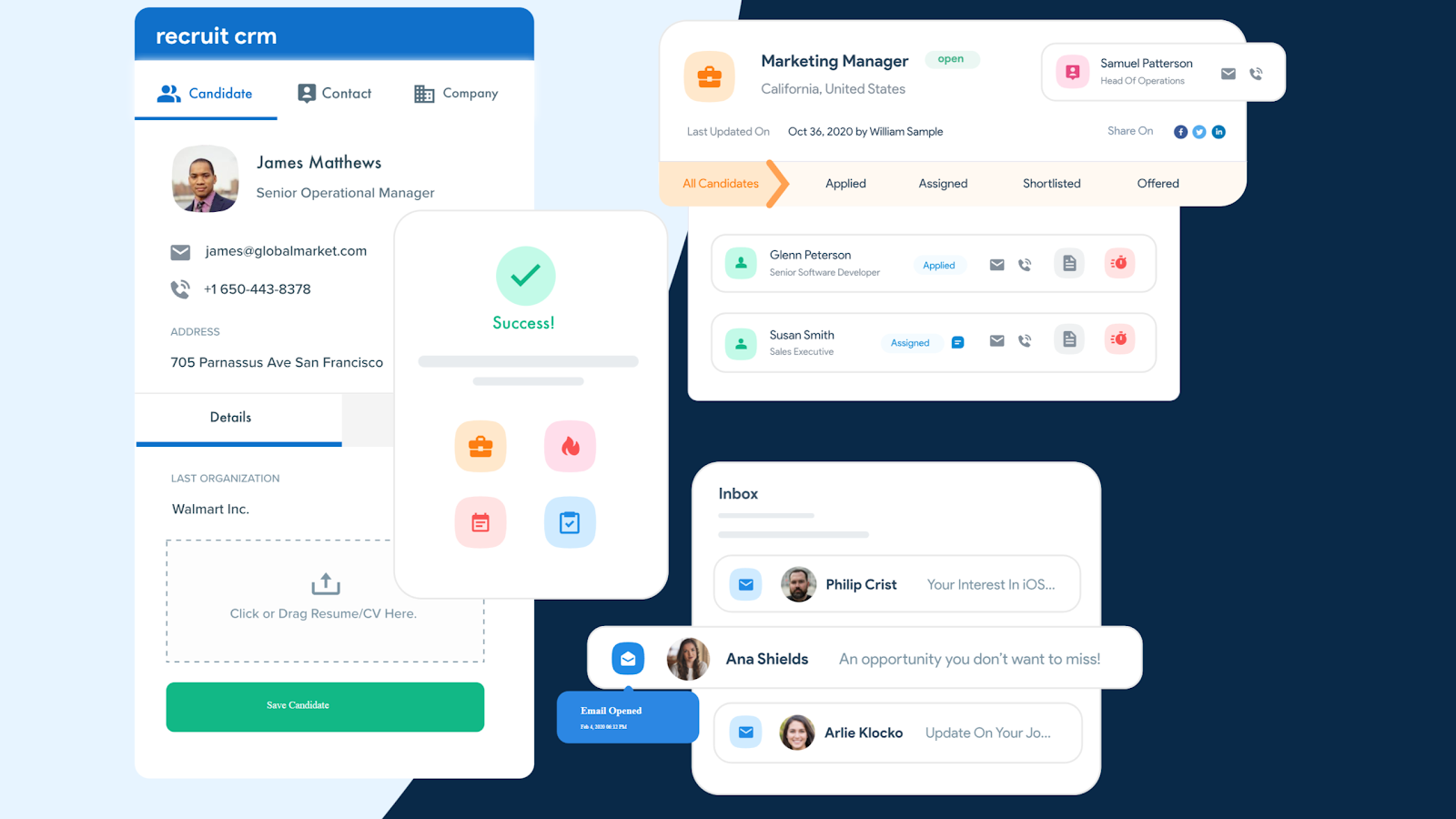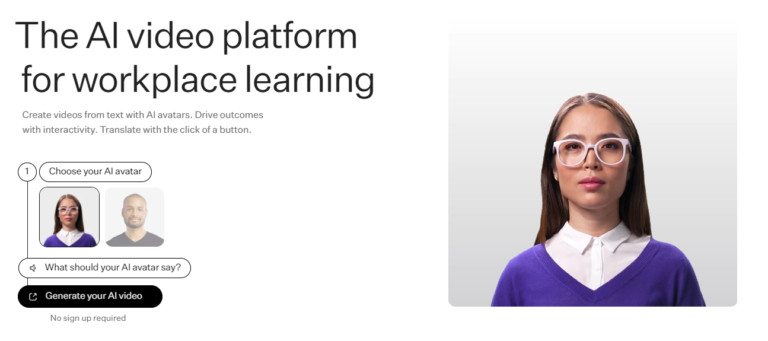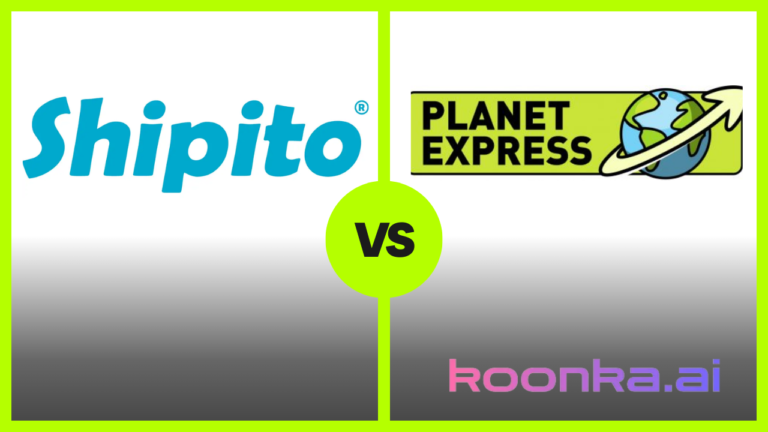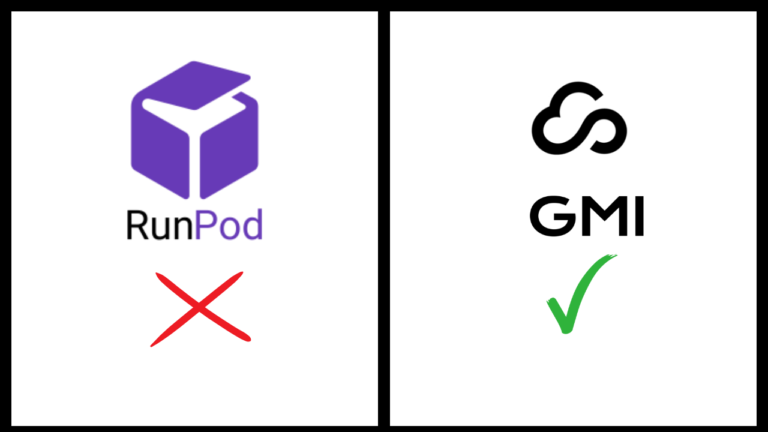Recruit CRM Review 2024: Elevate Your Recruiting Game Today!
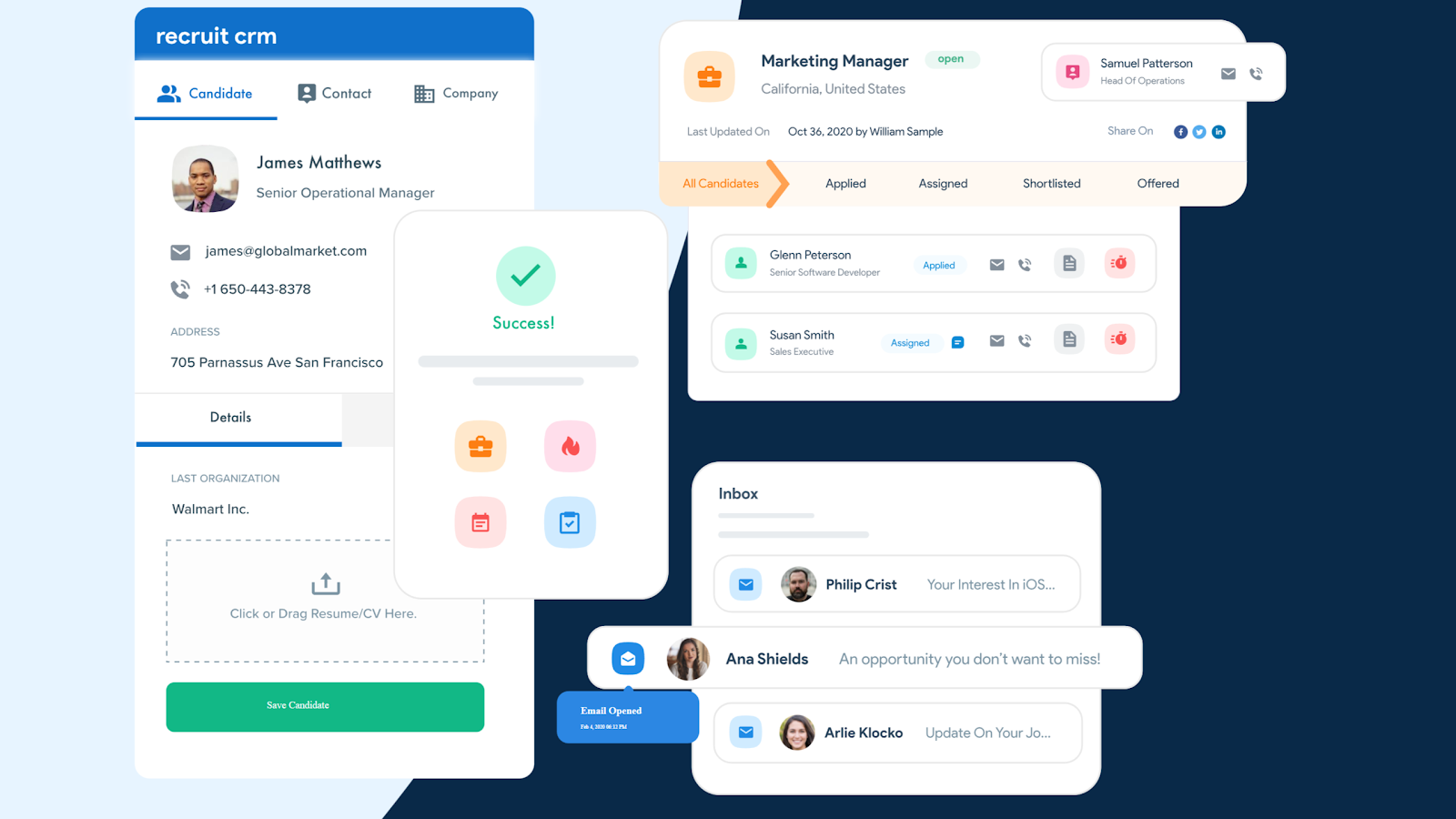
Recruiting can be tough, but finding the right tools shouldn’t be. That’s where Recruit CRM comes in. Here, we’ll share insights into how Recruit CRM helps streamline your hiring process. From its user-friendly interface to customizable dashboards, it offers a fresh approach to recruitment. You’ll discover the features that make it stand out, like easy candidate management and effective reporting tools. We explore its mobile app, too, so you can manage your candidates on the go. Whether you’re a seasoned recruiter or just starting out, this Recruit CRM review provides the information you need to elevate your recruiting game today. Let’s dive in!
Table of Contents
What is Recruit CRM?
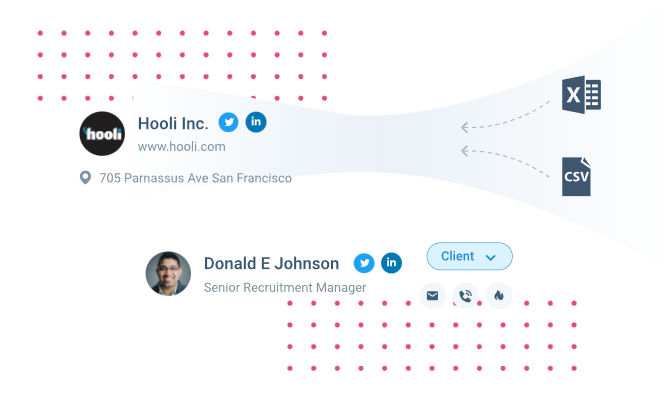
Recruit CRM streamlines the way recruiting agencies manage their operations. Imagine you’re juggling multiple job boards, candidates, and client relationships. Recruit CRM acts as your centralized hub, making it simpler to handle everything.
With its applicant tracking system, you can effortlessly manage your candidate pipeline. You see all candidates in one place, which saves time. For instance, if you’re searching for candidates for a tech role, you can quickly check their resumes, interview notes, and feedback—all in one view. This helps you make informed decisions faster.
To gain a deeper understanding of Recruit CRM’s features and benefits, be sure to check out this informative video below.
The customer relationship management feature takes this a step further. You build stronger connections with clients by tracking interactions and follow-ups. Think about how often you need to touch base. With a dedicated account manager feature, you never lose track of clients’ needs. Imagine you follow up with a company exactly when they’re ready to hire, thanks to timely notifications from the CRM.
Additionally, Recruit CRM provides insightful reporting and analytics. You can easily monitor your recruitment metrics, like time-to-hire or placement rates. This means you can spot trends that help drive business growth. If you notice that candidates from certain channels convert better, you can strategize and focus your efforts there.
Recruit CRM transforms the chaotic world of recruiting into manageable tasks. You can access critical information about your candidate data and client needs in a simple user interface. It empowers you to make quicker decisions and helps your recruiting agency thrive in a competitive market.
How Does Recruit CRM Work?
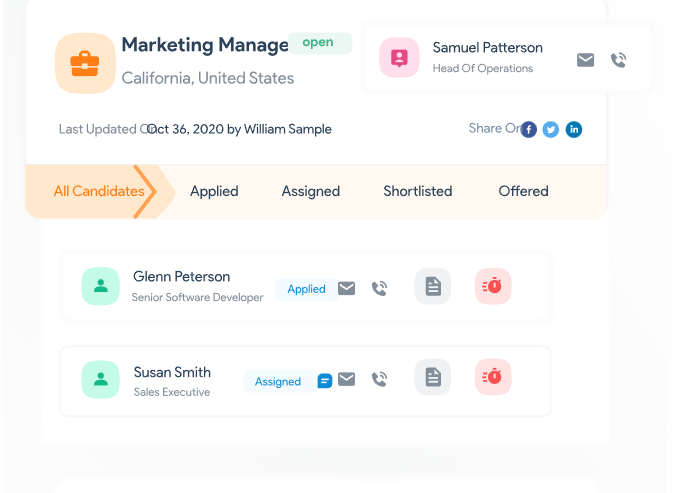
Recruit CRM operates as an all-in-one applicant tracking system designed to streamline the hiring process. You start by adding candidates directly into your candidate pipeline. The software captures critical candidate data, making it easy to track each individual’s progress. With just a few clicks, you can see where everyone stands in the recruitment process.
The user interface is intuitive. You can access information faster than on many other platforms. For instance, if you want to filter candidates by their status or skills, simply use the sorting options available. It saves you a few seconds when you have a lot on your plate.
One standout feature is the integration with multiple job boards. You can post your open positions across various platforms simultaneously. This feature helps recruiting agencies reach a broader audience and increases your chances of finding the right fit.
Another great aspect is the dedicated account manager that helps tailor the CRM software to your needs. They guide you through setting up your system, ensuring that you can leverage features like email sequencing efficiently. Imagine you need to follow up with a candidate — it takes a few clicks to automate that process.
When you head to the Reports section, you uncover valuable insights. You can evaluate metrics like the time-to-hire or the effectiveness of different job boards. This data helps in business development and informs future strategies to drive business growth.
Recruit CRM provides a seamless experience that empowers executive search firms and recruiting agencies alike to manage relationships effectively. This straightforward approach to candidate relationship management allows you to focus on what truly matters: finding the right candidates for your clients.
GPT-Integration

Recruit CRM takes recruitment to the next level with its GPT integration. This feature harnesses the power of AI to simplify your workflow. Imagine generating job descriptions or candidate summaries in just a click. It saves you time and lets you focus on more critical tasks.
When you need a job description, you enter the job title, and voilà! Recruit CRM creates a thorough and engaging description that meets your needs. You don’t have to struggle with wording or formatting. The software solution takes care of it for you. This is especially useful for busy recruiters who juggle multiple roles and responsibilities daily.
Let’s talk about candidate summaries. Do you ever spend hours combing through resumes? It’s tedious, right? With Recruit CRM, you upload a candidate’s resume, and the system scans it. It distills the core skills and experiences into a clear summary. For example, if a candidate has a background in project management and team leadership, Recruit CRM captures that information right away. You can quickly see if they fit your client’s needs without digging through stacks of paperwork.
Not only does this streamline your process, but it also enhances accuracy. The integration eliminates the chance of missing essential details. You can be confident that the summaries accurately reflect each candidate’s abilities. This feature makes your CRM system not just a database but a smart assistant that helps you work smarter.
Moreover, all these capabilities are included in every Recruit CRM plan. It doesn’t matter which tier you choose; everyone benefits from the same powerful tools. This makes it a great recruitment CRM for firms of all sizes.
Recruit CRM’s ATS
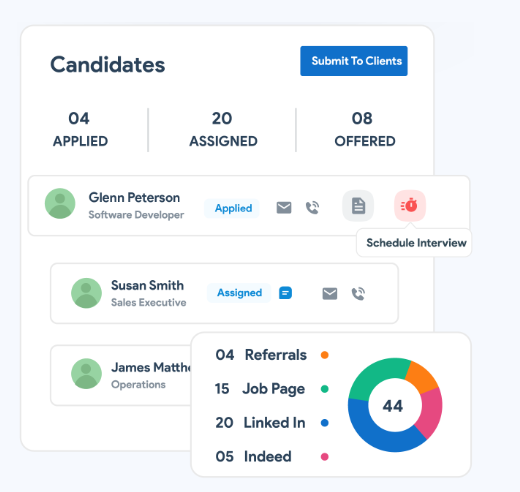
Recruit CRM’s Applicant Tracking System (ATS) streamlines the hiring process for agencies. It simplifies candidate management and offers tools that save time. With its visual Kanban board, agencies can easily monitor each candidate’s progress. You can create customizable stages to fit your workflow. Whether a candidate is in the application review or interview phase, you can move them through the pipeline with a simple drag and drop. This flexibility ensures you stay organized and focused.
The Kanban view enhances visibility. It allows you to spot bottlenecks in your hiring process. For example, if you notice many candidates stuck in the initial review stage, you can act quickly. This means you can allocate more resources, request quicker feedback from your team, or follow up with candidates. These steps improve the overall efficiency of your hiring strategy.
Automation is another strong feature. Recruit CRM allows you to set up automated emails at various stages of the recruitment process. Whether you need to notify a candidate about an interview or send a rejection letter, automation removes repetitive tasks from your to-do list. You free up mental space to concentrate on more strategic initiatives.
Mobile functionality also enhances the system’s usability. You can manage candidates on the go through the mobile app. Although you can’t use the Kanban view in the app, you can still change a candidate’s hiring stage. Simply tap on the three dots on the candidate card to update their status. This feature ensures you can keep your recruitment efforts active, no matter where you are.
Navigating through the candidate pipeline does require a few clicks, but it’s straightforward once you get accustomed to it. Click into the specific job, then go to Candidate Pipeline, and select View All followed by Kanban View. This structure helps you maintain a comprehensive view while managing multiple roles simultaneously.
Job Postings
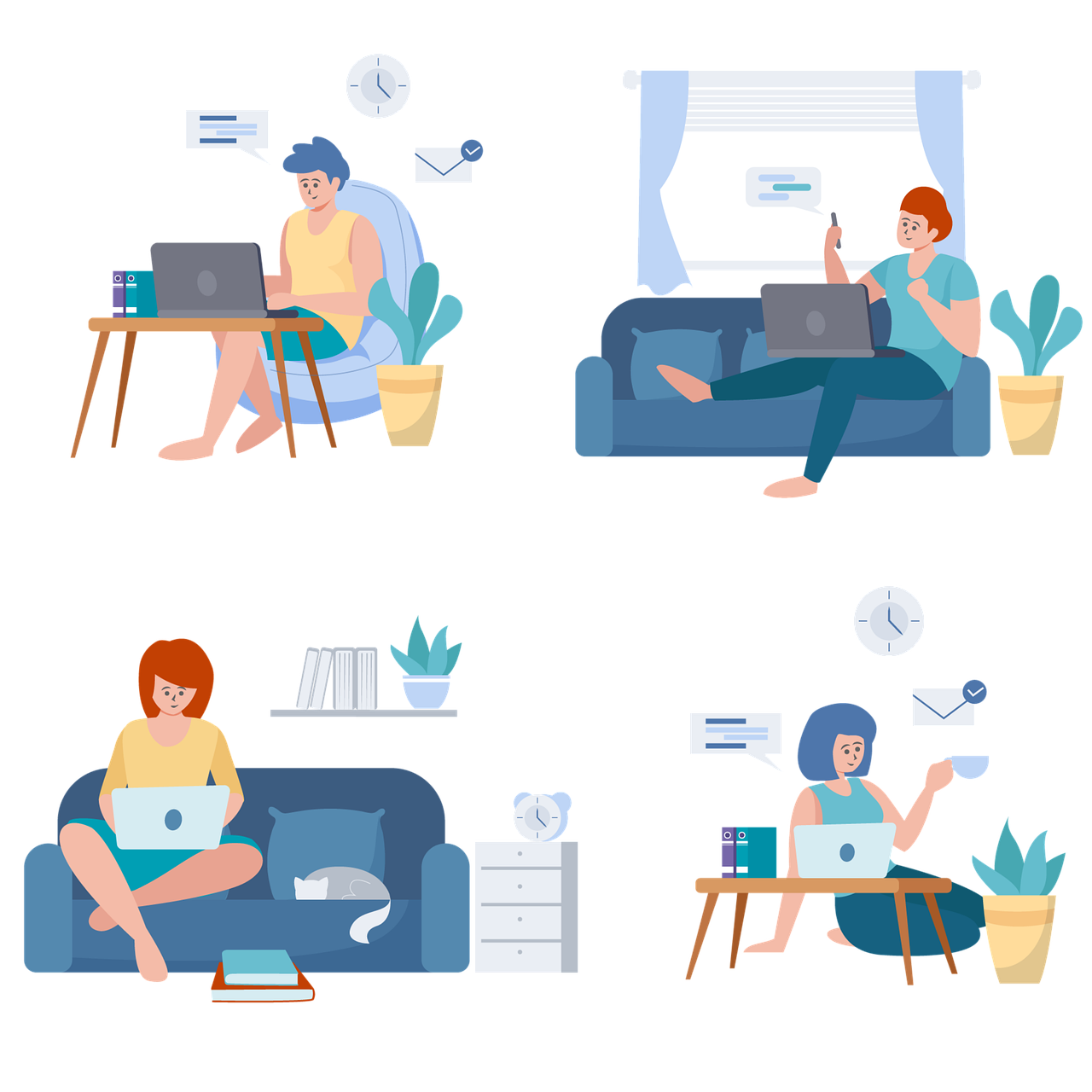
Recruit CRM streamlines the job posting process for recruiting agencies. You can post openings across various job boards in just a few clicks. This means less time spent on tedious tasks and more time focusing on candidates.
Imagine you have five job vacancies. Instead of logging into each job board separately, you can manage everything from one platform. You create your job ad once and distribute it everywhere—LinkedIn, Indeed, Glassdoor—all at once. This approach maximizes your reach. When candidates see your positions in multiple locations, it boosts your visibility.
Besides posting, you can track every job application in real time. You can easily see how each posting performs. Is LinkedIn bringing in more candidates than Indeed? Adjust your strategy based on real data, not just guesswork.
Want to make a note about a specific applicant? It’s straightforward. As soon as you receive an application, you can jot down your thoughts directly in the system. Set reminders for follow-ups. It keeps everything organized.
Additionally, you can customize each job posting based on the board. Highlight skills that matter more on tech sites versus traditional job boards. Tailoring your message increases your chances of attracting the right talent.
Unlock powerful analytics to enhance your hiring strategies – join Recruit CRM and transform your recruiting process now!
Resume Parser
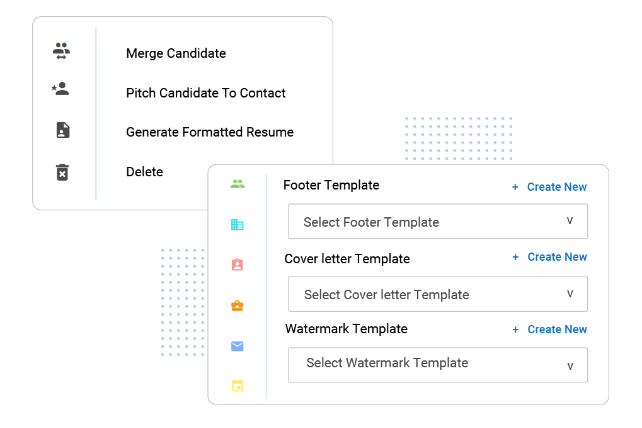
Recruit CRM’s Resume Parser transforms the way recruiters manage candidate information. Imagine sifting through heaps of resumes at lightning speed. With this powerful tool, you don’t have to. The parser effortlessly extracts key details from resumes, allowing you to create new candidate profiles in just seconds.
Here’s how it works. You drag and drop a resume into the parser. In about 15 seconds, it pulls out relevant information—name, contact details, work experience, education, and skills. For example, if a candidate has a rich history as a software engineer, the parser will recognize terms like “JavaScript” and “machine learning” and categorize them accordingly. This efficiency frees you up to focus on what matters most: connecting with candidates.
But there’s a catch. After parsing a resume, you must refresh the Candidates page to see the newly added profile. It can feel like a minor inconvenience, but the time saved during the parsing process overwhelmingly offsets it. This step ensures that your candidate list reflects the most current data.
Let’s talk about integration. The Resume Parser works seamlessly with your existing ATS. You can scan your email inbox for new resumes and decide which ones to add to the database. Think about it: you’re juggling numerous tasks, and managing candidate information shouldn’t add to your stress. The Resume Parser simplifies this aspect, enabling you to keep your focus sharp.
Also, consider the variety in resumes. Candidates come from diverse backgrounds, each using distinct formats. The parser adapts to these differences, providing consistent extractions regardless of how a resume looks. This versatility means you get uniform candidate profiles for easier comparisons and evaluations.
Regularly check and validate parsed data. Occasionally, the parser might misinterpret information, especially with unconventional formats. Spot-checking ensures you correct any inaccuracies before presenting candidates to clients.
Candidate Hotlists
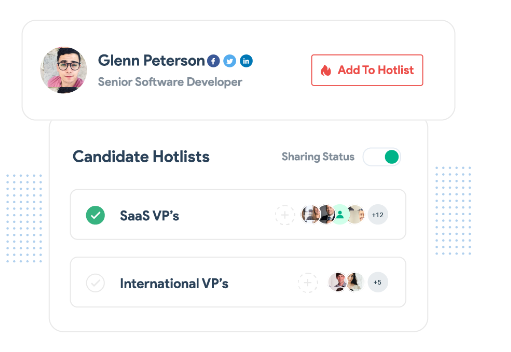
Managing talent effectively is crucial in a competitive recruitment landscape. One great way to do this is through candidate hotlists. Think of hotlists as your personalized collection of promising talent. You can easily keep track of candidates who might not fit a current role but have potential for future openings.
When you encounter a candidate who impresses you — whether through their experience or skills — add them to your hotlist. For example, let’s say you find a software engineer with unique expertise in a niche technology. Your current client needs someone with different skills now, but this engineer could be perfect for a future role. A quick click on the flame icon saves their profile for later.
Creating hotlists isn’t just about keeping resumes; it’s about building relationships. By grouping candidates based on specific qualities or skills, you better understand your talent pipeline. You might create hotlists for different specialties. One could focus on data analysts, while another centers on marketing professionals. This approach helps you quickly access the right candidates when a client request comes in.
Editing and managing hotlists is simple. If you need to add someone on the fly, the mobile app lets you do it with just a few taps. You don’t have to interrupt your workflow. When you identify a talented candidate, just click the three dots on their profile, and you can add them to a hotlist immediately.
Hotlists also foster collaboration within your team. When everyone has access to curated talent pools, it reduces the chances of overlooking qualified candidates. Team members can share insights about candidates, making it easier to strategize and support each other in filling roles.
The more you use hotlists, the sharper your instincts become in identifying future stars. You start to see trends. Perhaps certain skills are in high demand, or you notice specific industries have a high turnover. This information is gold. You can adjust your search strategies accordingly and build more effective pipelines.
Customer Management System

A robust Customer Management System (CMS) is crucial for any recruitment agency looking to thrive. Recruit CRM’s CMS is designed to enhance client relationships while driving efficiency. It helps you maintain and grow your client base without getting overwhelmed.
You can easily schedule appointments with clients. Imagine you’re in the middle of a busy week. You can set up a meeting with just a few clicks, ensuring you don’t miss out on crucial conversations. The automated reminders keep you and your clients on track.
Communication is key in recruitment. Recruit CRM allows you to send automated emails and track phone calls seamlessly. Are you following up with a client after a meeting? You can automate those follow-up emails, ensuring timely communication without extra effort. This builds trust and keeps clients engaged.
Presenting candidates is a breeze. With the system, you can quickly compile candidate profiles and share them with clients. You can even personalize your presentations based on client feedback or preferences. For instance, if a client prefers candidates with specific skills, you can tailor your candidate showcase to highlight those competencies.
Receiving client feedback is pivotal for refining your approach. Recruit CRM enables you to gather client insights on candidates effectively. You can send simple surveys or feedback forms after interviews. This continuous feedback loop helps you understand what your clients appreciate and what they expect, allowing you to adjust your strategy accordingly.
Managing invoices is another essential feature. You can create, send, and track invoices from one central location. This alleviates the stress of manual invoicing. For example, if a client hires a candidate, you can instantly generate an invoice and send it out. You get paid faster, and your clients appreciate the streamlined process.
Lastly, building a customizable business development pipeline is at your fingertips. You can map out your sales process and focus on what generates the most leads. You can visualize every step, from prospecting to closing deals. This clarity fosters a proactive approach to client management.
Candidate Management
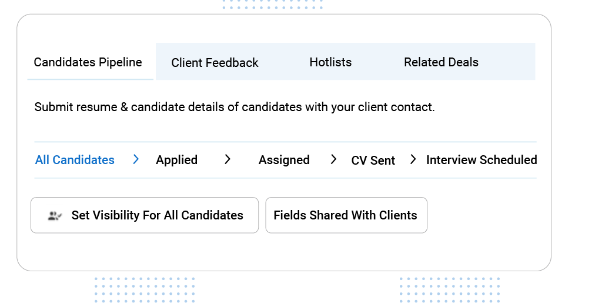
Managing candidates efficiently makes a significant difference in recruiting success. Recruit CRM streamlines the entire process, saving you time and energy. You can easily keep track of candidates and their progress through each stage of the hiring workflow.
When a candidate applies for a job, their information enters the system seamlessly. You can access resumes, cover letters, and any notes you’ve made. This simplicity allows you to evaluate candidates quickly. Imagine having all their information at your fingertips during a meeting. You can make informed decisions without scrambling for details.
Communication is vital in candidate management. Recruit CRM provides multiple touchpoints. Whether you prefer texting, emailing, or calling, you have options. For instance, you can send a quick text to thank a candidate for an interview. This small gesture can leave a lasting impression. It shows you value their time and effort.
You can also automate your follow-ups. Once a candidate hits a certain stage in the interview process, you can set reminders for yourself. Or you can send automated emails, ensuring no one falls through the cracks. This keeps the candidates informed and engaged.
Another bonus is the organization of candidate data. Recruit CRM allows you to create custom tags for each candidate. You can group them based on skills, experience, or even interview performance. This way, you can quickly retrieve information about past candidates whenever needed.
Finally, feedback plays a crucial role in candidate management. Recruit CRM lets you collect feedback from team members after interviews. This built-in feature helps you make better decisions collectively. It encourages collaboration and ensures everyone is aligned in the hiring process.
Simplify candidate communication and streamline your workflow by choosing Recruit CRM for all your recruitment needs. Join Recruit CRM!
Importing Candidate Data
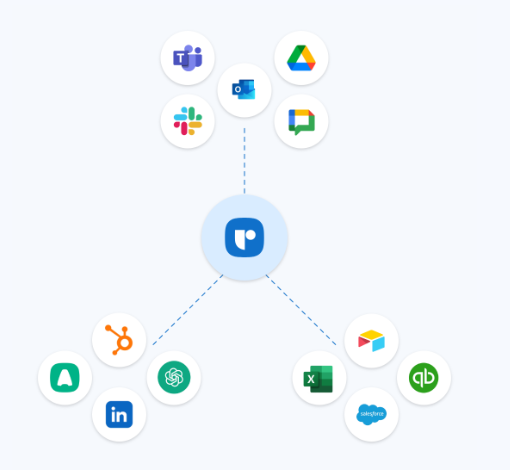
Importing candidate data is a game changer for recruiters. With Recruit CRM’s Chrome extension, you eliminate the tedious task of manual data entry. Just imagine scrolling through LinkedIn; you come across a perfect candidate. You click the extension, and voilà! You can import their info right into your database.
No more juggling windows or messy copy-and-paste efforts. You can create a new candidate profile or even add an existing one to your hotlist in a snap. Once you import a candidate, you can quickly add notes to their record. For example, you might jot down, “Great communication skills – follow up in a week.” This keeps your database organized and ensures you never lose track of a promising lead.
Efficiency is key in recruitment, and this feature makes your process streamlined. Focus on building relationships instead of drowning in paperwork.
Scheduling Meetings
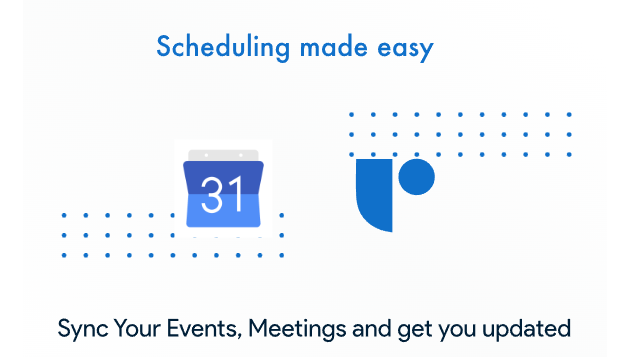
With Recruit CRM, scheduling meetings becomes effortless. You can connect with clients or candidates directly through your desktop or mobile app. It’s super simple. Just create a meeting, and the app synchronizes with your Google or Outlook calendar.
Need a quick catch-up? You can set that up in minutes. Imagine you want to check in with a candidate. You pick a time, send an invite, and it’s done.
Soon, you’ll have the option to integrate with Calendly. This means candidates can pick a time that works for them. No more back-and-forth emails. You just send them a link, and they can schedule at their convenience.
Don’t worry about missing appointments. Recruit CRM sends you reminders and notifications. You stay organized, and nothing slips through the cracks. This keeps your focus on what matters—building strong relationships and moving candidates forward in the process.
Pitching Candidates
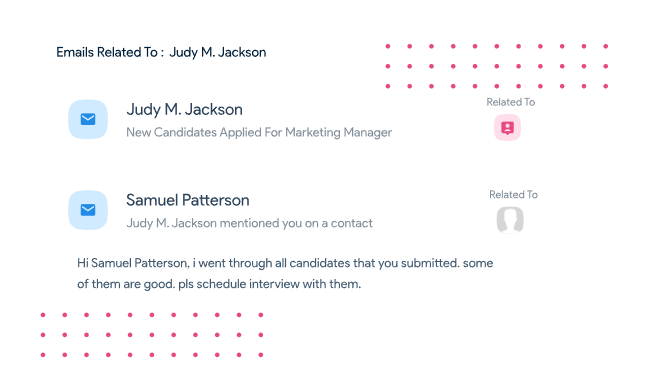
Pitching candidates effectively requires clarity and precision. When you find a standout candidate not tied to a specific position, don’t hesitate to share their profile. Use Recruit CRM’s feature to broadcast their credentials to multiple hiring managers at once.
You might say, “Hey team, check out this amazing software developer. They have five years of experience and a knack for problem-solving.” Keep your message brief but informative. Include key achievements or skills that highlight why this candidate stands out.
Once you’ve sent the pitch, monitor the engagement. Recruit CRM allows you to see who opens your email and how they respond. This insight helps refine your approach. If a contact shows interest, follow up promptly. Your timely response could turn that interest into an interview. Focus on building connections and providing value. Each pitch can lead to new opportunities for both the candidate and your clients.
Recruit CRM Analytics
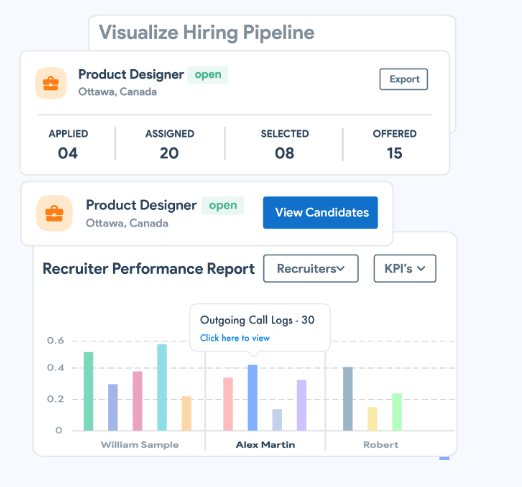
Recruit CRM Analytics transforms data into actionable insights. With a few clicks, you pull up vital reports such as your client performance and team efficiency. Imagine your team wins a contract; you can quickly see how long it took to hire for that position. This metric provides clarity on your hiring process and allows you to refine your strategy.
You can track deals won or lost to understand your market position. Use this data to optimize your next outreach. Moreover, the built-in reports give you a snapshot of job statistics, which helps you identify what works best.
For example, if you notice specific job boards yield better candidates, focus your advertising efforts there. The analytics section empowers you to make informed decisions, driving successful outcomes for your agency while keeping your strategies aligned with current performance metrics.
Candidate Presentation

Presenting candidates in Recruit CRM is straightforward and efficient. Once you generate the formatted resume, take a moment to review the redacted information. Make sure you’ve hidden any details that could lead to bias. For example, if you show a candidate’s skills and accomplishments without a name, clients focus on qualifications rather than identities.
Share the Executive Search Report PDF with clients. This report not only includes detailed profiles but also highlights the strengths of each candidate. It paints a comprehensive picture upfront, enabling clients to make informed decisions.
Encourage clients to leave feedback directly in the system. This creates a loop of communication and helps refine future candidate searches. For instance, if a client prefers candidates with specific experiences, noting that can guide your next search.
Remember, clarity and simplicity are key. Present relevant information that helps your clients, and they will appreciate your professionalism and attention to detail.
Recruit CRM Customer Support
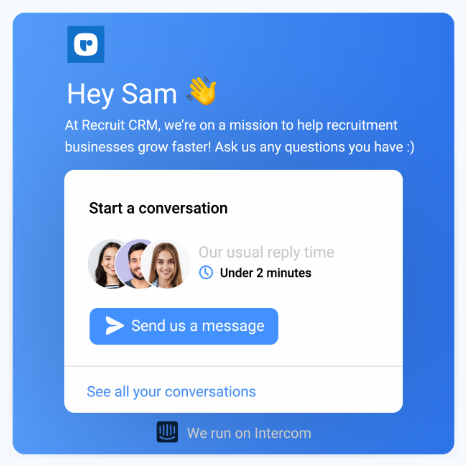
Recruit CRM prioritizes customer support. They offer 24/7 assistance via live chat. This means you can get help whenever you need it. For business plan customers, a dedicated account manager is available. This personal touch ensures tailored support and guidance.
During our experience, we reached out to customer support a couple of times. The initial steps guide you through a series of questions. This helps narrow down your issue effectively. Although choosing the right category can be tricky, it sets the stage for efficient assistance.
Once connected with a representative, the response is prompt and helpful. They provide clear answers to your questions, saving you time and frustration. It feels reassuring to know that help is just a chat away.
Recruit CRM’s customer support exceeds expectations. Their commitment to providing timely and effective assistance enhances the user experience. You can focus more on recruitment strategies rather than troubleshooting issues. With great support, you can make the most of the platform and drive your business forward.
Discover unparalleled features like automated email follow-ups with Recruit CRM and take your recruiting efficiency to the next level. Join Recruit CRM!
Recruit CRM Pricing
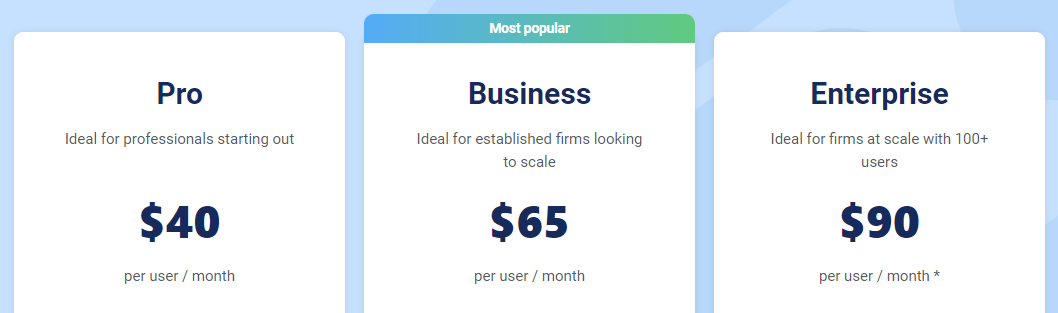
When it comes to choosing a pricing plan, understanding the differences is key. Each tier offers unique features that cater to different business needs.
Pro Plan:
The Pro plan is ideal for smaller teams and those just starting. It allows unlimited job postings and candidate sourcing. However, it limits you to two candidate matches. This plan focuses on the essentials, making it a good fit if you’re not ready to dive into advanced features.
Business Plan:
Next up is the Business plan. It adds valuable automation tools, like email sequencing and phone call capabilities. You get unlimited candidate matches here, which can save you time and help you find the best candidates faster. The inclusion of white labeling also allows you to reflect your brand better to clients and candidates.
Enterprise Plan:
Then, we have the Enterprise plan. This plan is all about customization. You get unique service level agreements and tailored branding. The added benefit of dedicated servers enhances system speed and security. Plus, with a dedicated account manager, you get personalized support, ensuring you always get the help you need.
Choosing the right plan ultimately depends on your recruiting goals and team size. Consider your needs carefully for the best fit.
Recruit CRM Competitors
In the competitive landscape of recruitment software, it’s crucial to compare different platforms to find the best fit for your needs. Below, we dive into comparisons with key competitors: Ceipal, PCRecruiter, and Manatal.
Recruit CRM vs. Ceipal
When it comes to feature sets, Ceipal and Recruit CRM both offer solid tools for recruiters. However, Recruit CRM has an edge in usability.
User-Friendly Interface
Recruit CRM’s interface is intuitive. Users can navigate easily without facing a steep learning curve. Ceipal, while powerful, can overwhelm new users with its many features. The clean design of Recruit CRM allows recruiters to focus on what matters: finding talent quickly.
Support and Training
Customer support is critical. Recruit CRM excels here with responsive service that helps users get answers fast. Ceipal often encounters delays, frustrating users during critical times. The proactive support from Recruit CRM ensures smooth operations, allowing your team to stay productive without disruption.
Recruit CRM vs. PCRecruiter
Next, let’s look at how Recruit CRM stacks up against PCRecruiter. Both platforms offer valuable tools tailored for recruitment agencies, but there are key differences.
Flexibility in Billing
Recruit CRM provides flexibility with monthly billing. This way, businesses can adjust their services as needed. On the other hand, PCRecruiter locks customers into a minimum one-year contract with hefty penalties for early termination. Recruit CRM respects your choice, letting you scale your services according to demand.
AI Features
AI now plays a big role in recruitment efficiency. Recruit CRM integrates AI capabilities that enhance candidate sourcing. These features help you find the best candidates faster. PCRecruiter, while robust, lacks the advanced AI tools available in Recruit CRM, making the latter the more forward-thinking choice.
Recruit CRM vs. Manatal
Finally, let’s consider the comparison with Manatal. While both platforms have their strengths, Recruit CRM shines in essential areas.
Candidate Sourcing
Recruit CRM provides superior candidate sourcing and management functionalities. The platform allows users to access a wealth of sourcing tools directly. Manatal, although user-friendly, does not match the depth and efficiency found in Recruit CRM’s candidate management system.
Communication Tools
Communication is vital in recruitment. Recruit CRM types in seamless phone call integration. This feature lets you reach candidates and clients directly without switching platforms. Manatal’s limitations on communication mean you will rely more on email and text messaging, hindering your recruitment efforts.
While each platform has its own strengths, Recruit CRM stands out for its user-friendly design, flexibility in billing, and advanced features that cater specifically to recruitment agencies. It combines power and simplicity, making it a preferred choice. Whether it’s through efficient candidate sourcing or exceptional customer support, Recruit CRM consistently proves it is the best investment for your agency’s needs.
Final Thoughts
Recruit CRM stands out as an essential tool for executive search firms and recruiting agencies. It simplifies candidate management and streamlines hiring processes. Imagine being able to track, manage, and communicate with candidates all in one place. The integration with multiple job boards broadens your search, while insightful analytics help you refine your strategies. With dedicated support, you can tailor the software to suit your specific needs. This approach not only boosts efficiency but also enhances your ability to find the right candidates faster. Invest in Recruit CRM. It transforms your recruitment experience and drives your business forward.