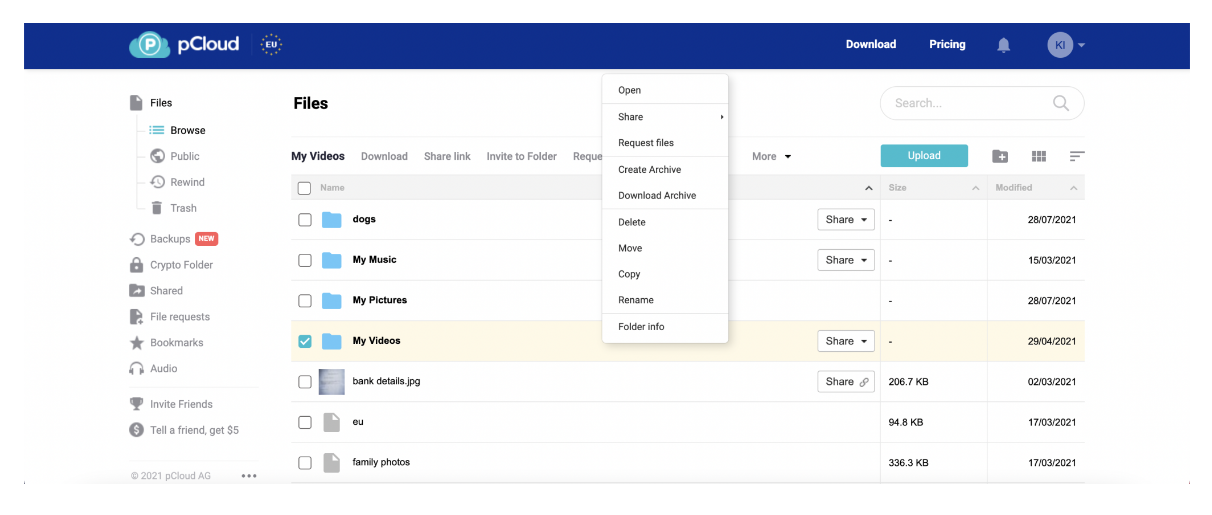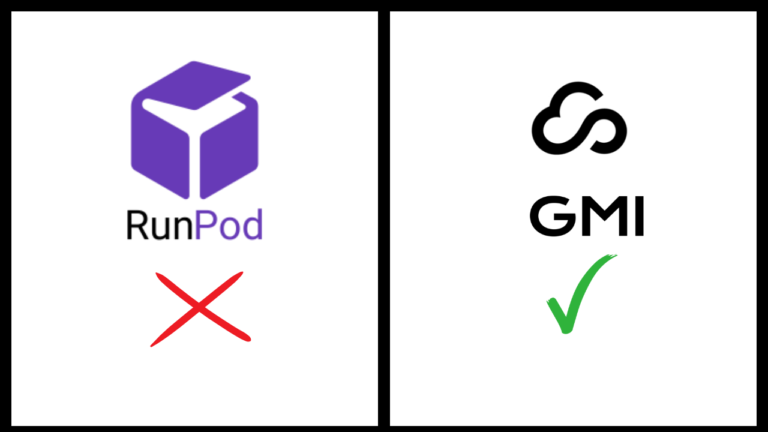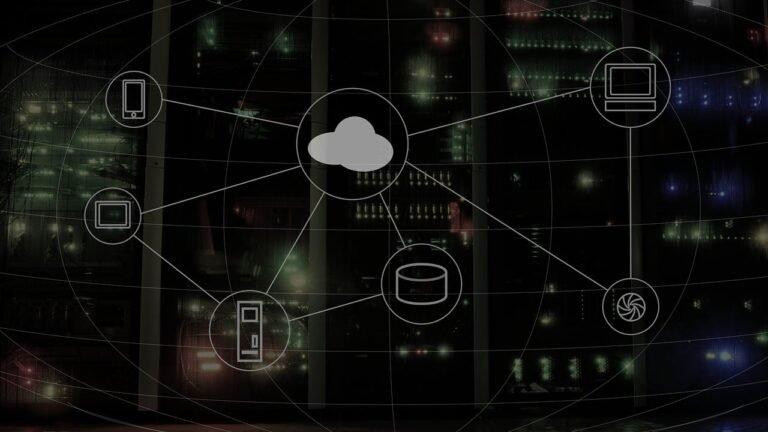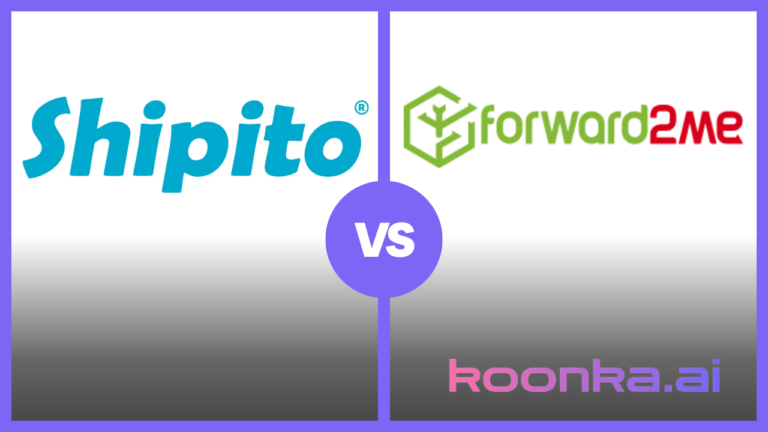PCloud Cloud Storage Review: Best Choice for Budget-Friendly Cloud Solutions!
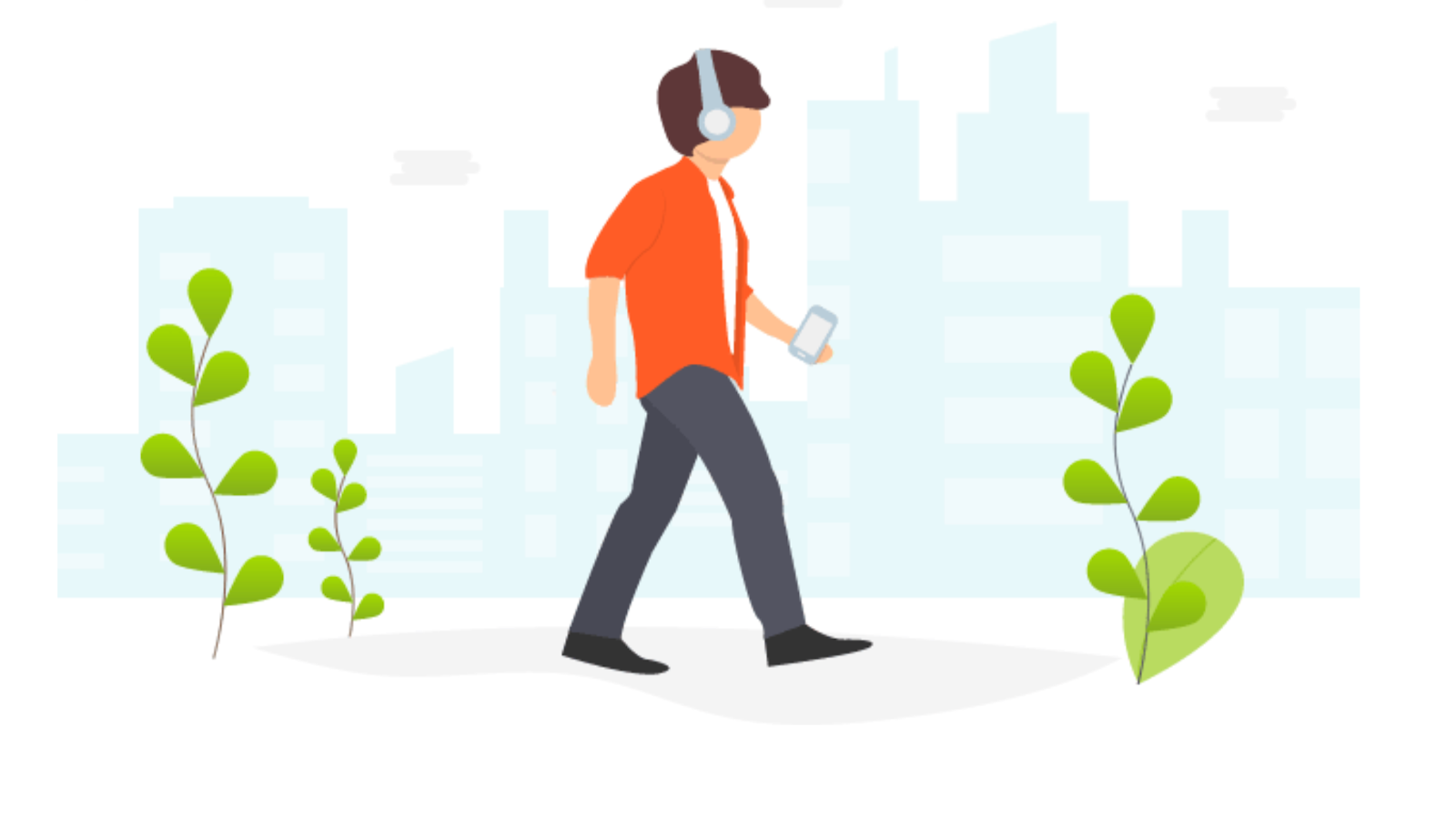
When it comes to cloud storage options, pCloud stands out as a top choice for those seeking budget-friendly solutions. In our PCloud cloud storage review, we explore how pCloud offers exceptional value without sacrificing security or performance. You will appreciate the zero-knowledge encryption, ensuring your files stay private and secure. Fast syncing and the ability to accept Bitcoin make this platform even more appealing. Plus, pCloud provides convenient lifetime plan options that cater to diverse needs. If you’re considering a cloud storage solution, let’s dive into what pCloud has to offer and see if it’s the right fit for you!
Table of Contents
pCloud Cloud Storage: An Overview
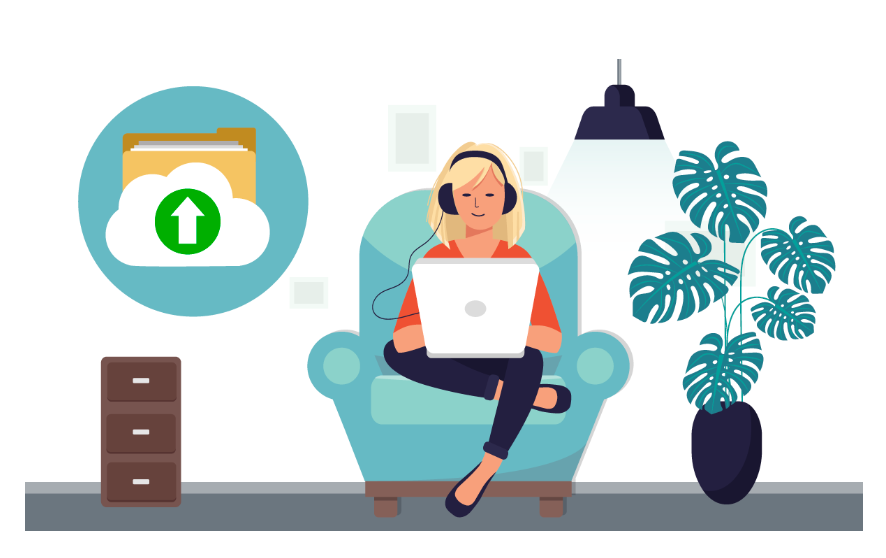
pCloud stands out in the crowded cloud storage market. It combines user-friendliness with comprehensive functionalities. With 10 GB of free storage right off the bat, you can dive in and explore without any commitment. Want more? You can easily upgrade to larger plans.
Security is a top priority here. pCloud operates under strict Swiss privacy laws, ensuring your data remains protected. You can upload your files securely, knowing they are safe from prying eyes.
To get a better understanding of pCloud and its features, be sure to check out this informative video that explains everything you need to know!
Collaboration made simple! Share files and folders seamlessly with friends or colleagues. Plus, pCloud offers an intuitive interface, making navigation a breeze.
pCloud boasts an impressive array of features designed to enhance user experience and productivity, making it essential for anyone looking to optimize their cloud storage solutions.
Zero-Knowledge Encryption
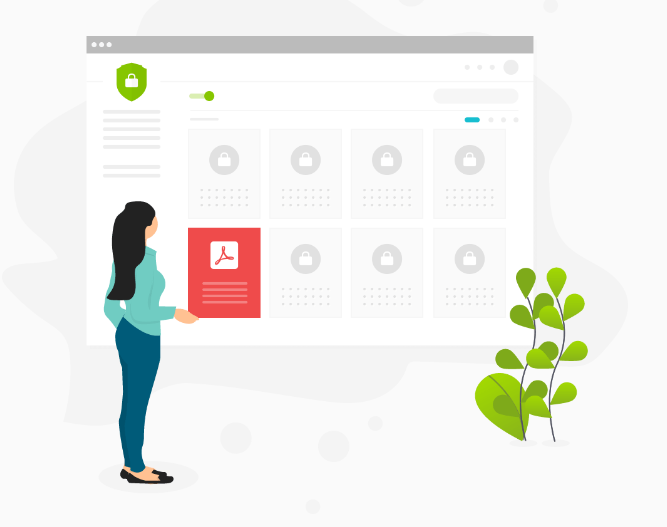
When it comes to cloud storage services, security is paramount. That’s where pCloud Crypto stands out. This feature offers client-side encryption, meaning your files and folders remain completely secure from prying eyes. You hold the keys, quite literally. With pCloud, you decide who accesses your files.
The pCloud desktop app and pCloud mobile app make it easy to manage your encrypted files seamlessly. When you place files in your Crypto folder, they become unreadable to anyone, including the pCloud servers. Even if someone gains access to your account, they can’t see any media files or documents you store there. Yes, you sacrifice the ability to preview or play certain media directly, but the trade-off for that extra layer of security is often well worth it.
It’s important to note that pCloud Crypto comes at an additional cost. Users pay $4.99 a month, which justifies the premium for enhanced protection. Business pCloud users gain this feature for free, showcasing how pCloud values security in professional settings.
In a sea of options, not all cloud storage services offer this level of protection. Many don’t provide client-side encryption at all. This makes pCloud an attractive choice for those who prioritize confidentiality. The ability to confidently store files and folders without fear of external access is invaluable.
pCloud Crypto is a smart option for anyone serious about securing their digital life. Whether you’re using the pCloud desktop client or the pCloud web interface, you can rest easy knowing your data is protected.
Data Centers

When you create a pCloud account, you gain the unique ability to select your preferred server location. You can choose between two powerful options: the USA or Europe. This choice is crucial, especially given the various intelligence programs like the 5 Eyes that operate in the USA. If privacy is your concern, opting for the European server is a smart move. European data centers benefit from strict privacy laws and strong security protocols, offering peace of mind for sensitive files.
The pCloud drive operates seamlessly in these data centers, providing access to your files without any hassle. If you’re based in India or other regions, connecting to European servers ensures faster access and improved security. Many people value this flexibility, yet not all cloud services offer the same level of control.
Additionally, pCloud prioritizes data transparency. When you select an option, you know exactly where your data resides – whether it’s in Luxembourg or Texas. This clarity enhances user confidence. The company adheres to stringent GDPR regulations, ensuring robust protection for your stored content.
With pCloud business, teams can also benefit from these features. The dedicated focus on user security does not compromise on functionality, ensuring that collaboration remains efficient. You easily manage your storage space, share files, and retrieve deleted files without stress.
pCloud’s commitment to user choice and data security makes it a worthwhile cloud service. The combination of excellent performance and privacy-focused infrastructure sets pCloud apart from many competitors, earning positive remarks in any pCloud review.
pCloud User Interface
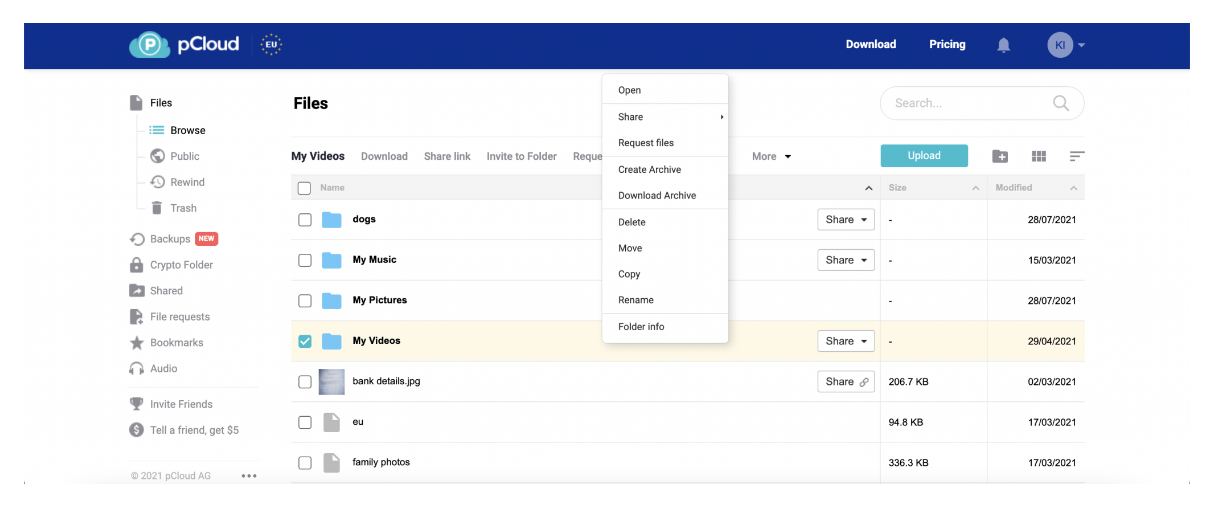
Navigating the pCloud user interface is a straightforward and enjoyable experience. The layout is clean and modern, making it easy to find your way around. You won’t waste time searching for files or features. Everything is right where you expect it to be, a crucial factor in user satisfaction.
Upon logging in, you see your files neatly arranged. pCloud uses a familiar folder structure, which anyone with basic computer skills can navigate. You have options to view your files in list or thumbnail formats, allowing you to choose what works best for you. This flexibility caters to various preferences, whether you prefer a detailed view or a more visual one.
The sidebar features essential options like recent files, shared links, and favorites. This setup makes it simple to access frequently used content with just a few clicks. If you often interact with collaborative projects, finding shared folders is a breeze. You’ll appreciate how pCloud keeps teamwork efficient by centralizing shared files.
Adding files is incredibly easy. You can drag and drop files directly into the browser window, or you can use the upload button for a more traditional approach. The basic upload function supports multiple files, so you can send everything at once without the hassle of repetitive actions. Whether you’re on a desktop computer or using the mobile app, pCloud ensures the process feels seamless.
Once your files are uploaded, managing them is equally intuitive. You can rename, move, delete, or create folders with just a few clicks. The option to organize files into folders helps maintain clarity and order. Nobody likes a cluttered space, and pCloud prevents that from happening.
When it comes to searching for files, pCloud shines. The search bar is efficient, allowing you to find what you need quickly. Type in a keyword, and pCloud will instantly present you with matching results. No need to tirelessly scroll through folders. This feature saves you time and enhances productivity.
Another standout aspect of pCloud’s user interface is the integration of its features. Options for sharing files are front and center. You can create links for easy sharing, set expiration dates, and even password-protect files for added security. These features enhance the usability of the platform, catering to both personal and business needs.
Collaboration becomes easy with pCloud. You can invite colleagues or friends to specific folders, and they can access and edit files as permitted. This collaborative aspect works smoothly, making group projects feel more manageable. You can adjust permissions seamlessly, allowing different levels of access based on individual needs.
The settings menu is another strong point. pCloud lays out options clearly, enabling you to customize your experience effortlessly. You can control notifications, file sync settings, and even security options. Knowing these functions are easily accessible gives users peace of mind.
Finally, the mobile app mirrors the desktop experience effectively. You get a condensed version of the interface but with all essential features intact. You can manage files, upload photos, and share links directly from your smartphone. This convenience means you can stay productive even when you’re on the go.
pCloud offers a user interface that balances functionality and simplicity. It adapts to different user needs by providing flexible options while maintaining a clean layout. Whether you’re storing personal files or collaborating with a large team, pCloud makes your experience smooth and efficient. With its intuitive design, you’ll find that managing your digital life becomes not just easy, but enjoyable.
pCloud Pass
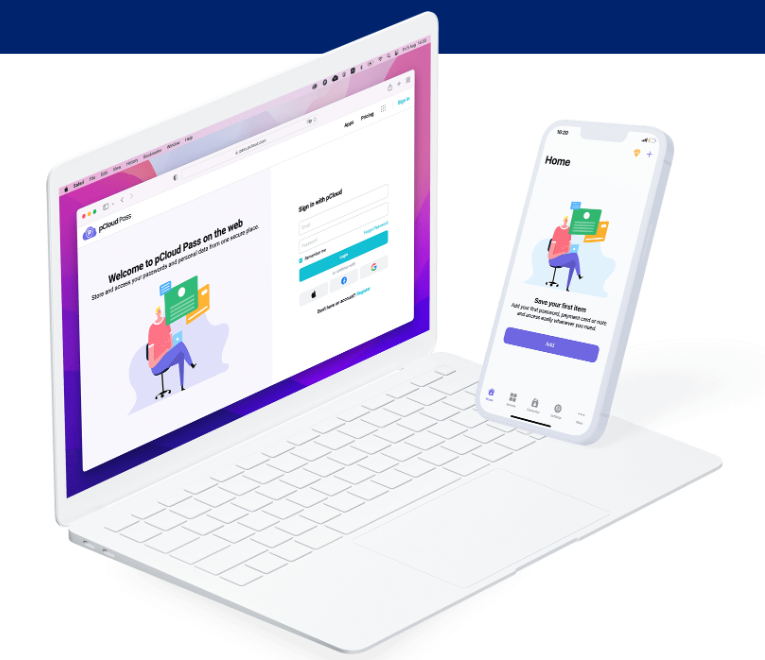
pCloud Pass simplifies password management in a secure and straightforward way. It offers an encrypted vault for all your passwords, ensuring that only you can access your sensitive information. When you set a master password, it acts as the key to your entire vault—make sure it’s strong!
One of the standout features is its compatibility with popular browsers. Whether you prefer Chrome, Firefox, or any other major browser, pCloud Pass has you covered with easy-to-use extensions. You can quickly import passwords from other managers, making the transition smooth and hassle-free.
Need a strong password? The built-in password generator creates unique, complex passwords in seconds. This enhances your security and keeps your accounts safer. Plus, the auto-fill service saves you time by automatically entering your credentials on websites, so you never have to fumble around for your password again.
pCloud Pass is a comprehensive solution for anyone who values security and ease of use. It’s perfect for individuals or teams looking to streamline their password management without the usual headaches. Try it out and see how pCloud Pass elevates your online security game!
pCloud Speed

When it comes to speed, pCloud delivers impressive performance. We tested the upload and download capabilities with an 824 MB video file on a network with 100 Mbps. The results were notable. The upload took just 2 minutes and 20 seconds. For the download, it was completed in around 3 minutes and 10 seconds. These times reflect a smooth and efficient process, especially for large files.
What stands out is the consistency in speed during various times of the day. Whether we connected during peak hours or quieter moments, pCloud maintained solid performance. This reliability means you can trust pCloud, whether you’re sharing a quick file or backing up essential documents.
Additionally, pCloud utilizes efficient algorithms that optimize file transfers. This means you spend less time waiting and more time creating and collaborating. If you’re worried about large backups, their seamless syncing feature ensures that you stay on track without interruptions.
pCloud also provides an easy-to-use interface. You initiate uploads and downloads with just a couple of clicks. You won’t get lost in complicated processes. Everything is straightforward and user-friendly.
Finally, you can feel secure with pCloud’s encryption. Though it may add a minor delay, the trade-off is worth it for peace of mind. Overall, pCloud makes file management a breeze, combining speed with simplicity. You can count on it to keep your files safe and accessible at all times.
Don’t miss out on the fantastic 10 GB of free storage offered by pCloud; it’s the perfect chance to start! Sign Up for pCloud
pCloud File Revisions & Trash
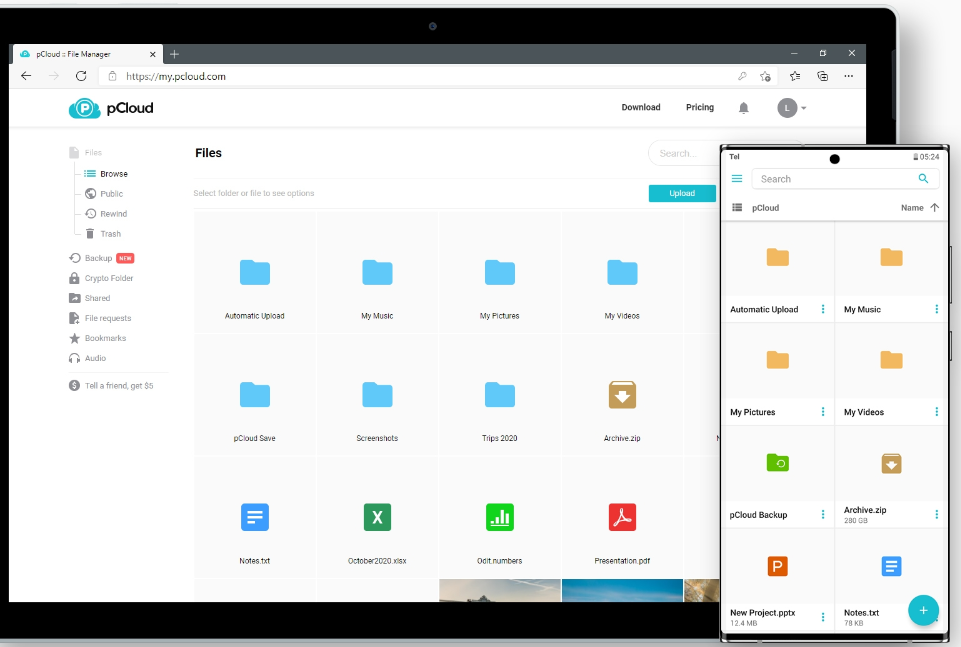
pCloud’s versioning feature is a game-changer for anyone who regularly handles projects with multiple drafts. It allows you to easily track, preview, and restore earlier versions of your files. This capability is crucial when you need to revert to a previous document state or recover from accidental changes. For free users, the file versioning is available for up to 15 days. If you’re a paid plan subscriber, this extends to 30 days, giving you ample time to manage your revisions without stress.
For those who really rely on this feature, pCloud offers an Extended File History add-on. It allows you to keep your file revisions for up to a full year. This can save you from a lot of hassle, especially when working on long-term projects or collaborative efforts. You can purchase this add-on for a nominal fee, ensuring that you always have access to your important document versions when you need them.
Now, let’s talk about the Trash feature. Deleted files don’t just disappear; they go into your pCloud Trash folder. This works similarly to a recycling bin on your computer. If you accidentally delete something, you have 30 days to recover it. For free users, this duration is shortened to 15 days, which can be limiting if you’re not diligent about your file management.
Want to extend that? Grab the Extended File History add-on. For an affordable yearly rate, you can keep deleted files for an entire year too. With both versioning and trash features, pCloud ensures your data remains safe and manageable, promoting efficient workflows and enhancing your overall user experience.
pCloud Security & Privacy Policy

pCloud takes security seriously. They offer robust features to protect your data, including Two-Factor Authentication (2FA). You can use the Google Authenticator app or your mobile number to receive one-time passwords whenever you log in. This extra layer of security reduces the risk of unauthorized access.
The platform employs Zero-Knowledge encryption as an optional upgrade. With this feature, even pCloud cannot read your files—only you can. This is perfect for users who need heightened privacy. It’s important to note that while pCloud collects user data like IP addresses and device information, they have strict protocols in place to secure this information. They don’t sell or share your personal data with third parties. However, they may disclose it to the government in specific situations, adhering to legal requirements.
pCloud’s commitment to privacy doesn’t stop there. They follow GDPR regulations, ensuring you can access your personal data and request its deletion if needed. If a data breach occurs, you receive timely notifications. This transparency builds trust and shows that pCloud values its users’ rights.
All these features contribute to making pCloud a reliable choice for cloud storage. With an emphasis on user privacy and data security, it stands out among competitors. You can feel secure knowing that pCloud prioritizes your protection while allowing you to enjoy cloud storage benefits.
pCloud Drive & Documents
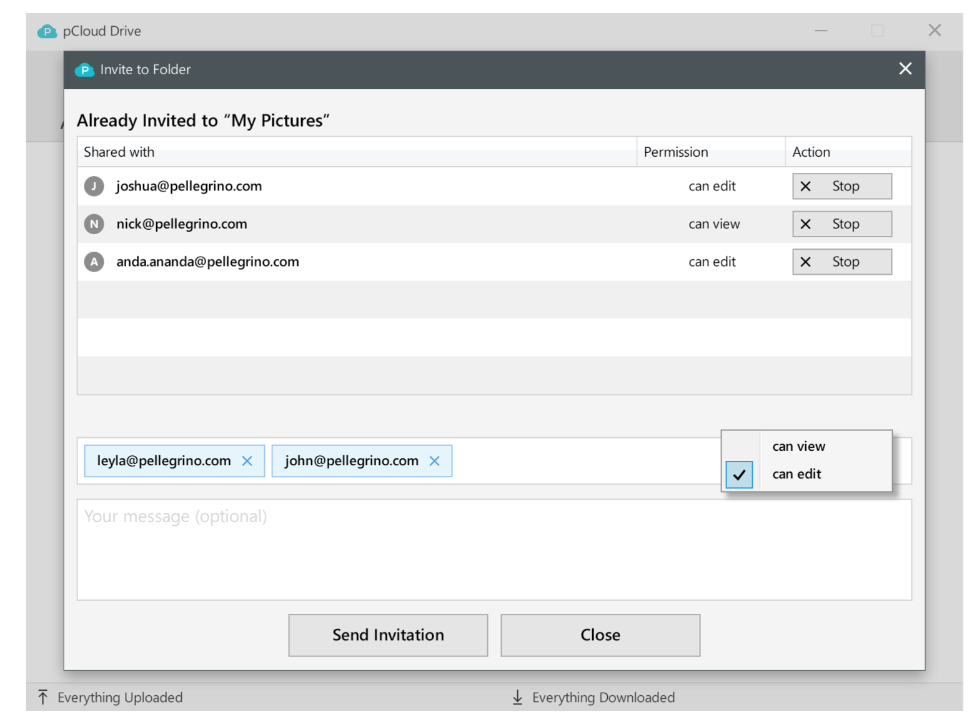
pCloud Drive is a game changer for anyone dealing with limited disk space on their devices. After installing the pCloud desktop application, you instantly gain access to a virtual drive that feels like an external hard drive but takes up no space at all. You can copy, paste, move, or delete files directly in this virtual drive. Every change you make syncs seamlessly to your cloud storage. This feature saves time and keeps your workflow smooth. Just remember, an internet connection is essential to access the pCloud Drive. If you’re offline, you can only access files you’ve marked for offline use.
When it comes to documents, pCloud shines with its versatility. You can effortlessly open and view various file types, including Word documents, PDFs, Excel sheets, and PowerPoint presentations. Previewing images is also a breeze. However, if you’re hoping to edit files directly in pCloud, that’s where you might feel a bit limited. While you can preview documents online, you still need to use your native software for editing on your system. This limitation might not be a dealbreaker, especially if you’re already using pCloud Drive for seamless file management.
pCloud offers a solid solution for both cloud storage and document handling. It’s particularly beneficial for users who value easy file access and efficient organization. Whether you’re an individual or part of a business, pCloud can simplify your digital management, making it an attractive option in the cloud storage arena. Give it a try and experience the convenience for yourself!
pCloud Transfer & Backups
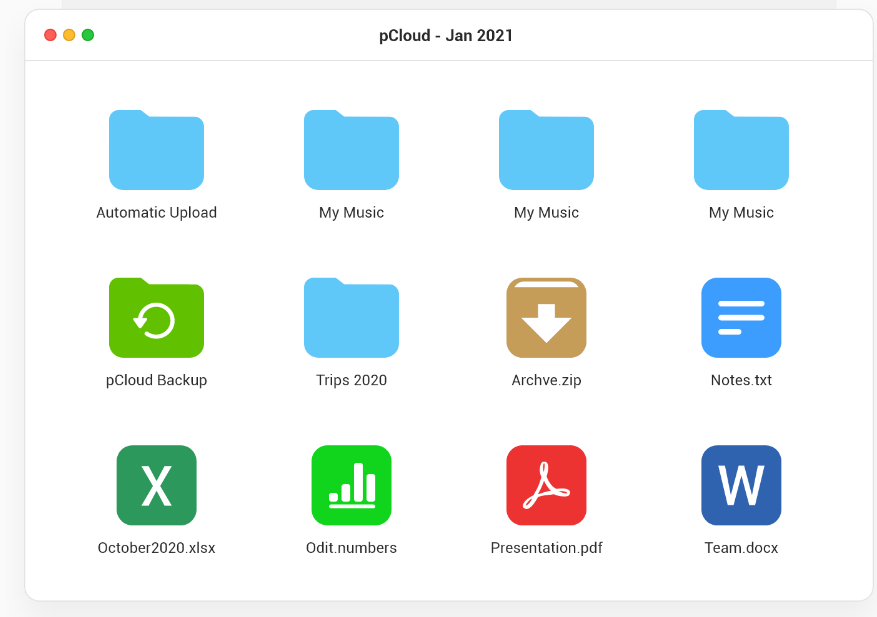
pCloud offers impressive solutions for both file transfer and backup, making it a robust choice for individuals and businesses alike. With pCloud Backup, you can protect your entire system effortlessly. It takes the concept of sync to another level, ensuring that any changes you make on your device mirror seamlessly in your pCloud account. The absence of file size limits and speedy performance allows you to back up large files without any hassle, a feature many users appreciate.
The backup process uses block-level sync technology, which enhances speed and efficiency. While it does not provide one-click restoration options, the ability to download files and organize them manually is still user-friendly. You have control over your data, allowing for a more tailored experience.
On the file transfer side, pCloud Transfer shines by allowing you to send files up to 5 GB without the need for registration. This service is perfect for those times when you need to send large email attachments quickly. Just remember to act fast, as the transfer files have a validity of 7 days.
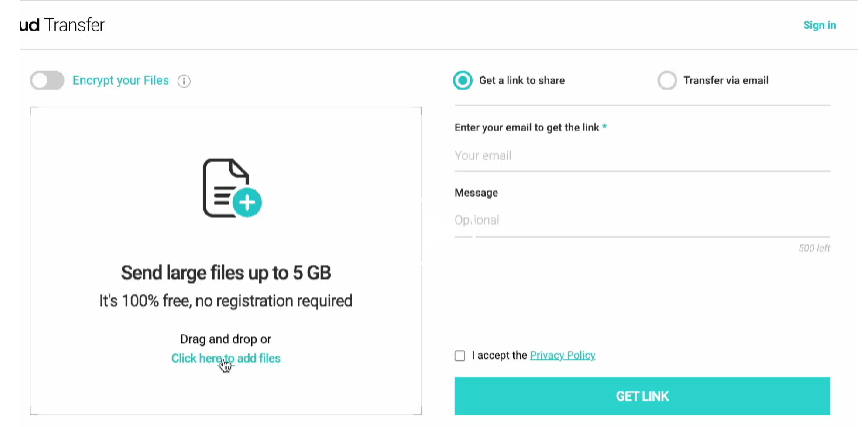
Additionally, pCloud supports various browser extensions for Chrome, Firefox, and others, making accessibility a breeze. The inclusion of a password generator and auto-fill service simplifies managing your online credentials, giving you an added layer of security. Overall, pCloud stands out with its powerful features, ensuring your files are always safe and easily transferable. Make the switch today and experience the benefits firsthand!
pCloud Customer Support
pCloud offers a reliable customer support system that caters to a variety of user needs. You can reach out via email, which is great for detailed inquiries or specific issues. Their response times are generally prompt, and the support team is knowledgeable.
One of the highlights of pCloud’s support is its AI assistant. This feature is designed to quickly address common questions and provide instant help. It’s particularly useful for getting straightforward answers without waiting around. If you have general queries, the AI assistant can guide you, making the user experience more efficient.
While the absence of live chat may be a drawback for some users, pCloud compensates with its extensive knowledge base. You’ll find over 350 articles covering frequently asked questions and popular topics. Whether you need help with account management or troubleshooting issues, this resource is invaluable.
That said, there’s always room for improvement. Currently, pCloud does not offer tutorials or step-by-step guides for beginners. Adding these could enhance the experience for new users just getting started.
In a nutshell, pCloud provides decent, straightforward support options. The combination of email, an AI assistant, and a useful knowledge base caters well to most user requirements. If pCloud ever integrates live chat, it could take its customer service to the next level. For now, you can feel confident that help is readily available when you need it.
Experience seamless collaboration with pCloud’s user-friendly platform, enhancing your productivity while keeping your data safe and secure! Sign Up for pCloud
pCloud Fair Share
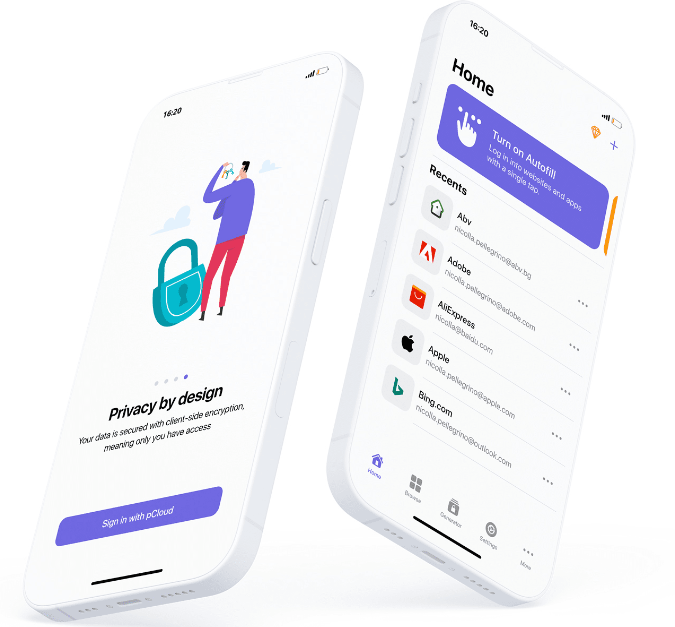
pCloud simplifies file sharing like no other. It offers robust features that make collaboration easy and efficient. You can create shared folders and invite others to contribute without eating up their storage space. This Fair Share feature is a game changer. It allows your team to upload files to a shared location without burdening their accounts. The storage quota only applies to the original owner of the shared folder.
Customization is another strong suit of pCloud. You can control how shared links work. Want to keep things secure? Set a password for your shared files. Need to restrict access further? Choose who can upload files. You even get to add your own branding. Customize links with your logo, cover image, and personalized text to give it a professional touch.
Tracking is straightforward, too. Under the Shared tab, you find all shared items categorized into Links and Folders. This organization helps you keep tabs on what you have shared and who has accessed it. Plus, you can view statistics on how many people opened links or uploaded files.
With these features, pCloud stands out as an exceptional tool for remote work. It doesn’t just facilitate file sharing; it enhances collaboration. You can focus on your projects and let pCloud handle the logistics. Overall, pCloud creates a seamless experience for sharing files, making teamwork efficient and enjoyable.
Other Notable pCloud Features

pCloud offers a rich array of features designed to enhance your file management experience. Let’s explore some noteworthy options that set pCloud apart.
Automatic Backup
One of the standout features is the automatic backup option. You can easily set up automatic backups for specific folders on your devices. This means you never have to worry about losing important files again. Whether it’s your photos, documents, or videos, pCloud ensures everything stays safe and sound without the hassle of manual uploads.
Media Playback
For those who use pCloud for media storage, the built-in media player is a fantastic addition. You can play audio and video files directly from your cloud storage. You don’t have to download them first. This feature makes it easy to enjoy your media on the go without consuming extra space on your device.
Cross-Platform Access
pCloud allows you to access your files from virtually any device. Whether it’s your smartphone, tablet, or laptop, you have full control over your data. The pCloud app is available on iOS, Android, Windows, and Mac, ensuring seamless integration across different platforms. You can even access your files through a web browser if you prefer.
Collaboration Tools
Working with others? pCloud’s collaboration tools make it simple. You can create shared links for files or entire folders, allowing others to access what they need without compromising your privacy. Setting permissions lets you control who can view or edit your files. This feature is perfect for teams or family sharing.
Unlock the benefits of lifetime plans with pCloud, catering to everyone from individuals to businesses looking for reliable storage! Sign Up for pCloud
pCloud Pricing
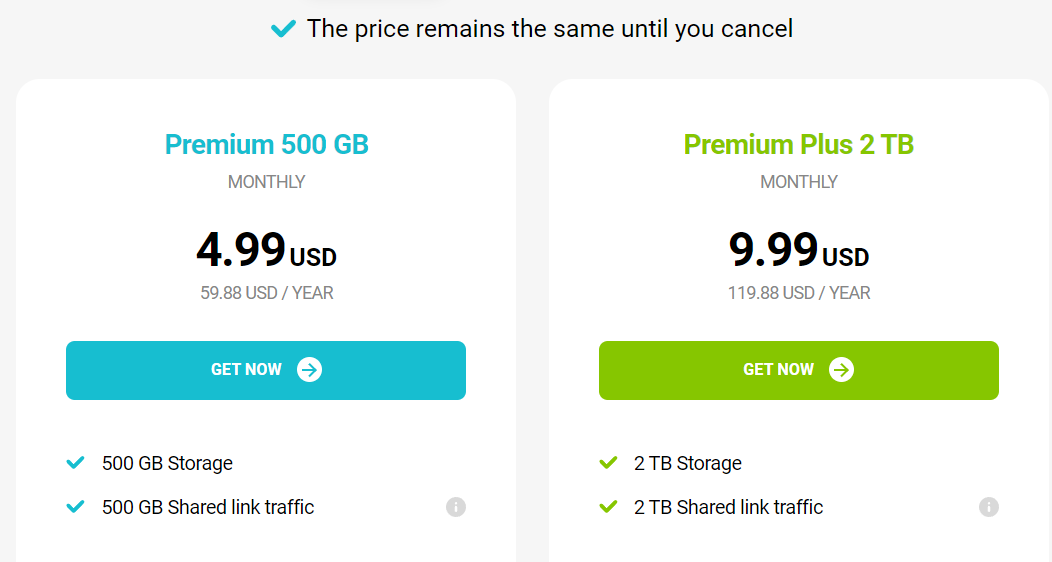
pCloud offers a range of pricing plans tailored to different needs. You can choose from 500 GB, 2 TB, or 10 TB options. The monthly pricing starts at just $4.99 for the 500 GB plan, which is affordable for personal use.
If you’re looking for more storage, the 2 TB plan at $9.99 per month gives you ample space for photos, videos, and documents. Plus, you can save big by opting for annual billing. The 2 TB plan only costs $99.99 a year. That’s less than $8.34 per month!
And for those who want hassle-free, lifetime access, pCloud has you covered. The 2 TB lifetime plan is a solid choice at $399. Think about it: you recover your investment in roughly four years, and after that, you enjoy lifetime storage for free. How great is that?
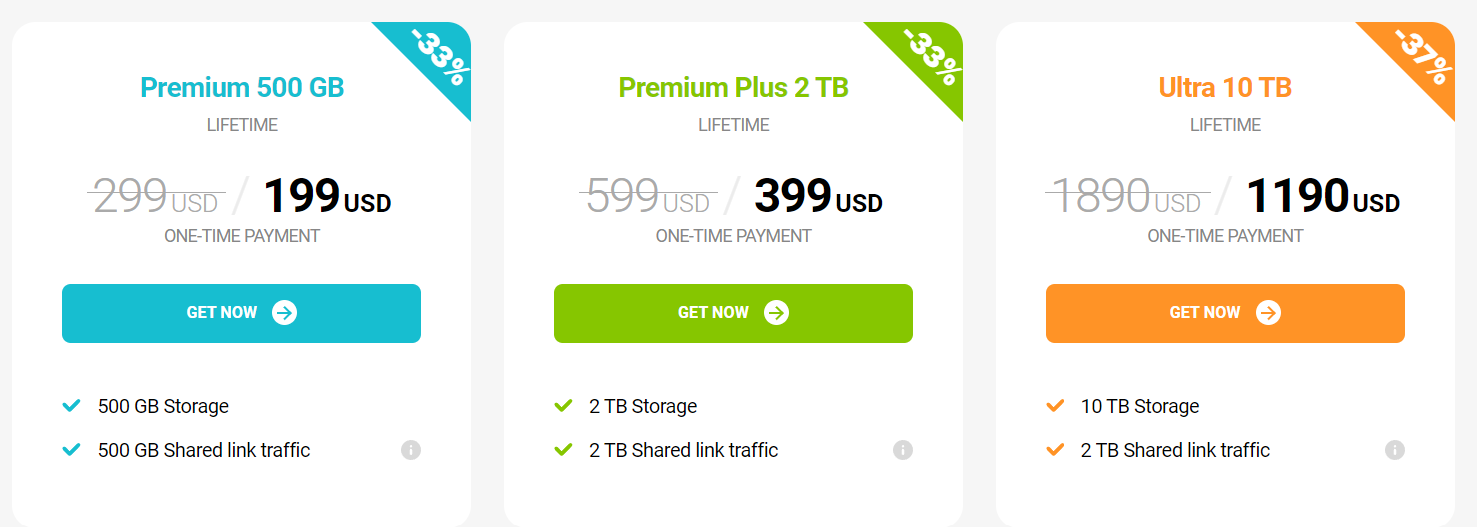
For security enthusiasts, there’s the pCloud Encryption add-on priced at $49.99 per year or you can grab the lifetime option for only $150. This ensures your files are safe and sound, adding that extra peace of mind.
pCloud Alternatives
pCloud vs Google Drive
When it comes to cloud storage solutions, pCloud shines in several areas where Google Drive falls short. Let’s break it down clearly.
Privacy and Security
pCloud takes your privacy seriously. With the option to add pCloud Crypto, you get zero-knowledge encryption. This means only you can access your files, not even pCloud can peek inside. Google Drive, while it offers basic security features, doesn’t provide this level of protection. Google holds the keys to your data. If privacy matters to you, pCloud is the clear winner.
Cost-Effectiveness
While Google Drive provides various plans, they often require ongoing subscription fees. pCloud offers a one-time payment for lifetime access. Think about it — no more monthly bills. Just a single payment, and you’re set for life. For anyone tired of repeating expenses, this model is refreshing and budget-friendly.
User Experience
pCloud stands out with its intuitive interface. It keeps things simple and user-friendly. Uploading, sharing, and accessing files happen without a hitch. Google Drive, on the other hand, can be cluttered. It often feels overwhelming with all the features and integrations. pCloud’s streamlined approach makes for a smoother experience, especially for those who want a straightforward storage solution.
File Sharing
Both platforms allow file sharing, but pCloud does it with flair. It provides direct links to files, making sharing quick and user-friendly. You can even set expiration dates on shared links. This level of control is missing in Google Drive. Google’s sharing options can feel restrictive and confusing, especially for new users.
Performance
pCloud’s performance is top-notch when transferring and syncing files. No slowdowns or lagging. It works smoothly across devices, whether you’re on your phone or desktop. Google Drive, while functional, sometimes struggles with syncing speed during peak times. If you’re frequently working with large files, you’ll appreciate the reliability of pCloud.
pCloud tops Google Drive in several critical areas: privacy, cost, user experience, sharing flexibility, and performance. If you’re looking for a cloud storage solution that prioritizes your security and gives you straightforward, reliable service, pCloud is your best bet. It’s not just another cloud service; it’s a smarter choice for anyone who values control and simplicity.
pCloud vs Dropbox
When it comes to online storage solutions, pCloud stands tall against Dropbox. Let’s break it down.
Pricing and Storage
pCloud provides excellent value for money. Its pricing structure offers affordable plans that cater to various needs. You can choose from monthly, yearly, or even a one-time lifetime payment. This flexibility is a game-changer.
In contrast, Dropbox charges more for limited storage options. Their free tier only gives you 2 GB, which is quite paltry compared to pCloud’s generous free offering of 10 GB. If you need significant space, pCloud allows users to store up to 10 TB. That’s a considerable advantage for anyone looking to save large files.
Security Features
Now, let’s talk about security. pCloud shines here with its zero-knowledge encryption. This means only you can access your files, not even pCloud. On the other hand, Dropbox lacks this crucial feature. While they do offer some security protocols, they fall short of providing complete peace of mind. If you value your data, choosing pCloud is an easy decision.
User Experience
User experience matters. pCloud’s interface is simple and user-friendly. It has streamlined features that make uploading and sharing files a breeze. You can easily navigate, and everything you need is just a click away. Dropbox, however, tends to feel cluttered at times. Users often report unnecessary complications while trying to access files or share links.
Collaboration and Sharing
While Dropbox markets itself as a collaboration tool, pCloud also offers robust sharing features. You can share files and folders easily, and you can even set expiration dates on links for added security. pCloud gives you the control you need without becoming overwhelming – a balance Dropbox struggles with.
In the battle of pCloud vs. Dropbox, pCloud stands as the clear winner. It offers more storage for less money, robust security features, and a user-friendly experience. Don’t settle for the limitations that Dropbox imposes. Opt for pCloud and enjoy a reliable, secure, and cost-effective cloud storage solution. When it comes to your data, make the smart choice. Choose pCloud.
pCloud vs Icedrive
When comparing pCloud to Icedrive, it becomes clear that pCloud stands out in several key areas. For anyone serious about cloud storage, the advantages of pCloud make it the preferable choice.
Features and Functionality
pCloud offers a wealth of features that cater to various user needs. You get robust file sharing options, automatic backups, and even a dedicated music streaming space. This makes it an ideal solution for individuals who rely on a versatile platform. Conversely, Icedrive keeps things simple but lacks many advanced features that power users crave.
User Experience
While Icedrive boasts a polished interface, pCloud takes user experience to the next level. Its layout is intuitive, and navigating through different options feels seamless. You won’t waste time searching for features. Everything is just a click away. This streamlined experience enhances productivity and makes managing your files straightforward.
Pricing Plans
Pricing is always a consideration. Icedrive may seem like the cheaper option initially, but you often get less storage. pCloud provides a range of plans that give you more bang for your buck. Whether you are an individual, a small team, or a larger organization, pCloud has a tailored plan that meets your specific needs. You save more while getting features that benefit you in the long run.
File Versioning
File versioning is a crucial element in cloud storage. pCloud’s file versioning is generous, allowing you to restore previous versions easily. It is perfect for those who may accidentally overwrite files or need to track changes. Icedrive’s versioning, while available, does not offer the same level of flexibility as pCloud’s. You want to feel secure knowing that your data is protected and easily retrievable.
Security Features
Security matters in cloud storage. pCloud excels with private encryption options and customizable security settings. You can choose additional measures to protect sensitive files. Although Icedrive does provide encryption, pCloud’s features are more comprehensive and give you peace of mind.
While Icedrive may appeal to users looking for a simple solution, pCloud is the winner for those who need more functionality, flexibility, and security. pCloud combines user-focused features with affordability, making it a smart choice for anyone serious about cloud storage. Don’t settle for less when you can have more with pCloud.
PCloud Cloud Storage Review: Final Thoughts

pCloud is a fantastic choice for anyone looking for reliable cloud storage. It combines affordability with top-notch security. You get 10 GB of free storage to start. This lets you test it out before committing to a paid plan. The platform is user-friendly, making sharing and collaboration easy. With a strong focus on privacy, you can trust pCloud to keep your data safe. Whether you need storage for personal use or your business, pCloud offers the flexibility you want. So, why not give it a try? You might just find it’s the perfect fit for your storage needs!