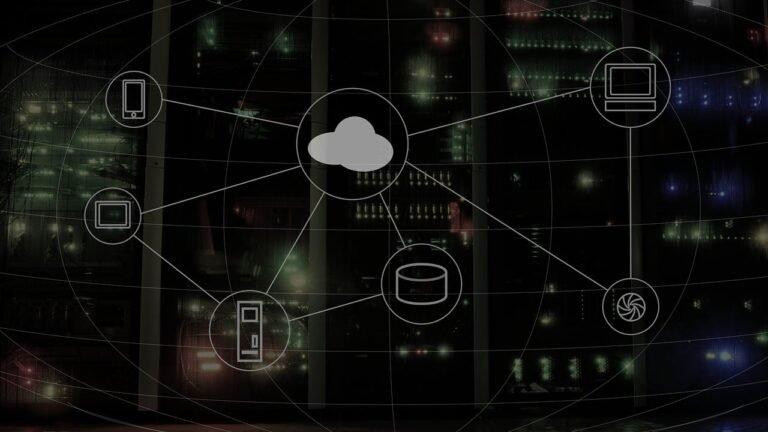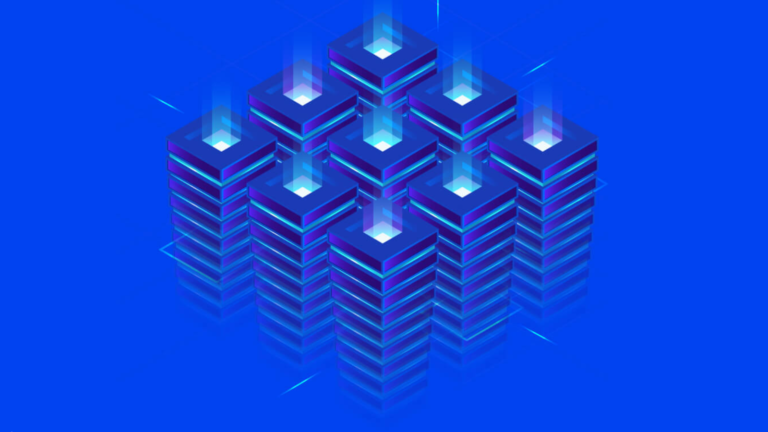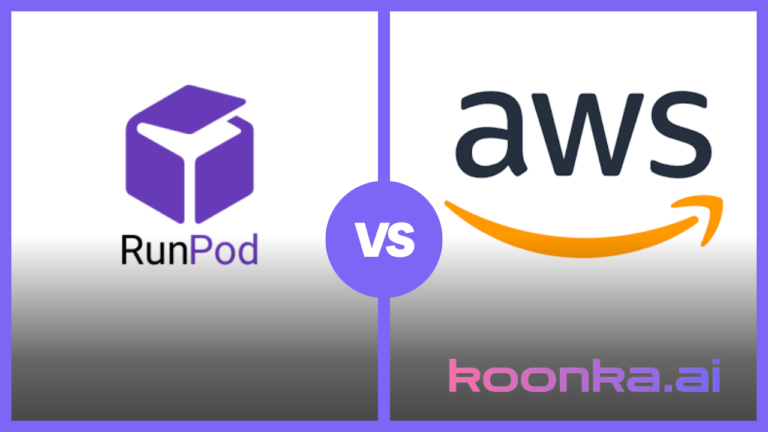Databox Review: Ultimate Tool for Your Business Analytics Needs
With the increasing importance of data-driven decision-making in today’s competitive landscape, the ability to efficiently monitor and analyze key performance indicators (KPIs) is crucial.
Databox promises to simplify this process through its intuitive interface, extensive integration capabilities, and powerful analytics. Whether you are a small startup or a large corporation, Databox offers versatile solutions tailored to meet diverse business needs.
Our Databox review will delve into the various pricing plans, highlight the pros and cons, and explore its suitability for different types of companies. Join us as we uncover how Databox can transform your data into actionable insights, ultimately driving better business outcomes.
Table of Contents
The Power of Databox
Databox is an impressive business analytics tool, known for its ability to streamline and enhance data visualization and reporting. The platform’s comprehensive and user-friendly features simplify complex data computations, enabling companies to create custom dashboards and reports without requiring extensive technical skills.
Replacing Internal Dashboards and Excel Sheets
One of the standout features of Databox is its potential to replace cumbersome internal dashboards and traditional Excel sheets. Instead of manually handling data across various platforms, Databox integrates seamlessly with multiple tools and multiple sources, providing a centralized location for all your data needs.
This consolidation not only saves time but also reduces the likelihood of errors that often accompany manual data entry and interpretation. As a result, teams can focus more on strategy and decision-making rather than on the mechanics of data collection and processing.
Cloud-Based Business Analytics Tool
Databox excels as a cloud-based business analytics tool, offering unparalleled accessibility and versatility. Whether you’re in the office or on the go, Databox’s mobile apps ensure you have access to your data at all times.
The cloud-based nature of the tool allows for real-time updates and collaboration, making it easy for teams distributed across different locations to stay aligned. Integrations with platforms like Google Data Studio and Google Analytics further enhance Databox’s efficacy, providing a robust ecosystem for data interaction.
User-Friendly and Customizable Features
The user-friendly interface of Databox is another significant advantage, especially for those who may not have extensive coding or design experience. The platform offers over 200 one-click report templates along with tons of metric visualizations, making it possible to present data in a clear, impactful manner.
Customization is key with Databox; users can configure custom metrics and tailor their dashboards to meet specific business needs. The alerts and notifications system, compatible with email, Slack, and push notifications, keeps users informed about their progress toward achieving set goals.
Discover the Power of Data Analytics – Sign Up Now!
Unlock the potential of your data with Databox’s intuitive features and extensive report templates. Designed for both experts and beginners alike, Databox helps you track performance, set goals, and receive timely alerts about your key KPIs. Whether you’re a solo entrepreneur or part of a large organization, you can quickly visualize your data without requiring any coding skills. Start transforming the way you manage data by signing up today.
Key Highlights
Databox is a versatile business analytics tool that stands out due to its range of features designed to help businesses harness and visualize their data. Below, we delve into some of the key highlights that truly set Databox apart from the competition.
- Customizable Dashboards: One of the standout features of Databox is its highly customizable dashboards. These dashboards allow users to pull data from multiple data sources, ensuring that you get a comprehensive view of your business metrics. The drag-and-drop interface makes it easy for anyone, regardless of technical skill, to build and modify these dashboards to fit their specific needs.
- Extensive Integrations: Databox offers extensive integrations with numerous platforms, allowing you to connect with over 70 data sources such as Google Analytics, Salesforce, and HubSpot. This ensures that you can compile all your relevant data in one place, making it simpler to track performance across various channels and draw insightful conclusions.
- Custom Metrics Features: For those who require more granular control over their data, Databox provides advanced custom metrics features. You can create and track personalized metrics that are unique to your business needs. This is particularly beneficial for organizations that need to monitor specific KPIs that might not be available out of the box.
- Weekly Notifications: To keep you consistently informed, Databox offers weekly notifications that summarize your key metrics and performance indicators. You can customize these notifications to be delivered at a frequency that suits you, ensuring that you always stay on top of your data trends.
- World-Class Customer Support: Another significant advantage of using Databox is its world-class customer support. The support team is highly responsive and knowledgeable, dedicated to helping users maximize their experience with the tool. Whether you need assistance with setting up custom reporting or simply have a query about integrating a new data source, the support team is there to help.
Detailed Overview
Databox is a powerful analytics platform designed to pull and aggregate data from various sources, providing users with a comprehensive view of their performance metrics.
What is Databox?
Databox is a robust business analytics solution that enables users to track performance metrics and key performance indicators (KPIs) from multiple platforms in one unified space. It supports a wide range of integrations, making it versatile for businesses relying on diverse data sources.
With its user-friendly interface, even those who are not data experts can navigate the platform to glean meaningful insights. Whether you are monitoring website traffic, social media engagement, or sales metrics, Databox provides a streamlined approach to data management.
How Databox Works
Real-Time Observations and Data Visualization
A standout feature of Databox is its ability to provide real-time observations, ensuring users have access to the most up-to-date information. This is particularly crucial in fast-paced environments where timely data can make all the difference. The platform’s extensive library of over 200 one-click report templates allows users to quickly generate detailed reports tailored to their needs. These reports cover a multitude of metrics, giving a broad perspective on business performance.
Databox excels in data visualization, offering various metric visualizations that make data easy to understand at a glance. Even without design or coding experience, users can create compelling visual reports that highlight critical data points. This functionality is complemented by the Scorecards feature, where users can select their most important KPIs and receive regular updates on their performance via email, Slack, or push notifications.
User Interface and Accessibility
The user interface of Databox is designed with accessibility in mind, ensuring that users can easily navigate through their data sets and reports. The layout is clean and intuitive, minimizing the learning curve for new users.
While more complex data calculations and setups might pose challenges for individuals lacking in-depth analytics knowledge, the platform’s guidance features aim to mitigate this issue. The quick-add goals feature, for example, simplifies the goal-setting process by allowing users to input basic information and receive alerts about their progress.
For an in-depth look at Databox’s features and capabilities, watch this YouTube video to learn more about how this tool can benefit your business.
Core Features
Customized Dashboards
Databox’s Customized Dashboards serve as a one-stop solution for business analytics, offering users the flexibility to build dashboards from scratch or using templates. This feature ensures users can view data from multiple sources and utilize various data visualization options to gain clear insights without needing extensive coding or design experience. Below, we delve into the core elements that make Databox’s dashboards both powerful and user-friendly.
One-Stop Solution for Business Analytics
One of the standout features of Databox is its user interface, which centralizes all data calculations, offering a comprehensive view of your business analytics in one place. By integrating with multiple platforms, users can pull data from various sources, creating a consolidated view of their analytics performance.
Building Dashboards from Scratch or Templates
Databox provides the versatility to build dashboards from scratch, empowering users to customize every element according to their requirements. For those who prefer a quicker setup, there are numerous pre-designed templates available. This flexibility ensures that whether you’re an analytics novice or a seasoned professional, you can create a dashboard that meets your specific needs.
Viewing Data from Multiple Sources
The ability to connect with multiple platforms is a significant advantage for Databox users. Whether you’re pulling data from Google Analytics, Facebook Ads, Salesforce, or other sources, Databox seamlessly integrates these datasets. This multiple reports feature allows users to consolidate their data streams, providing a holistic view of performance metrics across different channels.
Data Visualization Options
Effective data visualization is crucial for interpreting complex datasets, and Databox excels in this area. With a variety of visualization options, including line charts, bar graphs, and pie charts, users can choose the format that best represents their data. The visual tools are designed to make it easy to identify trends, anomalies, and opportunities, even for those without a background in data science.
Goal Tracking
Databox offers a robust goal-tracking feature designed to help businesses stay aligned with their objectives and measure progress effectively. This section dives into the specific aspects of goal tracking, elaborating on how Databox facilitates the comparison of current performance against set goals, real-time data tracking, automatic notifications, and managing both short-term and long-term objectives.
Comparing Current Performance and Goals
One of the standout features of Databox’s goal tracking is its ability to compare current performance metrics against predefined goals. This allows users to quickly identify areas where they are excelling as well as where improvements are needed. By presenting multiple metrics side-by-side, Databox provides a comprehensive overview that aids in strategic decision-making.
Real-Time Data Tracking
Having access to real-time data is crucial for any business aiming to stay competitive. Databox ensures that users can track their performance metrics in real time, which is particularly important for agile environments where conditions can change rapidly. This feature eliminates the need for manual data updates and reduces the lag time in obtaining critical information.
Automatic Notifications for Off-Track Goals
One feature that users will find particularly beneficial is the automatic notification system for off-track goals. If your performance data indicates that a goal is at risk of not being achieved, Databox will alert you immediately. This proactive approach allows you to tweak strategies and implement corrective measures without delay, thus keeping your projects on track.
Short-Term and Long-Term Objectives
Databox excels in managing both short-term and long-term objectives by providing tools that accommodate different planning horizons. Whether you need to set goals for the next quarter or the upcoming fiscal year, Databox’s goal-tracking capabilities are built to support a diverse range of timelines. Users can easily switch between viewing and managing short-term and long-term goals, making it easier to balance immediate tasks with future planning.
Performance Scorecard
The Performance Scorecard feature in Databox stands out as an exceptional tool for monitoring and assessing team performance in a structured manner. Its intuitive setup allows users to track multiple metrics, automate notifications, and get a comprehensive overview of overall performance. This section delves into the key functionalities of the Performance Scorecard that make it indispensable for businesses aiming to stay on top of their objectives.
Creating Scorecards with Multiple Metrics
Databox’s ability to create scorecards that incorporate various metrics is a game-changer for businesses looking to streamline their performance tracking. Users can tailor their scorecards to reflect the most critical KPIs, ensuring that all pertinent data is collected and presented concisely. This multi-metric approach means that departments across the organization can monitor their specific performance indicators without sifting through irrelevant data.
Automated Scorecards and Notifications
Automation is a critical aspect of modern business tools, and Databox embraces it fully with its automated scorecards feature. Users don’t have to worry about manually updating their performance data, as the system pulls information from integrated sources in real-time. Furthermore, the automated notification system keeps all stakeholders informed about their metrics, whether they are meeting their targets or requiring adjustments to their strategies. This timely information empowers teams to be proactive rather than reactive.
Overview of Team Performance
Having a clear and concise overview of team performance is essential for managing and leading any business. Databox’s Performance Scorecard provides this at a glance, enabling managers to quickly identify which areas are excelling and which need improvement. With data pulled from various sources and consolidated into these scorecards, leaders can make informed decisions backed by comprehensive data analysis. This holistic view helps in aligning team efforts with overall business goals, ensuring that everyone is working towards the same objectives.
Integrations
When it comes to integrating with various business tools, Databox excels with its extensive range of supported integrations. The seamless connectivity allows users to pull in data from multiple platforms effortlessly, ensuring a unified and comprehensive overview of business performance. This integration capability is one of the standout features that make Databox highly appealing to a broad range of users, from small businesses to large enterprises.
Supported Integrations
Databox boasts support for over 70 integrations, encompassing some of the most popular tools used in the industry today. This wide array ensures that no matter what software your company relies on, chances are Databox can seamlessly integrate with it. These integrations include CRMs like HubSpot and Salesforce, social media platforms such as Facebook and Twitter, as well as Google Analytics, Excel, and many others.
What sets Databox apart is its ability to customize these integrations without requiring any coding knowledge. This level of customization allows businesses to tailor their dashboards and reports to fit their specific needs without the necessity of a dedicated IT team. Customization options include setting up specific metrics, defining performance indicators, and even modifying visual elements to match company branding. The simplicity and breadth of integrations ensure that your analytics are as inclusive and comprehensive as possible.
Calculation of Metrics and KPIs
Databox simplifies the calculation of critical business metrics and Key Performance Indicators (KPIs) through its integrations. By automatically pulling data from various sources, it streamlines the process of measuring company performance. This is especially crucial for tracking important metrics like sales conversions, Return on Investment (ROI), and customer lifetime value.
Databox allows users to set benchmarks and targets, ensuring that the performance metrics are always aligned with business objectives. The tool provides an insightful analysis that can highlight areas of improvement and success. For those unfamiliar with such metrics, Databox’s user-friendly interface and predefined templates can ease the learning curve, making it accessible for users without a deep background in analytics.
Weekly and Monthly Scorecards
The weekly and monthly scorecards in Databox are designed for multi-device support, ensuring that you can access your performance data on the go. Whether you are using a desktop, tablet, or smartphone, Databox syncs in real time, providing up-to-date insights and alerts. This integration enables continuous monitoring and instant access to crucial metrics, aiding in timely decision-making.
The scorecards can be customized to highlight the specific KPIs most important to your business, providing succinct and targeted summaries of performance. Weekly and monthly reports keep you on track with your goals, offering a clear view of your progress and if there are any areas that need attention. Real-time sync and notifications further ensure that you never miss a beat, even when away from the office.
Getting Started with Databox
Navigating through Databox is designed to be user-friendly, including the signup process, which serves as the first introduction to the platform. This section delves into both the ease of signing up and the differences between the free and paid versions to help you get started smoothly.
Ease of Signup
Databox ensures that signing up is straightforward and hassle-free. The process begins by asking for an email address, but there is no strict requirement to use a company email; personal email accounts such as Gmail are also acceptable. This flexibility makes it easier for a diverse range of users to gain access without any barriers. New users are asked a couple of questions during the signup process, but these can be skipped if desired, streamlining the experience even further.
Once you’re in, Databox provides a guided experience to help you become familiar with its interface and features. The main dashboard displays goals that you can aim to achieve, which serves as an excellent introduction to the platform’s functionalities. This makes it ideal for new users who may not be familiar with business analytics tools.
Free and Paid Versions
One of the most appealing aspects of Databox is that it offers both free and paid versions, catering to users with different needs and budgets. The free version of Databox is surprisingly robust, offering sufficient features to provide value for beginners and small businesses. You can connect to a limited number of data sources and create data boards, which helps in getting acquainted with the primary functions without making any financial commitment.
For those looking to expand their use of the platform, Databox’s paid versions unlock a plethora of additional features. The paid plans include connections to more data sources, unlimited data boards, and the ability to incorporate more users. The pricing is tiered, ensuring that as your business grows, your Databox plan can scale with you. The final performer plan, for example, is tailored for larger businesses and includes features such as advanced reporting and fiscal calendars, which are indispensable for detailed business insights.
The transition from the free to a paid version is seamless, allowing users to upgrade their plans without losing their existing data or settings. This ensures that you can build progressively on your initial setup without disruption.
Take Control of Your Metrics – Join Databox Today!
Are you tired of struggling with your data analytics? Databox simplifies this process with over 200 one-click report templates and powerful visualization tools. Tailor your data the way you want it, set critical alerts, and monitor your KPIs with ease. Perfect for users who want to optimize performance without the hassle. Don’t wait any longer, enhance your data management solutions by signing up today.
Deep Dive into Databoards
Databoards are the heart of Databox, offering a powerful way to visualize and manage your data. Whether you’re a seasoned analytics expert or a newcomer to data visualization, Databoards can be tailored to meet your needs. Let’s dive deeper into the essential aspects of Databoards, including their concept, the process of selecting metrics and templates, and the customization and sharing capabilities.
Databoard Concept
Databoards are essentially customizable dashboards that display your key metrics and performance indicators. They provide a comprehensive view of your data in real-time, enabling you to make informed decisions. One of the standout features of Databox is the flexibility it offers in creating these Databoards.
Users can either use the provided wizard for a guided setup or opt for a manual creation process. The wizard simplifies the process by offering predefined templates and step-by-step guidance, which is perfect for beginners. On the other hand, manual creation allows experienced users to tailor every element to their specific needs, ensuring complete control over the data displayed.
Selecting Metrics and Templates
The selection of metrics and templates is a critical step in setting up your Databoard. Databox provides an extensive library of metrics from various data sources such as Google Analytics, HubSpot, and Facebook Ads, among others. You can choose the metrics that are most relevant to your objectives and business needs.
With more than 200 one-click report templates available, users can quickly set up their Databoards without needing any coding or design skills. These templates can be customized further, allowing you to add, remove, or modify the visualizations to better match your requirements. This flexibility ensures that your Databoard remains focused on the KPIs that matter most.
Customization and Sharing
Once the metrics and templates are selected, Databox offers numerous customization options through the use of Datablocks. Datablocks are the building blocks of Databoards, allowing for granular customization of each metric and visualization. Users can edit these Datablocks to align with their specific metrics and visual preferences, ensuring that the data is presented in a clear and compelling way.
After crafting the perfect Databoard, sharing it with your team or stakeholders is straightforward. Databox provides multiple sharing options, including email and direct URL links. Additionally, users can set up Scorecards to receive regular updates on performance metrics via email, Slack, or push notifications, ensuring that everyone stays informed and engaged.
By utilizing these features, Databox makes it easy to create dynamic and informative Databoards that can drive better decision-making and improve overall performance tracking.
Goal Setting and Tracking
Databox provides a comprehensive suite of features for setting and tracking goals, which makes it a powerful tool for businesses and individuals alike. Understanding how to effectively navigate these features can greatly enhance your ability to achieve and measure your objectives.
Creating Goals
Setting up and tracking goals in Databox is a relatively straightforward process, designed to cater to both novice users and experienced analytics experts. Initially, the platform may seem overwhelming due to the plethora of options and metrics it offers.
For those unfamiliar with certain terms or metrics, there can be a significant learning curve. However, for companies with dedicated analytics teams, this complexity is less of an obstacle. Databox offers detailed documentation and support to assist with the setup process, which significantly eases the burden for less experienced users.
Quick-add Goals
Databox acknowledges the potential difficulties users might face and addresses this by providing a feature to quick-add goals. This simplified process allows users to set up goals with very basic information, reducing the entry barrier for those who may not have extensive technical knowledge.
For instance, while navigating through the dashboard, users can click “Add favorite goals” to set up basic goals quickly and efficiently. This feature is particularly useful for those who may just be starting out and need a straightforward way to begin tracking their metrics without delving into more advanced setup processes.
Alerts for Goal Tracking
One standout feature of Databox’s goal tracking is the ability to set up alerts for unmet goals. If the set targets are not being met, users are promptly notified. This allows for timely adjustments to strategies, ensuring that corrective actions can be taken before it’s too late.
These alerts can be customized to be received through various channels such as email, Slack, or push notifications, providing flexibility based on user preference. This proactive approach to goal management can be crucial for maintaining progress and ensuring that strategic adjustments are made dynamically as needed.
Reporting with Databox
Databox’s reporting features are robust and user-friendly, making it a valuable tool for both seasoned analytics experts and those newer to data visualization. The platform offers various ways to create and customize reports quickly and efficiently, ensuring that users can easily track their performance metrics and make informed decisions.
One-Click Report Templates
One of the standout features of Databox is its extensive library of over 200 one-click report templates. These templates cover a wide array of report types and industries, providing users with a ready-made starting point for their reporting needs. Whether you’re in marketing, sales, or finance, there’s likely a template that will fit your requirements.
This feature is particularly useful for non-technical users, as the templates streamline the process and minimize the need for extensive customizations. Additionally, the platform’s various metric visualizations allow for easier interpretation of data, even for those without coding or design experience.
Scorecards Feature
Another useful feature is the Scorecards, which allow you to choose and track the Key Performance Indicators (KPIs) that are most important to your business. These Scorecards provide a clear and concise way to monitor your progress and ensure you’re meeting your targets.
You can set up alerts to receive updates on your KPIs at intervals that suit your needs, such as daily, weekly, or monthly. These updates can be sent through email, Slack, or push notifications, making it convenient to stay informed about your performance metrics on the go.
Pricing Plans
Databox offers a range of pricing plans tailored to different business sizes and needs. Whether you’re a small startup seeking basic analytics or a large enterprise requiring comprehensive data insights, Databox has a plan to suit your requirements. Here is a detailed breakdown of their pricing plans and what each tier includes.
Free vs. Paid Plans
Databox provides a free version that allows users to get a taste of their analytics and reporting capabilities. While the free version is a great starting point, it does come with limitations. You can only connect up to three data sources, and you are restricted to three data boards. Additionally, the free version accommodates only up to three users, making it suitable for smaller teams or individual users. One major limitation of the free version is its data refresh rate, which only occurs daily.
In contrast, the paid plans offer a significant upgrade in terms of features and flexibility. These plans provide more data source connections, increased user limits, and more frequent data updates. If daily data refreshes do not meet your needs, switching to a paid plan can ensure you receive hourly updates, which is crucial for businesses that rely on real-time data for decision-making.
Plan Options
Databox offers a variety of pricing plans designed to accommodate different organizational needs, ranging from small businesses to large enterprises. Each plan includes a unique set of features tailored to the specific requirements of different users. Below, we review each plan in detail:
Starter Plan
The Starter plan is perfect for small teams and businesses that are just starting with data analytics. Priced at $72 per month, this plan includes 3 Data Source (DS) Connections included, with an option to add more at $6 per month per additional DS Connection. This plan supports up to 15 users and updates data hourly. Users can create unlimited (∞) Databoards and access up to 24 months of historical data. Moreover, this plan allows the creation of up to 300 custom metrics. The Starter plan encompasses all the essential features necessary for data integration, and reporting, making it an excellent choice for fledgling businesses.
Pro Plan
For companies with advanced data analytics needs, the Pro plan priced at $135 per month, offers a more robust solution. It includes 10 DS Connections, with additional connections available at the same rate of $6 per month. This plan extends support to ∞ users, allowing for extensive collaboration within the organization. Data is updated hourly, providing timely insights. Similar to the Starter plan, users can create unlimited Databoards. The Pro plan offers access to 36 months of historical data and supports up to 1,000 custom metrics. Along with all the capabilities of the Starter plan, the Pro plan enables users to connect any data source, synchronize data more frequently, and create comprehensive custom metrics, making it ideal for growing businesses seeking detailed analytics.
Growth Plan
The Growth plan is designed for high-growth companies that require AI-enhanced analytics and performance management. This plan is available for $399 per month and includes 50 DS Connections, with additional connections available at the same cost of $6 per month. It supports unlimited users, ensures hourly data updates, and provides unlimited Databoards and historical data. With the ability to create up to 1,000 custom metrics, the Growth plan includes all features of the Pro plan, along with advanced analysis and reporting capabilities. Moreover, it introduces Data & AI powered features and helps organizations learn more from their data, thus providing superior analytical insights necessary for driving business growth.
Premium Plan
For larger enterprises with extensive data needs, the Premium plan is the ultimate offering, priced at $999 per month. It includes 100 DS Connections, with the cost of additional connections set at $6 per month. The Premium plan supports unlimited users and provides hourly data updates, ensuring near real-time data monitoring. Users can create an unlimited number of Databoards, access extensive historical data, and generate ∞ custom metrics. This plan encompasses all the features of the Growth plan, plus a 15-minute sync for up to 5 Data source connections, near real-time analysis, priority support, and one-on-one guidance. Additionally, the Premium plan offers enterprise-level security and legal compliance, making it a comprehensive solution for large organizations needing robust and secure data management.
Cost-Saving Options: Quarterly and Annual Billing
Databox provides cost-saving options through its quarterly and annual billing cycles. Opting for these billing frequencies can result in significant savings compared to monthly billing. Quarterly billing offers a moderate discount, while annual billing provides the best value, often including one or two months for free. For businesses aiming to manage their budget effectively, subscribing to longer billing cycles can be a prudent choice, ensuring you get the most value out of your Databox subscription.
Pros and Cons
Pros
- Intuitive User Interface
Databox excels with its user-friendly interface, ensuring that even those with minimal technical expertise can navigate the platform effortlessly. Its intuitive design helps users focus on analyzing data rather than struggling with the tool itself.
- Extensive Integrations
With over 70 native Databox integrations and 2,000+ third-party integrations, Databox seamlessly connects with numerous data sources. This feature ensures that all your key metrics and data points are in one place, providing a comprehensive overview of your business performance.
- No Coding Required
Databox allows users to create, customize, and visualize reports without any need for coding knowledge. This empowers non-technical users to build insightful reports and dashboards that can drive decision-making.
- Multiple Platforms
Databox’s versatility extends to various platforms like desktop, mobile, TV, and even the Apple Watch. This multi-platform support means you can access your data and insights anytime, anywhere.
- Drag-and-Drop Feature
The drag-and-drop functionality makes it incredibly easy to create and modify dashboards. Users can quickly add, arrange, and customize widgets to suit their specific needs, streamlining the reporting process.
- Affordable Pricing
Offering competitive pricing plans, Databox makes powerful data analytics accessible to businesses of all sizes. Their pricing structure ensures that even small enterprises can leverage advanced data insights without breaking the bank.
- Automated Notifications
Databox’s automated notification feature is a game-changer. Users receive timely updates and alerts about their key performance indicators via email, Slack, or push notifications, ensuring they never miss critical changes in their data.
Cons
- Communication Overload
While some might feel inundated with frequent emails and alerts, these communications are pivotal for keeping users updated. For those who prefer fewer notifications, customization options are available to tailor the frequency and types of alerts received.
- Complex Integrations
Certain integrations might require a bit more effort to optimize, but this is a minor challenge easily overcome with the extensive support resources Databox provides. Most users find that the initial effort is well worth the seamless data flow achieved.
- Initial Set-Up Time
Setting up Databox can take some time initially, but this investment leads to long-term benefits. With comprehensive guides and customer support, users can efficiently complete the set-up process and start reaping the rewards of a fully customized analytics platform.
Databox Alternatives
Databox vs Tableau
Tableau is often lauded for its comprehensive embedded analytics and robust data visualization capabilities. However, these advantages come at a steep price, making Tableau a significant investment for many businesses. The complexity of its setup and the need for technical expertise can also be a deterrent for smaller companies or those with limited resources.
In contrast, Databox stands out as a more practical and user-friendly alternative, particularly appealing to marketing agencies and small to midsize businesses. Databox allows users to seamlessly embed data visualizations within HTML properties through its Agency plan. While it may not offer the same depth of embedded analytics as Tableau, Databox excels in delivering ease of use and accessibility. The platform enables users to create custom dashboards and integrate data from various sources in a straightforward manner, without the need for extensive technical know-how.
Moreover, Databox’s pricing structure is more accessible, providing significant value without the hefty costs associated with Tableau. This makes it an ideal choice for companies seeking a powerful yet affordable business intelligence solution. Additionally, the white-labeling options in Databox allow agencies to offer personalized dashboards to their clients effortlessly, enhancing client experiences and fostering stronger relationships.
Databox vs PowerBI
While PowerBI is a powerful tool, it often requires advanced technical knowledge and significant setup time, which can be a barrier for many businesses. Databox, on the other hand, provides an easy-to-use drag-and-drop interface that significantly simplifies the process of building dashboards and collaborating on key metrics.
The key advantage of Databox lies in its comprehensive metric library that allows users to visualize performance instantly without the need for extensive groundwork. In contrast, PowerBI often necessitates complex data queries and custom metric creation, which can be time-consuming and challenging for non-technical users.
Additionally, Databox shines with its seamless integrations with over 120 platforms, streamlining workflows effortlessly. While PowerBI does offer integrations, the process is frequently cumbersome and less user-friendly. The ease of setting up and managing integrations in Databox, combined with their priority support and enterprise-level security, offers a level of convenience and confidence not easily matched by PowerBI.
Databox vs Klipfolio
When evaluating Databox against Klipfolio, Databox stands out as more user-friendly and efficient option for most teams, particularly those less technically inclined. The ease of use for non-technical users is significant, as Databox provides a plethora of ready-made templates that can be accessed directly within the app. In contrast, Klipfolio’s templates must be obtained from their website, adding a layer of inconvenience for those seeking a swift setup process. This advantage makes Databox an excellent choice for organizations needing a streamlined, out-of-the-box solution.
Moreover, Databox excels in automated reporting through its ‘data stories.’ This feature simplifies data interpretation and decision-making processes, allowing teams to focus on strategic actions rather than being bogged down by technical complexities. Klipfolio, while offering advanced customization and flexibility, necessitates more resources in terms of technical know-how and time. This can be a significant drawback for teams that might not have dedicated data professionals at their disposal.
Customer support is another area where Databox distinctly outshines Klipfolio. Databox provides robust live chat support and proactive setup assistance at no additional charge. This ensures a seamless onboarding experience and ongoing support, which is crucial for maintaining productivity. Klipfolio’s model, which often requires purchasing an additional Data Hero plan for extensive support, can be less appealing for budget-conscious teams.
Databox vs AgencyAnalytics
When comparing Databox and AgencyAnalytics, several distinct factors highlight why Databox emerges as the superior choice for agencies seeking a comprehensive and user-friendly analytics solution. Both platforms offer essential features like SEO tool integrations and visually appealing data representations, yet Databox has distinct advantages that cater to a broader range of user needs.
First and foremost, Databox excels in its ability to provide a seamless and user-friendly experience, particularly for new users. While AgencyAnalytics users often mention a steep initial learning curve, Databox’s interface is intuitive and designed to facilitate quick onboarding, ensuring that agencies can start leveraging its features without significant delays or confusion.
Another major benefit of Databox is its robust customization capabilities. Despite some concerns about the display and space utilization on Databoards, Databox provides extensive options to tailor dashboards according to specific needs, making it easier for users to present and interpret data efficiently. This contrasts with AgencyAnalytics, where issues with data representation accuracy, especially from platforms like YouTube and Twitter, have been noted, potentially leading to less reliable insights for decision-making.
Furthermore, Databox’s pricing structure is designed to be more accommodating for a variety of business sizes. Unlike AgencyAnalytics, which can be considered expensive with restrictive pricing tiers, Databox offers flexible plans that cater to both small and large agencies, providing exceptional value without compromising on features.
Lastly, the automation capabilities of Databox significantly streamline the reporting process, an area where it surpasses AgencyAnalytics. While both platforms automate reporting, Databox’s comprehensive approach to integrating with numerous data sources—including an effective Google Analytics integration—enhances overall usability and efficiency.
Final Thoughts
Databox has revealed itself to be an invaluable tool for consolidating and visualizing your data with ease. One of its primary strengths lies in its ability to save time and energy. The platform’s extensive collection of over 200 one-click report templates allows users to generate detailed reports without the need for coding or extensive design skills. This feature alone significantly streamlines the process of data analysis and enables users to focus more on interpreting results rather than on report creation.
From a marketing perspective, Databox offers critical insights that empower teams to optimize their strategies effectively. The Scorecards feature, in particular, ensures that the most important KPIs are front and center, facilitating regular updates on progress. The ability to set alerts for when goals are not on track further enhances its utility, as it prompts timely adjustments to strategies, ultimately leading to more consistent achievement of objectives.
Your Data, Perfectly Visualized – Try Databox!
Imagine a world where managing your data is straightforward and efficient. Databox makes this a reality with its easy-to-use interface, quick-add goals, and real-time alerts for key metrics. Whether you need detailed reports or just a quick snapshot of your KPIs, Databox has you covered. Experience this revolutionary tool by signing up today.