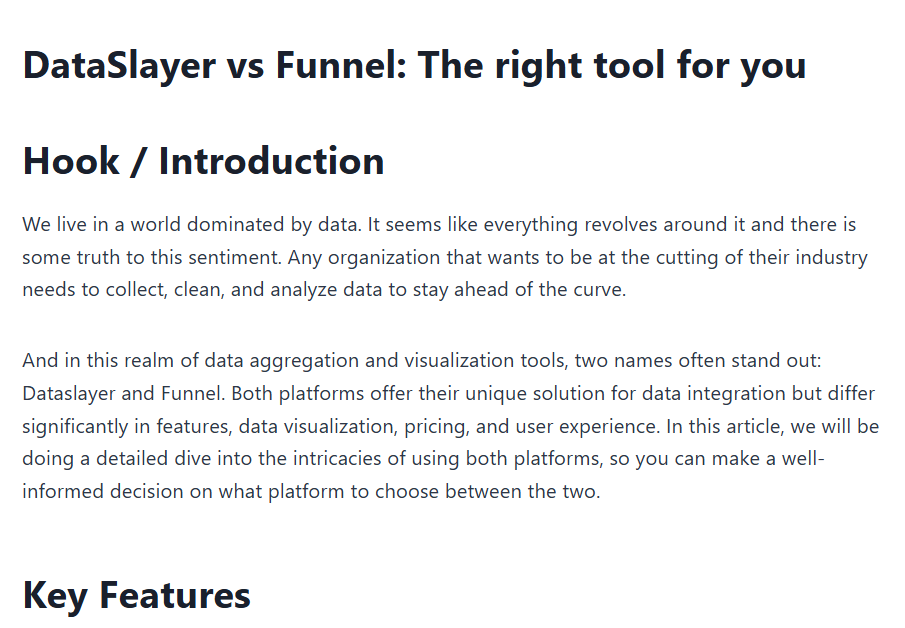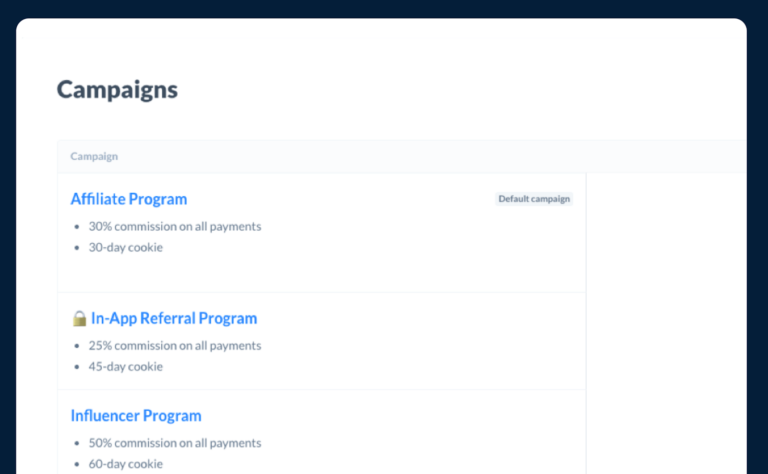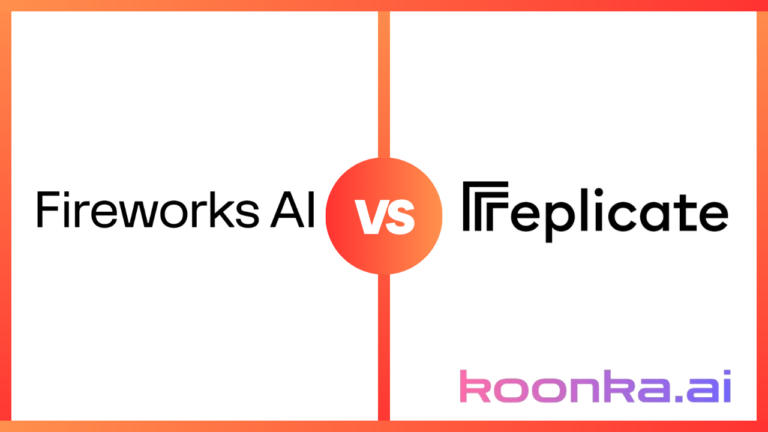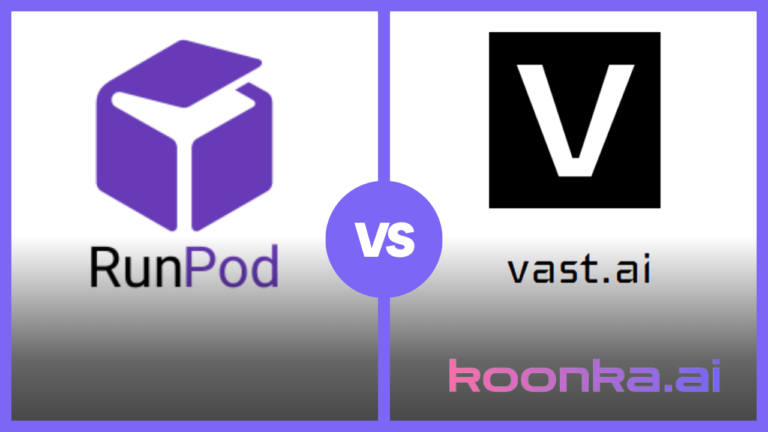DataSlayer vs Funnel: The right tool for you
Table of Contents
Hook / Introduction
We live in a world dominated by data. It seems like everything revolves around it and there is some truth to this sentiment. Any organization that wants to be at the cutting of their industry needs to collect, clean, and analyze data to stay ahead of the curve.
And in this realm of data aggregation and visualization tools, two names often stand out: Dataslayer and Funnel. Both platforms offer their unique solution for data integration but differ significantly in features, data visualization, pricing, and user experience. In this article, we will be doing a detailed dive into the intricacies of using both platforms, so you can make a well-informed decision on what platform to choose between the two.
Key Features
| Features | Dataslayer | Funnel |
| Ease of Use | User friendly. Lots of pre-built templates. | Moderate. Extensive API connections, data transformation, and export options. |
| Customizability | Low | High |
| Client Focus | Highly focused on freelancers and small teams | Highly focused on enterprise needs. |
| Dashboard | Relies on Google Sheets and Looker Studio | Basic previews, designed for export to BI tools |
| Customer Support | Email/chat support, limited advanced assistance | Dedicated teams, 24/7 support, onboarding, consulting |
| Pricing | Budget-friendly, starts at $29/month | Expensive, starts at ~$400/month, tailored for enterprises |
Dataslayer
Dataslayer is a data integration and analytics tool specializing in marketing data, specifically PPC data management. In this fast-paced data-driven ecosystem, efficient and fast business data management tools are essential to survive. Dataslyer does this in a very efficient manner; it is directly integrated into Google Sheets and Looker Studio.
DataSlayer connects directly to popular advertising and analytics platforms like Google Ads, Facebook Ads, Google Analytics, and Microsoft Ads to extract useful information. Offering quick and easy data pulls with real-time or scheduled data updates. You can set up automatic reporting, and set a schedule for when that reporting happens in Google Sheets or Looker Studio, so it aligns with your team’s work routine.
There is also the option to customize specific metrics and dimensions for reports, while it is not as extensive as some of the other tools in the market, it is great for users who are looking to set up their data pipeline fast and keep things simple.
Dataslayer also provides API access to its users to allow for custom integration. This is a great feature, especially for advanced users that want to get more out of their dataslayer experience. But if we compare it to more advanced tools, it might feel like dataslayer is lacking.
But what Dataslayer lacks in customizability, it makes up in ease of use and interface. The interface and dashboard are intuitive. And the setup is straightforward. Making it a perfect choice for a non-technical team.
You can just sign up with your Google account and start linking your digital marketing tools and social media accounts to start collating all your data. Dataslayer offers an extensive template library that can come in handy if your team is new to PPC reporting and doesn’t know where to start. Allowing them to set up a pre-made template and then make changes as per the requirements of your organization.
Funnel
Funnel is designed for comprehensive marketing data aggregation and transformation. It caters to large organizations and agencies with complex data requirements. This is in contrast to Dataslayer which is designed for smaller teams with limited data requirements.
Being a platform that is designed with enterprise clients in mind, funnels supports over 500 advertising, marketing, and CRM platforms, making it one of the most versatile tools in the industry. It would be quite a challenge to find a platform that funnel doesn’t support at this point. And even if you manage to find one, Funnel offers the option for custom connections that allow users to integrate less popular platforms into its ecosystem.
Funnel’s ability to clean, map, and harmonize data from different sources is a standout feature, and it can come in handy if your organization deals with a lot of data from different sources. And since Funnel is made for enterprise clients, they offer more flexibility in tinkering with custom metrics to allow customers to custom tailor their specific reporting needs. That doesn’t come at the cost of complexity in implementation and deployment. However, the benefit is that your organization has a more targeted data pipeline.
One of the main challenges larger organizations face when integrating business intelligence tools such as Funnel is that a lot of times many platforms are not easily scalable and can’t grow beyond a certain threshold. This can really hold larger organizations back since they naturally have to process and analyze larger amounts of data. Funnel is designed to handle really large datasets and complex marketing operations.
In terms of exporting, Funnel offers flexibility as well. You are not just limited to Google Sheets. Rather you can export to Excel and other business intelligence tools like Tableau, Looker, and PowerBI. There is even functionality to export data directly to data warehouses such as Snowflake and BigQuery.
Dashboard
Dataslayer
DataSlayer focuses on data extraction and does not offer native dashboards or visualization tools. Instead, it relies on third-party platforms like Google Sheets or Looker Studio for reporting and visualization. This allows Dataslayer to keep its platform lightweight and easy to integrate. As everyone knows how to use Google Sheets your team doesn’t have to learn a new platform from the ground up.
Dataslayer uses spreadsheet-based based reporting, hence the integration with Google Sheets. Users can create reports directly in Google Sheets or Excel, offering simplicity but requiring manual formatting for detailed dashboards. In terms of visual presentation, users can use Looker Studio’s amazing visualization capabilities to make their dashboard look more appealing.
While the lack of built-in tools for visualization may seem like a drawback, it can actually work for you as it might be easier for your team to set up your own custom visualization via Looker Studio, which is already a well-understood platform.
Funnel
The funnel has a focus on data preparation and transformation but it comes with native visualization capabilities to set up your own custom dashboard. Funnel offers simple data views and summaries for quick insights but lacks the sophisticated dashboards of other more established platforms.
Funnel’s strength lies in its ability to push harmonized data to external visualization tools like Tableau, Power BI, and Looker for advanced dashboards.
Pricing Structure
Dataslayer
The pricing structure can make or break an integration, especially for a small firm just starting out. Luckily, Dataslayer is made with keeping small firms and marketing agencies in mind. Plans start at $ 29 / month and can go up to $ 125 / month for more advanced users. There is also a free trial for 15 days with unlimited access so you can try out Dataslayer for yourself and see if it fits your needs. Making it Ideal for users seeking a low-cost solution for simple data extraction and reporting. Pricing increases moderately with additional data needs, but it remains far more affordable than Funnel.
Funnel
Funnel’s pricing reflects its focus on enterprise clients with complex data needs and that is reflected in their pricing structure. For more control, you pay more. While there is no exact pricing plan, rather you can go on their website and select the features you need and they’ll quote you a price. But for any mid-sized organization, a typical plan can cost $ 400/ month. Pricing scales significantly with added data sources and advanced features, making it more suitable for larger organizations.
For organizations managing vast datasets and requiring advanced transformations, Funnel delivers significant ROI despite its higher cost.
Customer Support
Dataslayer
Dataslayers’ design philosophy is centered on freelancers, small businesses, and organizations. So their customer support is designed for that type of client. There is a very responsive email and chat customer support. The Dataslayer has a decent library of documentation such as tutorials and FAQs to help new users set up and navigate their platform.
While there is no advanced customer support like 24/7 on-call support with account managers or consulting services, they have implemented community support features where you can post your problems on forums and collaborate with other users. It is a very community-driven experience and gives you a chance to even network with people working in a similar industry.
Funnel
Funnel’s customer support is designed for enterprise clients, offering more comprehensive and personalized assistance. So if you are a mid to large-sized enterprise and handle a lot of data and data sources, Funnel’s support system is made for your needs.
There is 24/7 email support to address critical issues as soon as possible. Funnel also has teams to help you with the onboarding and training process, so the transition to their platform is as smooth as possible. They also have a consulting service that helps organizations optimize their data pipeline and reporting tactics.
Funnel also maintains a vast library of guides, webinars, and FAQs that its users can consult if they need to do self-learning on the platform. Overall Funnel is made with the larger organizations in mind and as such their customer support is planned around their needs.
Concluding Remarks
DataSlayer and Funnel are distinct tools that cater to different user groups and needs. DataSlayer is best suited for small businesses, freelancers, and teams seeking an affordable and straightforward solution for data extraction and reporting. Its simplicity and budget-friendly pricing make it an attractive choice for users with limited data integration needs.
On the other hand, Funnel is a powerful platform designed for enterprises and marketing teams managing complex, large-scale data operations. Its extensive integrations, data transformation capabilities, and export flexibility justify its higher cost for organizations requiring advanced analytics and reporting workflows.
Ultimately, the choice between DataSlayer and Funnel depends on the scale, complexity, and budget of the user. For simple reporting and cost-efficiency, DataSlayer is the clear winner, while Funnel’s comprehensive capabilities make it indispensable for data-driven enterprises.