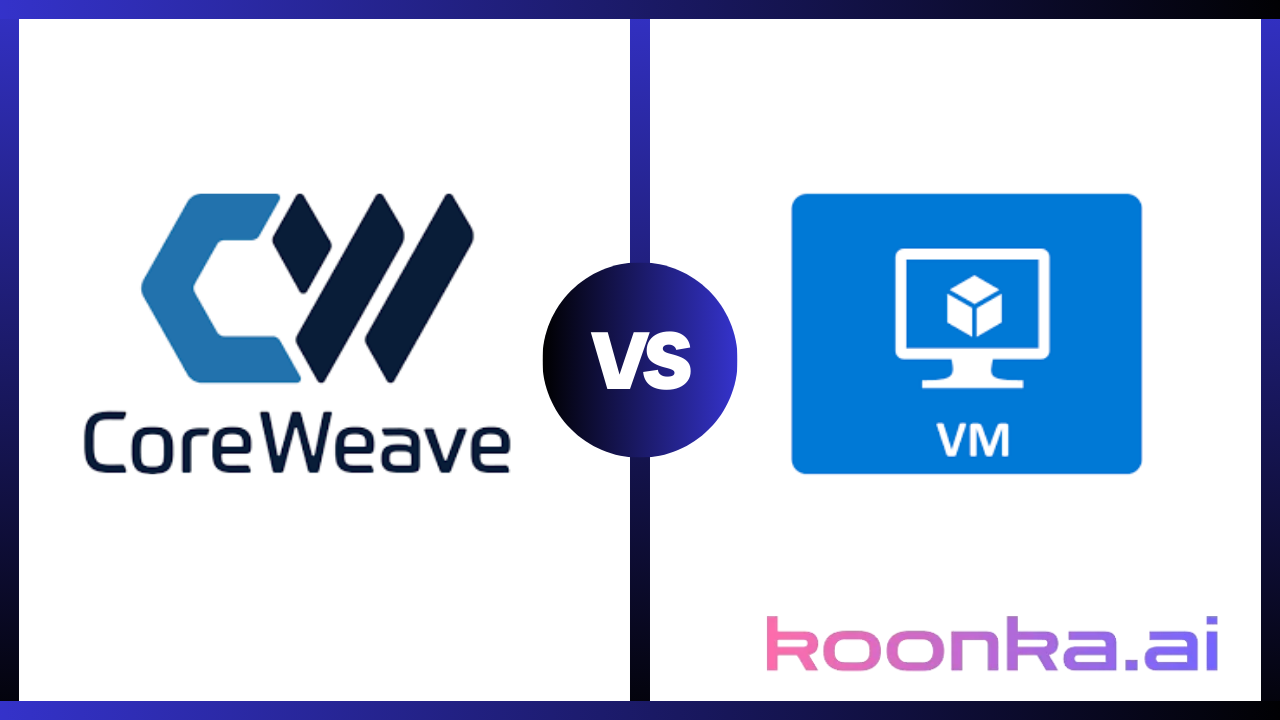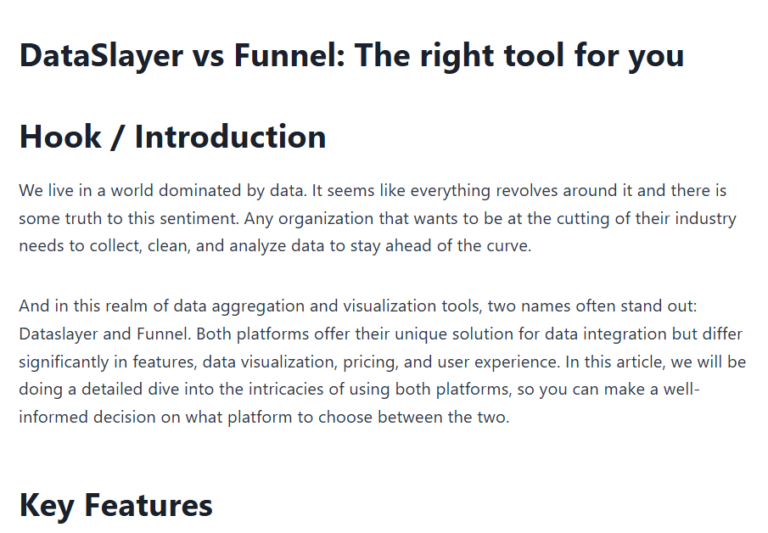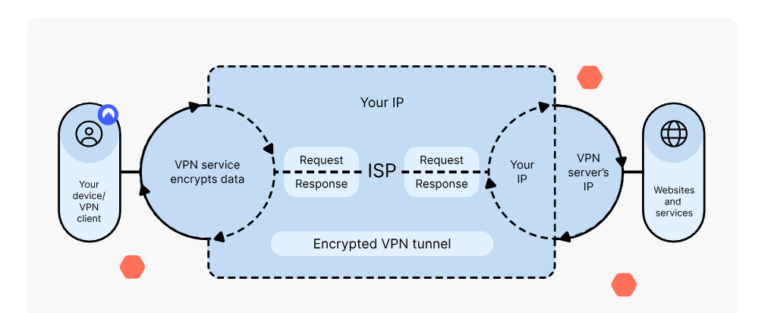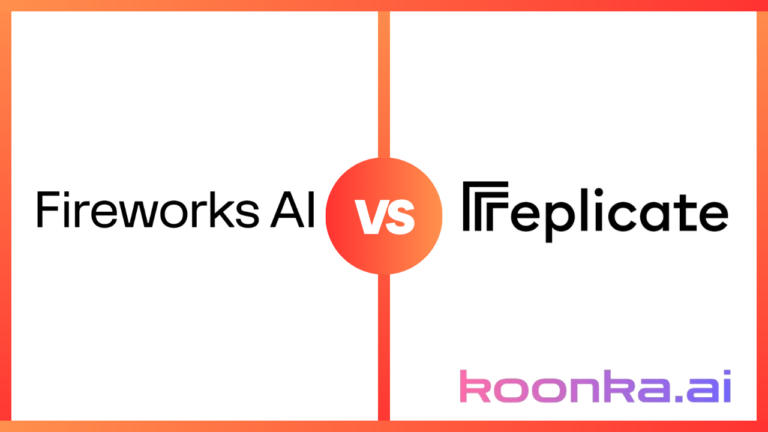CoreWeave vs Azure VM: Breaking Down GPU Cloud Options
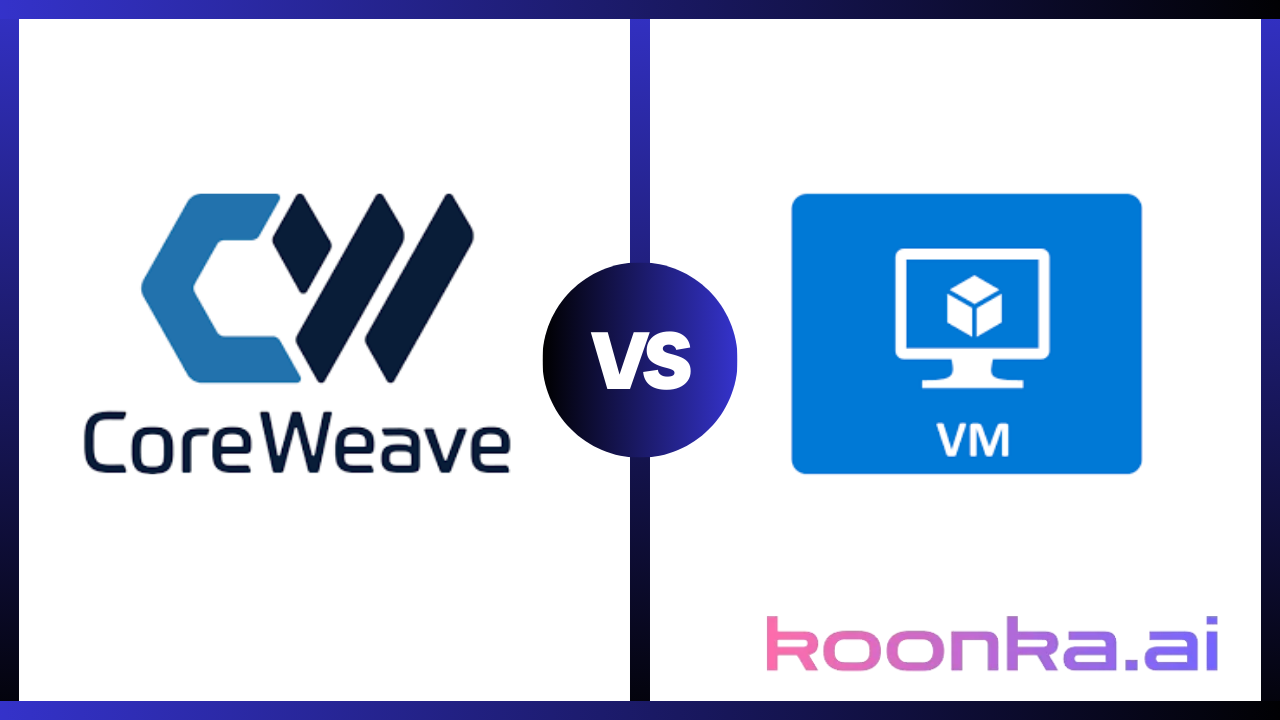
Cloud GPUs are driving a massive shift in how we handle compute-heavy tasks like AI training, rendering, and high-performance simulations. These power-packed virtual machines have become the backbone for industries needing fast, scalable, and cost-efficient solutions. Among the top players, CoreWeave and Azure stand out with their GPU-focused offerings.
On one side, CoreWeave delivers a purpose-built infrastructure with cutting-edge NVIDIA GPUs and Kubernetes-native design. Conversely, Azure pairs its vast global reach with GPU-optimized virtual machines, seamless integrations, and flexible pricing. Each claims to offer the best performance and savings for workloads big and small.
So, how do these two stack up when it comes to GPU models, pricing, and overall value? Let’s dive in and see which one might suit your needs better.
Table of Contents
GPU Offerings: CoreWeave vs. Azure VM
When comparing CoreWeave and Azure as cloud GPU providers, the differences in GPU offerings, pricing, and use cases stand out. Both providers have their strengths, catering to various workloads from AI model training to rendering. Below, we’ll break down the features, specifications, and pricing of the GPUs offered by both.
CoreWeave GPUs
CoreWeave focuses on NVIDIA GPUs, providing a broad selection of high-performance GPUs tailored for different workloads. Here’s an overview of their offerings:
| GPU Model | VRAM | Max vCPUs/GPU | Max RAM/GPU | Cost/Hour |
| NVIDIA HGX H100 | 80 GB | 48 | 256 GB | $4.76 |
| NVIDIA H100 PCIe | 80 GB | 48 | 256 GB | $4.25 |
| A100 80GB NVLINK | 80 GB | 48 | 256 GB | $2.21 |
| A40 | 48 GB | 48 | 256 GB | $1.28 |
| RTX A6000 | 48 GB | 48 | 256 GB | $1.28 |
| Quadro RTX 4000 | 8 GB | 36 | 128 GB | $0.24 |
CoreWeave allows for highly configurable instances, letting users mix and match GPUs with vCPUs and RAM for specific workload needs.
Key Features:
CoreWeave delivers a flexible and high-performance cloud platform, offering a suite of features tailored to modern computing needs.
One standout feature is its diverse GPU options. CoreWeave provides access to more than 10 NVIDIA GPU models, catering to a wide range of workloads. Whether it’s training large-scale generative AI models, running virtual workstations for creative professionals, or performing complex simulations, CoreWeave offers the right GPU to match your requirements. This variety ensures users can achieve optimal performance without overpaying for unnecessary resources.
Another significant advantage is CoreWeave’s transparent pricing. Unlike traditional cloud providers with complex pricing structures, CoreWeave uses a modular, a la carte approach. Users pay separately for GPUs, CPUs, and RAM, allowing them to fine-tune configurations and maintain tight control over costs. This straightforward pricing model is especially valuable for startups and small-to-medium businesses aiming to balance performance and budget.
CoreWeave also excels in delivering bare metal performance. GPUs can be deployed directly in Kubernetes clusters, containers, or virtual servers, providing flexibility for developers and IT teams. This ensures maximum performance for compute-intensive tasks, such as AI inference or real-time data analytics, while maintaining compatibility with modern deployment environments.
Lastly, elastic scaling is a core strength of CoreWeave. Resources can be provisioned in real time to meet fluctuating demands, making the platform ideal for workloads with unpredictable traffic patterns. Whether you’re scaling up for a peak demand period or scaling down during off-hours, CoreWeave’s architecture minimizes waste while ensuring resources are always available when needed.
These key features position CoreWeave as a strong contender for businesses seeking cost-effective, customizable, and high-performance cloud solutions tailored to dynamic and demanding workloads.
Notable Use Cases:
- Model Training: Best GPUs include the HGX H100 and A100, supported by NVIDIA GPUDirect InfiniBand for faster communication.
- Rendering: The A40 and A5000 excel in rendering, offering large VRAM for complex scenes.
- Virtual Workstations: GPUs like RTX A4000 and A5000 are ideal for graphic design and visualization tasks.
Azure VM GPUs
Azure provides a wide range of GPU virtual machines (VMs) across multiple series, catering to diverse workloads. Here’s an overview of their key series and GPUs:
| Series | Instance | GPU Model | vCPUs | RAM | Cost/Hour (Pay-as-you-go) |
| NCads H100 v5 | NC40ads | NVIDIA H100 | 40 | 320 GiB | $6.98 |
| NCsv3 | NC6s v3 | NVIDIA V100 | 6 | 112 GiB | $3.06 |
| NVads A10 v5 | NV36ads | NVIDIA A10 | 36 | 440 GiB | $3.20 |
| NCsv2 | NC6s v2 | NVIDIA P100 | 6 | 112 GiB | $2.07 |
| ND-series | ND6s | NVIDIA P40 | 6 | 112 GiB | $2.07 |
Azure also offers spot pricing for cost-conscious users, with discounts of up to 86%, depending on availability.
Key Features:
Azure stands out for its extensive range of features tailored to meet diverse business needs, making it a leading choice in the cloud computing market.
One of its most notable strengths is the broad instance variety it offers. Azure provides specialized series, such as NC, NV, and ND instances, which are designed to excel in tasks like AI model training, rendering, and complex data visualization. These GPU-optimized instances cater to a wide spectrum of industries, including healthcare, finance, and entertainment, where high-performance computing is critical.
Another key feature is Azure’s global availability. With data centers spread across numerous regions worldwide, Azure ensures low-latency access and high redundancy for users regardless of location. This global footprint is particularly advantageous for multinational corporations or businesses aiming to scale their operations internationally.
For organizations looking to manage costs effectively, Azure’s Savings Plans provide an opportunity to reduce expenses significantly. By committing to 1-year or 3-year plans, users can enjoy discounts of up to 38%. This is especially beneficial for enterprises with predictable workloads, as it allows for substantial savings over time.
Azure also excels in supporting hybrid workloads, making it an excellent choice for enterprise users already invested in the Microsoft ecosystem. Seamless integration with services like Azure Machine Learning (Azure ML), Power BI, and Microsoft 365 enables businesses to leverage a unified environment for their operations. Whether it’s training generative AI models, analyzing large datasets, or managing hybrid cloud infrastructures, Azure’s interoperability simplifies complex workflows.
These features make Azure a versatile and robust cloud platform, capable of addressing both specific computing needs and broader enterprise challenges. Its combination of performance, scalability, and integration ensures it remains a preferred choice in the competitive cloud computing landscape.
Notable Use Cases:
- AI Training: H100 and V100 GPUs are well-suited for high-performance deep learning.
- Graphics Workloads: The A10 and M60 GPUs target visualization and rendering needs.
- Budget Use: Spot instances provide a cost-effective way to utilize GPUs for non-critical workloads.
Performance Comparison by GPU Model
NVIDIA H100
- CoreWeave: $4.76/hour (HGX H100) or $4.25/hour (H100 PCIe)
- Azure: $6.98/hour (NCads H100 v5)
- Performance: Both providers offer the same NVIDIA H100 GPU with 80 GB VRAM. CoreWeave’s pricing is significantly lower, making it more attractive for extended training tasks.
NVIDIA A100
- CoreWeave: $2.21/hour (80GB NVLINK)
- Azure: $3.673/hour (NC24ads A100 v4)
- Performance: CoreWeave again offers more competitive pricing. However, Azure’s NC-series VMs support larger vCPU and RAM configurations, which may benefit memory-intensive applications.
NVIDIA V100
- CoreWeave: Not available.
- Azure: $3.06/hour (NC6s v3)
- Performance: Azure has an edge here, providing V100 GPUs with robust configurations for AI workloads.
NVIDIA A40
- CoreWeave: $1.28/hour
- Azure: Not offered.
- Performance: CoreWeave is better suited for rendering and virtualization, as it offers GPUs like the A40 that Azure lacks.
NVIDIA A10
- CoreWeave: Not offered.
- Azure: $3.20/hour (NV36ads A10 v5)
- Performance: Azure’s A10 GPU targets graphics-intensive workloads but lacks direct competition from CoreWeave.
Pricing and Flexibility
CoreWeave

CoreWeave’s pricing structure is designed with simplicity and transparency in mind, making it highly accessible for businesses of all sizes. Users pay separately for GPUs, CPUs, and RAM, allowing them to precisely match their costs to their specific requirements. This modular pricing approach is especially beneficial for businesses running workloads that vary in complexity and demand, ensuring they only pay for what they actually use.
One of CoreWeave’s standout features is its affordability. With pricing starting as low as $0.24 per hour for entry-level GPUs like the Quadro RTX 4000, CoreWeave is a cost-effective option for startups and small businesses diving into GPU-intensive tasks. At the same time, it scales effectively for larger organizations that need high-performance GPUs for demanding workloads.
Additionally, CoreWeave offers highly customizable instances, letting users configure resources to match their workload needs precisely. This level of flexibility helps maximize cost efficiency and performance, making it a strong choice for those seeking control over their cloud expenses.
Azure VM

Azure provides a variety of pricing models tailored to meet the needs of businesses at different scales and with varying levels of resource commitment. Its Savings Plans offer discounts of up to 38% for users willing to commit to one- or three-year terms, making it an attractive option for enterprises with predictable workloads.
For cost-conscious users with less critical tasks, Azure’s Spot Pricing delivers discounts as steep as 86%. However, these instances come with the risk of being interrupted if resources are needed elsewhere, which makes them unsuitable for time-sensitive or mission-critical operations.
Azure’s pay-as-you-go model offers the ultimate flexibility, allowing users to scale resources up or down as needed. Although the base costs are higher than CoreWeave, Azure’s integration with its broader ecosystem makes it appealing for enterprises seeking comprehensive solutions that combine cloud infrastructure with other Microsoft services.
Deploy powerful AI and deep learning models effortlessly with CUDO Compute’s flexible and scalable GPU cloud solutions. Sign up now!
Deployment Options
CoreWeave
CoreWeave focuses on delivering flexibility and cost advantages to organizations managing generative AI workloads. As a specialized cloud provider, it supports Kubernetes for seamless orchestration of containerized workloads, enabling dynamic scaling and real-time provisioning to handle high-demand spikes. For traditional setups, it offers virtual servers optimized for predictable and steady computing power. CoreWeave’s tailored solutions cater to workloads requiring intensive GPU utilization, carving out a niche in the competitive GPU cloud service market.
Unlike traditional cloud computing giants like Google Cloud and Microsoft Azure, CoreWeave positions itself as a nimble alternative with strategic resources comparable to large cloud computing vendors. This agility provides cloud providers and developers with infrastructure optimized for specialized needs without the overhead often associated with larger cloud computing giants. Its focus on flexibility makes it a standout choice for organizations balancing performance and cost-efficiency.
Azure VM
Azure, a leader in the cloud computing market, offers one of the most comprehensive sets of options among large cloud service providers. Businesses can choose from multiple VM sizes and series specifically designed to handle diverse GPU workloads, making it a robust option for generative AI workloads run at scale. Additionally, Azure integrates deeply with its ecosystem, including Azure ML, cloud services, and advanced data tools, providing an end-to-end solution for enterprises seeking a cohesive computing infrastructure.
What sets Azure apart is its global reach. With data centers distributed worldwide, Azure minimizes latency and ensures redundancy, making it a reliable choice even for geographically dispersed operations. While its extensive capabilities can bring huge financial pressure to smaller businesses, Azure remains a preferred choice for enterprises requiring top-tier services from one of the most established cloud computing vendors in the industry.
Strengths and Weaknesses
| Aspect | CoreWeave | Azure |
| GPU Selection | Offers specialized GPUs like A40 and A5000 for creative tasks, but lacks entry-level options like M60. | Covers a wide range from A10 to H100 but misses creative-focused GPUs like A40. |
| Pricing | Transparent and competitive, especially for H100 and A100 GPUs. | Higher base rates but offers savings plans and spot pricing for budget-conscious users. |
| Scalability | Designed for real-time scaling and elastic workloads. | Highly scalable with global availability, but provisioning may take longer for large clusters. |
| Integration | Strong focus on standalone GPU performance. | Deep integration with Azure tools makes it appealing for enterprises using Microsoft’s ecosystem. |
CoreWeave vs Azure VM: Final Thoughts
Both CoreWeave and Microsoft Azure excel in specific areas. If you’re looking for cost-effective, high-performance GPUs for AI training or rendering, CoreWeave is a solid choice, especially with its lower pricing for H100 and A100 GPUs.
However, Azure’s extensive global network, spot pricing options, and integration with enterprise tools make it ideal for large-scale, multi-faceted workloads. Choosing between these two and other cloud computing vendors comes down to your priorities—be it price, integration, or specific GPU availability.