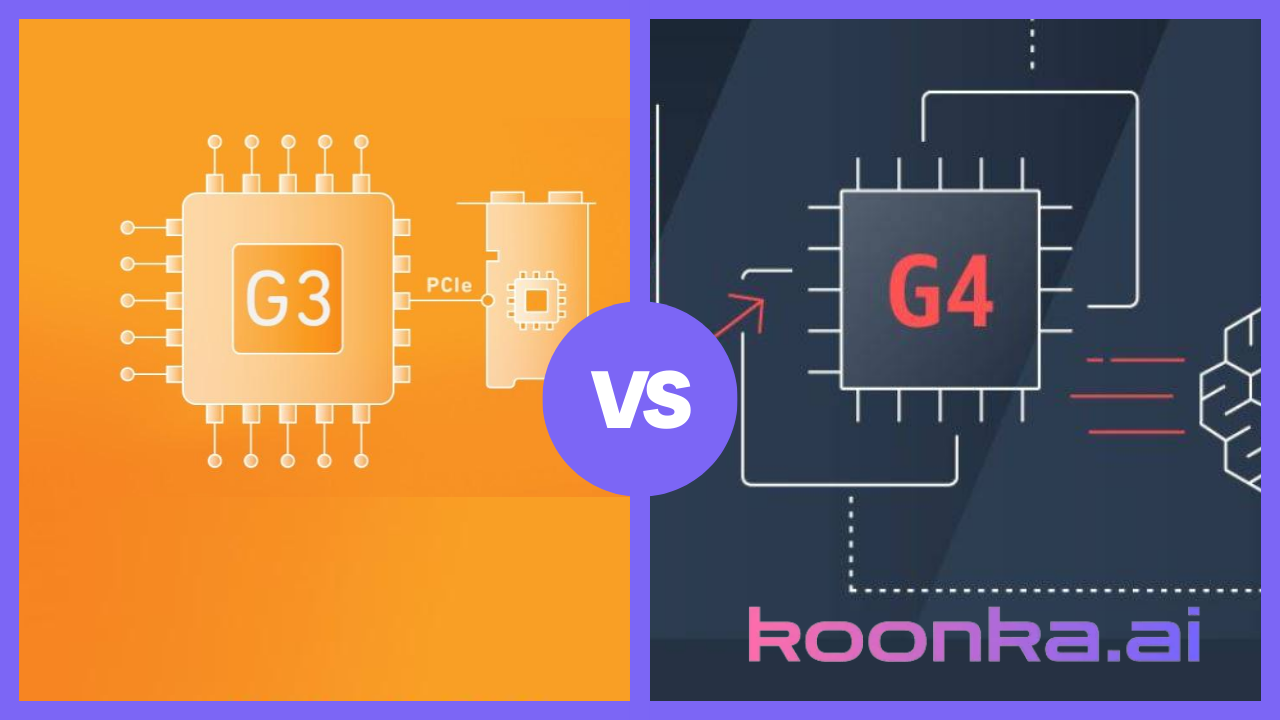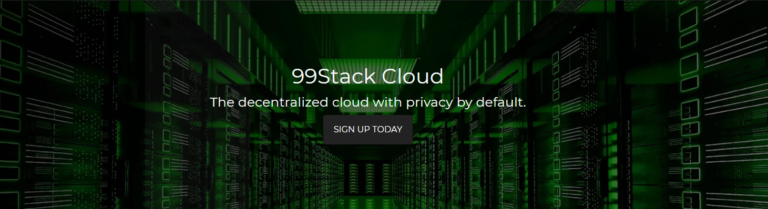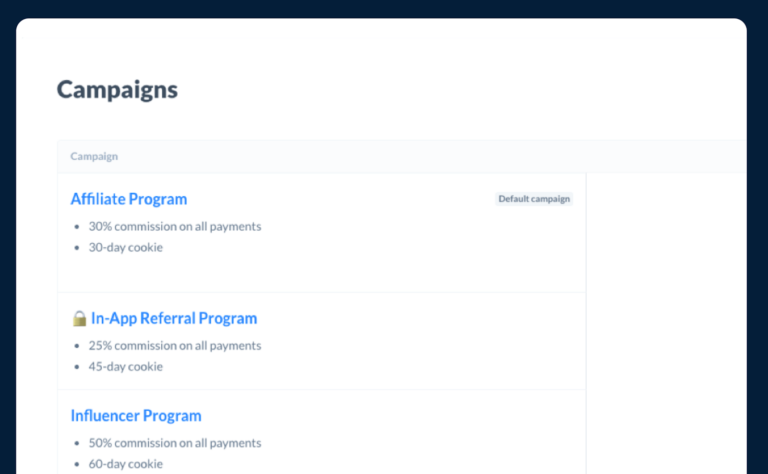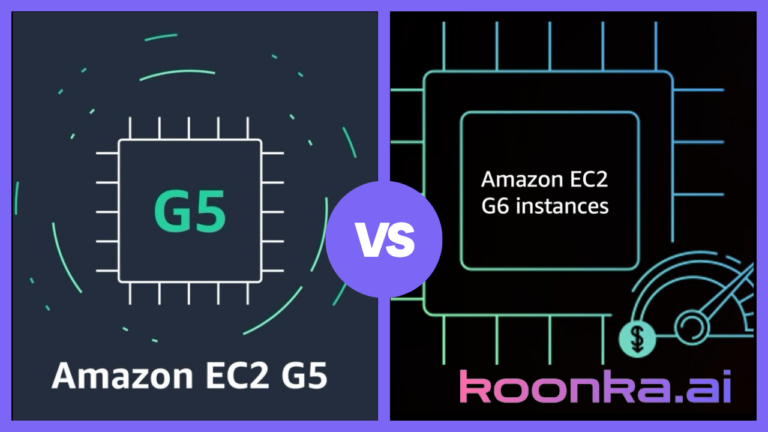Amazon EC2 G3 vs G4: Comparing GPU Power and Cost Efficiency on AWS
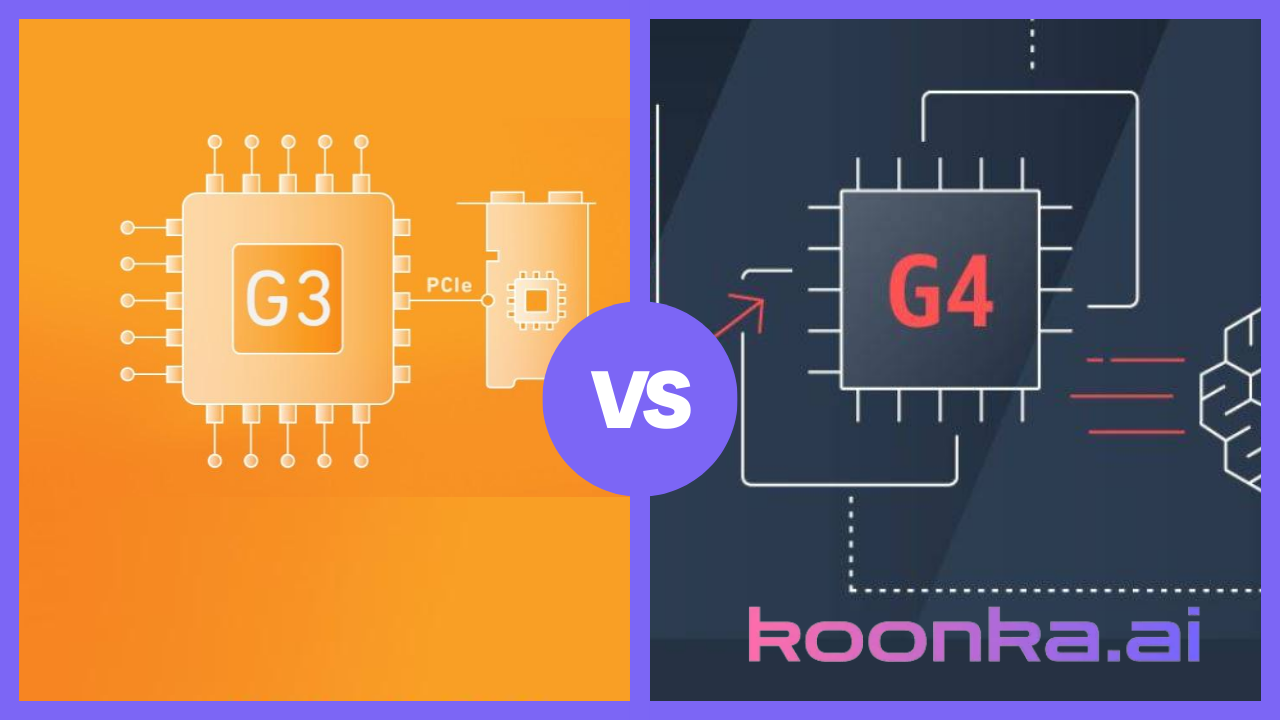
When you’re running graphics-heavy workloads or machine learning models, picking the right GPU instance is everything. AWS offers two strong contenders in this space: the EC2 G3 and G4 instances. Both are designed to handle serious graphics rendering, game streaming, and even machine learning inference. The G3 instance, packed with NVIDIA Tesla M60 GPUs, focuses on powerful graphics processing for apps like 3D visualization. On the other hand, the G4 instance, featuring a choice of NVIDIA T4 or AMD Radeon Pro V520 GPUs, balances cost-efficiency and performance.
So, which one should you choose? Let’s break down the specs, GPU models, and pricing to see what each brings to the table.
Affiliate Disclosure
We are committed to being transparent with our audience. When you purchase via our affiliate links, we may receive a commission at no extra cost to you. These commissions support our ability to deliver independent and high-quality content. We only endorse products and services that we have personally used or carefully researched, ensuring they provide real value to our readers.
Table of Contents
Amazon EC2 G3 vs G4 Comparison
Let’s dive in and break down what each instance family offers, the differences and give you a clear view of which one is right for you.
EC2 G3 vs G4: The Big Picture
Amazon EC2 G3 instances are for heavy graphics processing. They have NVIDIA Tesla M60 GPUs and are for graphics-intensive workloads like 3D visualization, video encoding, and virtual workstations.
Amazon EC2 G4 instances have a mix of GPUs from NVIDIA (G4dn) and AMD (G4ad). They are good for graphics but also shine in machine learning (ML) workloads, especially in inference and small-scale training.
Choose from CUDO Compute’s wide range of powerful NVIDIA and AMD GPUs that deliver scalable, cost-efficient performance for AI-based workloads. Sign up now!
For a deeper understanding of CUDO Compute, take a look at this informative video:
GPU Models: Tesla M60 vs T4 and Radeon Pro V520
NVIDIA Tesla M60 (G3)
- Specs: The Tesla M60 GPU in G3 instances provides up to 2,048 parallel processing cores and 8 GiB of GPU memory per card.
- Performance: It’s optimized for virtual desktops, media streaming, and 3D rendering, making it a solid choice for graphics-intensive applications.
- Supported APIs: OpenGL, DirectX, CUDA, OpenCL, and NVIDIA GRID SDK are all supported.
- Use Cases: Primarily useful in sectors like energy exploration (seismic visualization), media (video encoding, rendering), and virtual desktop infrastructures (VDI).
NVIDIA T4 (G4dn)
- Specs: The NVIDIA T4 GPUs in G4dn instances come with multi-precision capabilities, offering up to 65 TFLOPs of FP16 performance and 40X better throughput on machine learning inference tasks than CPUs.
- Performance: These GPUs are great for both graphics workloads and machine learning inference. T4 is also built on the Turing architecture, making it more versatile in terms of workload compatibility.
- Supported APIs: CUDA, CuDNN, NVENC, and RTX Virtual Workstation.
- Use Cases: If your workload involves ML models, gaming, remote graphics workstations, or graphics rendering, G4dn’s T4 GPUs will give you the flexibility and performance you need.
AMD Radeon Pro V520 (G4ad)
- Specs: The G4ad instances feature AMD’s Radeon Pro V520 GPUs, which are designed to deliver top-notch performance for graphics-intensive workloads with up to 45% better price-to-performance ratio over G4dn instances.
- Performance: Built on the RDNA architecture, these GPUs focus on efficiency and offer high performance for rendering, game streaming, and AR/VR tasks.
- Supported APIs: OpenGL, DirectX, Vulkan.
- Use Cases: Ideal for users looking for excellent performance on graphical tasks but with more budget-friendly pricing, especially if you need to leverage AMD’s GPU strengths in rendering and virtualization.
CUDO Compute offers high-performance, cost-effective cloud GPUs for AI, ML, and HPC workloads, making it the best Amazon EC2 alternative. Sign up now!
Price Comparison: EC2 G3 vs G4 Instances
The price you pay for these instances depends heavily on your usage pattern. Let’s break down the costs for a clearer comparison:
| Instance | GPUs | vCPUs | Memory (GiB) | On-Demand Price/hr (Linux) | On-Demand Price/hr (Windows) |
| G3s.xlarge | 1 | 4 | 30.5 | $0.75 | $0.93 |
| G4dn.xlarge | 1 | 4 | 16 | $0.526 | – |
| G4ad.xlarge | 1 | 4 | 16 | $0.379 | – |
Let’s dive a bit deeper into the pricing differences between Amazon EC2 G3 and G4 instances.
Hourly Pricing
G3 instances are generally priced higher than G4ad instances, especially for comparable single GPU configurations. Here’s the breakdown:
g3s.xlarge (G3, 1 NVIDIA Tesla M60 GPU, 4 vCPUs, 30.5 GiB Memory):
- Linux: $0.75 per hour
- Windows: $0.93 per hour
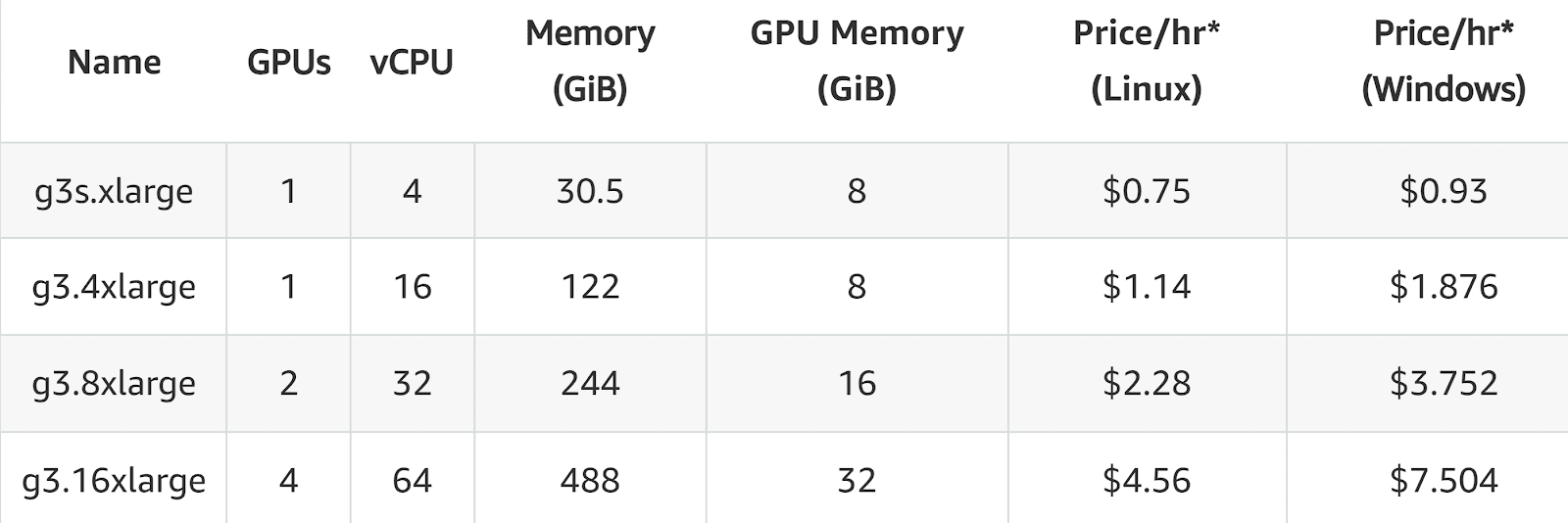
g4dn.xlarge (G4dn, 1 NVIDIA T4 GPU, 4 vCPUs, 16 GiB Memory):
- Linux: $0.526 per hour
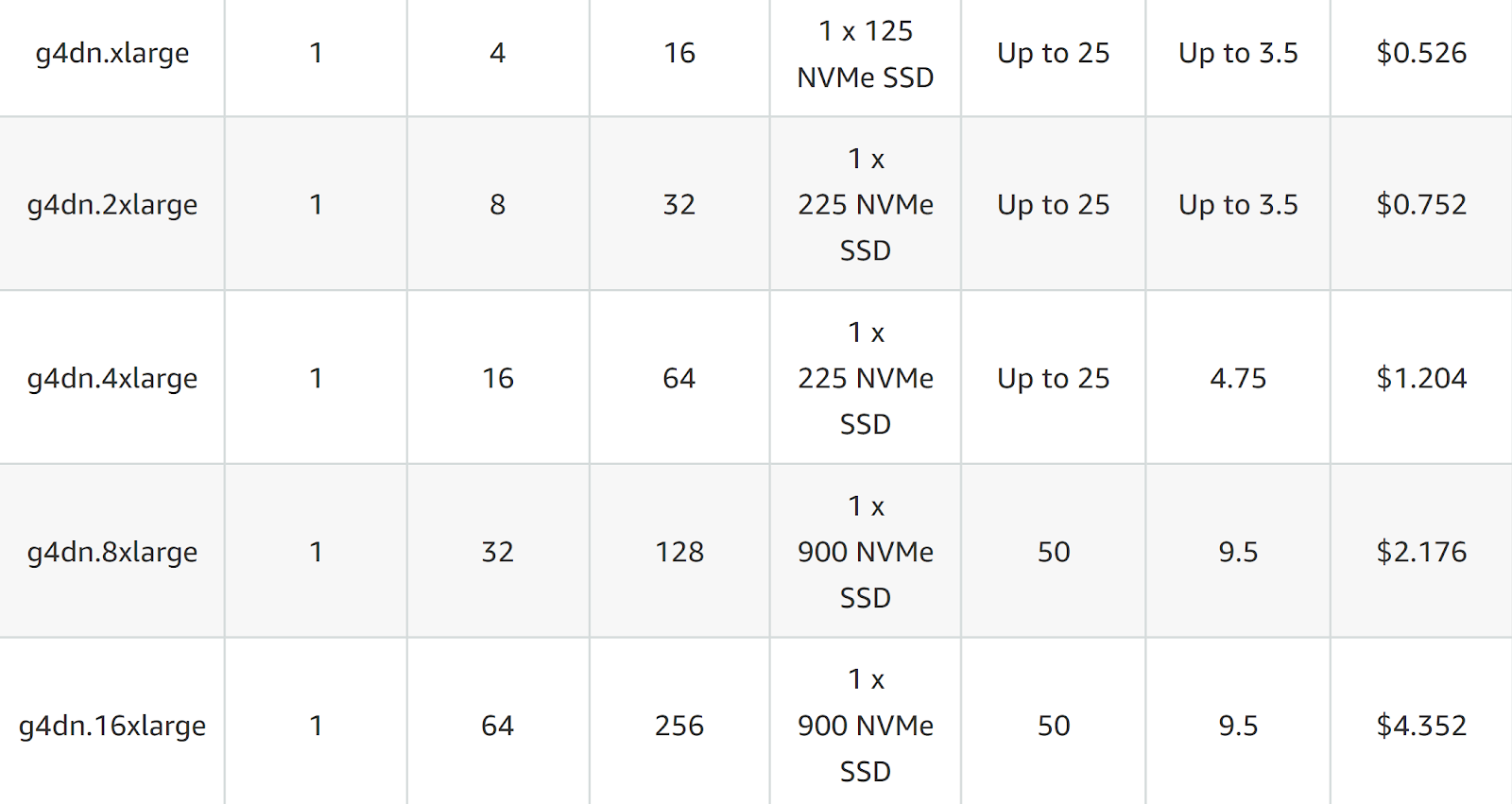
g4ad.xlarge (G4ad, 1 AMD Radeon Pro V520 GPU, 4 vCPUs, 16 GiB Memory):
- Linux: $0.379 per hour
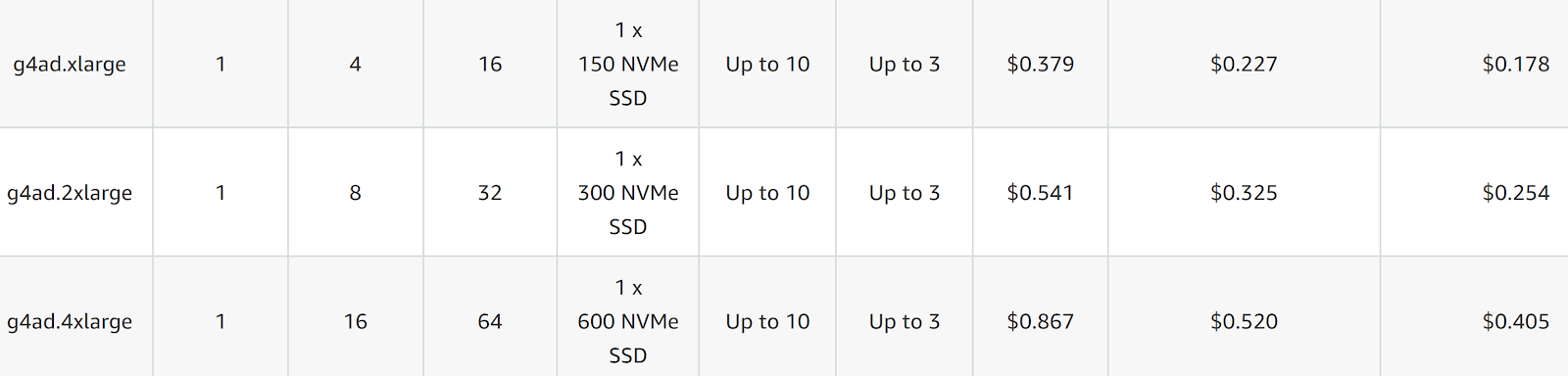
For the same vCPU and GPU count, the G4ad instance (g4ad.xlarge) is the cheapest at $0.379 per hour, followed by G4dn at $0.526 per hour. G3 (g3s.xlarge) is the most expensive, starting at $0.75 per hour for Linux.
Multi-GPU Configurations
For businesses or projects needing multiple GPUs, G4ad provides significant savings. Compare these:
- g3.16xlarge (G3, 4 NVIDIA Tesla M60 GPUs, 64 vCPUs, 488 GiB Memory):
- Linux: $4.56 per hour
- g4dn.12xlarge (G4dn, 4 NVIDIA T4 GPUs, 48 vCPUs, 192 GiB Memory):
- Linux: $3.912 per hour
- g4ad.16xlarge (G4ad, 4 AMD Radeon Pro V520 GPUs, 64 vCPUs, 256 GiB Memory):
- Linux: $3.468 per hour
The G4ad 16xlarge instance, equipped with 4 AMD GPUs, is priced at $3.468 per hour, making it about 24% cheaper than the G3 equivalent (g3.16xlarge) at $4.56 per hour.
Price-Performance Ratio
When considering price performance, G4ad instances are designed for high graphics workloads at the lowest price point. They offer up to 45% better price performance for graphics applications than G4dn.
For machine learning or graphics rendering workloads that don’t need the specialized capabilities of NVIDIA T4 GPUs (like CUDA), G4ad instances are a great option for cost savings.
For ML inference and small-scale training where NVIDIA’s CUDA libraries or RTX drivers are required, G4dn instances are the best value.
Reserved Instances
Reserved instances are a great way to save on costs if you have predictable workloads. Here’s a look at the 1-year reserved instance effective hourly pricing (Linux):
- g3s.xlarge (G3, 1 NVIDIA Tesla M60 GPU):
- 1-year reserved instance: $0.525 per hour
- 3-year reserved instance: $0.405 per hour
- g4dn.xlarge (G4dn, 1 NVIDIA T4 GPU):
- 1-year reserved instance: $0.316 per hour
- 3-year reserved instance: $0.210 per hour
- g4ad.xlarge (G4ad, 1 AMD Radeon Pro V520 GPU):
- 1-year reserved instance: $0.227 per hour
- 3-year reserved instance: $0.178 per hour
Over 3 years, G4ad is the cheapest at $0.178/hour, compared to G3’s $0.405/hour and G4dn’s $0.210/hour. So if you need long-term cost savings for high-graphics workloads, G4ad is the clear winner.
On-Demand vs Reserved Instances
On-demand pricing is good for unpredictable usage. For example, you may want to use on-demand pricing for a short-term project.
Reserved Instances are good for long-term use, up to 40-70% savings. G4ad is especially cost-effective here, especially for graphics-heavy workloads that can utilize the AMD Radeon GPUs.
Who Wins on Price?
If cost is your top priority G4ad instances are the best bang for your buck for graphics-intensive workloads. As you can see G4ad is the most cost-effective for graphics-intensive workloads and up to 45% better price to performance than G4dn. They are cheaper than G3 and G4dn for most configurations and for long-term workloads.
If you need the NVIDIA ecosystem – especially for machine learning workloads – G4dn is still a good value at a slightly higher cost but with more compatibility for deep learning libraries and real-time inference.
But for cost to performance for most graphics workloads G4ad is the way to go. For G3 if you are only doing 3D visualizations or heavy rendering G3 Tesla M60 may still be worth it but for most cases, G4dn or G4ad is the better value.
Easily launch your cloud GPU instances on CUDO Compute, with prices starting as low as $0.30/hr, saving you more. Sign up now!
Performance Breakdown by Instance Type
Amazon EC2 G3 Instances
The G3 instance family is designed for workloads that involve 3D visualizations or virtual desktops. Its Intel Xeon E5 processors (up to 64 vCPUs) and up to 488 GiB of memory means it’s a powerhouse for compute and is used in:
3D Rendering:
Architectural models or high-end visualizations? The Tesla M60 is perfect for the task.
Seismic Visualization:
Energy companies can use the high memory and GPU power for real-time seismic data analysis.
Virtual Desktop Applications:
NVIDIA GRID virtual workstations allow you to run virtual desktops at scale, up to 25 users per GPU.
Amazon EC2 G4 Instances
The G4 family comes in two flavors: G4dn and G4ad. The main difference? The GPU.
Machine Learning:
If ML is your thing, G4dn instances have an advantage. The NVIDIA T4 GPU accelerates machine learning inference, high throughput, and low latency for real-time applications like image recognition or natural language processing.
Game Streaming:
G4ad instances can handle game streaming workloads for a fraction of the cost of other instances. They also support up to 2x 4K displays, great for high-res workstations.
Graphics Rendering:
Both G4dn and G4ad are good for rendering tasks. G4ad is a better price-performance for these jobs so it’s a great choice for game development, CGI, and digital content creation.
With CUDO Compute, you get access to GPUs like the H100 and RTX A6000, perfect for AI, content creation, and rendering. Sign up now!
Networking and Storage
When it comes to networking and storage, both G3 and G4 have next-gen capabilities, but G4 wins overall for performance, especially for high-demand workloads that need high-performance computing and GPU acceleration.
G3 Instances:
G3 instances have up to 20 Gbps of network bandwidth, which is plenty for most use cases. They have up to 14 Gbps dedicated to Amazon EBS storage. G3 is a good choice for workloads where networking isn’t the bottleneck but still needs solid performance. For example, web servers, batch processing, or rendering workloads that need reliable but not top-tier networking will be fine with G3.
G4 Instances:
G4dn instances are for the most demanding workloads that need top-tier networking and high disk throughput. They have up to 100 Gbps of network bandwidth, way more than G3, so they are perfect for high-performance databases, in-memory databases, or applications that involve massive data transfers or intense networking.
Also, G4dn instances have 1.8 TB of local NVMe storage and an Elastic Fabric Adapter (EFA) for ultra-low latency and high-throughput communications. These are key for use cases like GPUs in GPU instances, memory-optimized instances, and other accelerated computing instances.
If storage is your top priority, G4ad is the winner. They have up to 25 Gbps of network bandwidth and 2.4 TB of NVMe storage. Whether you’re running compute-optimized instances, large development environments, or high-performance web servers, G4ad has got you covered.
Save more with CUDO Compute’s flexible pricing options, including monthly, 3-month, and 6-month plans on select GPU models. Sign up now!
Features Unique to Each
EC2 G3 Instances:
- NVIDIA GRID Virtual Workstation: G3 was the first EC2 instance family to support NVIDIA GRID, up to 4 4K displays per GPU. Great for VDI where multiple users need high fidelity graphics.
- Encoding & Streaming: Hardware encoder can handle 10 H.265 streams. Great for video streaming.
EC2 G4 Instances:
- Turing Tensor Cores: T4 GPUs in G4dn have Turing architecture with Tensor Cores for a big boost in machine learning workloads.
- RTX and Gaming Drivers: G4dn has RTX and gaming drivers included at no additional cost. These are critical for virtual workstations and game development.
- AMD Day Zero Certification: G4ad has AMD’s Day Zero Certification Program, which means reliability with professional-grade graphics drivers and software from day one.
Scale easily with CUDO Compute’s enterprise solutions, offering on-demand GPU instances, reserved clusters, and fast deployment options. Sign up now!
Use Case Summary
Here’s a quick summary of which EC2 instance types are best for your use case:
Machine Learning:
For machine learning models that need GPU acceleration, G4dn instances with NVIDIA T4 graphics processing units are the way to go. They have great inference performance and are cost-effective for small training jobs so are perfect for most development environments.
Graphics Rendering:
For 3D rendering, G4ad instances are the winner. These accelerated computing instances have strong rendering power at a fraction of the cost of other options, especially for users who need reliable GPU instances without the premium price tag. They are a great choice if you need custom hardware acceleration for graphics-heavy tasks.
3D Visualization or Virtual Desktops:
G3 instances are still a good choice for 3D visualization especially when you need the specialized support of NVIDIA GRID. Their performance is good for virtual desktop workloads that need high memory instances and high disk throughput.
Game Streaming:
Both G4dn and G4ad are good for game streaming but if cost is the key G4ad is better. These memory-optimized instances are also great for high-performance web servers that handle interactive streaming.
For other workloads like batch processing, compute-optimized instances like C5 or storage-optimized instances can offer the best balance of cost and performance. Whether you’re running high-performance databases, in-memory databases, or deploying web servers there’s an instance type for your workload.
For users that need field-programmable gate arrays (FPGAs) or high-performance computing, specialized instances like F1 can offer custom hardware acceleration for your most demanding applications.
Amazon EC2 G3 vs G4: The Bottom Line
There’s no clear “winner” between G3 and G4 instances—it all depends on your needs. If your workload is purely focused on graphics, rendering, or 3D workstations, the G3 family offers enough power to get the job done. But if you’re looking for flexibility, better cost-efficiency, and the ability to handle machine learning workloads, G4dn and G4ad instances are hard to beat.
For budget-conscious users, G4ad instances provide the best price-performance ratio for graphics workloads. But if you need the versatility of ML inference and higher networking throughput, G4dn is the clear choice.
In the end, both families provide robust options for GPU-accelerated workloads. Your specific use case—whether it’s high-end graphics, machine learning, or virtual workstations—will determine which one is the best fit.
CUDO Compute delivers a seamless, scalable, and cost-effective experience for organizations needing high-performance cloud GPUs quickly. Sign up now!