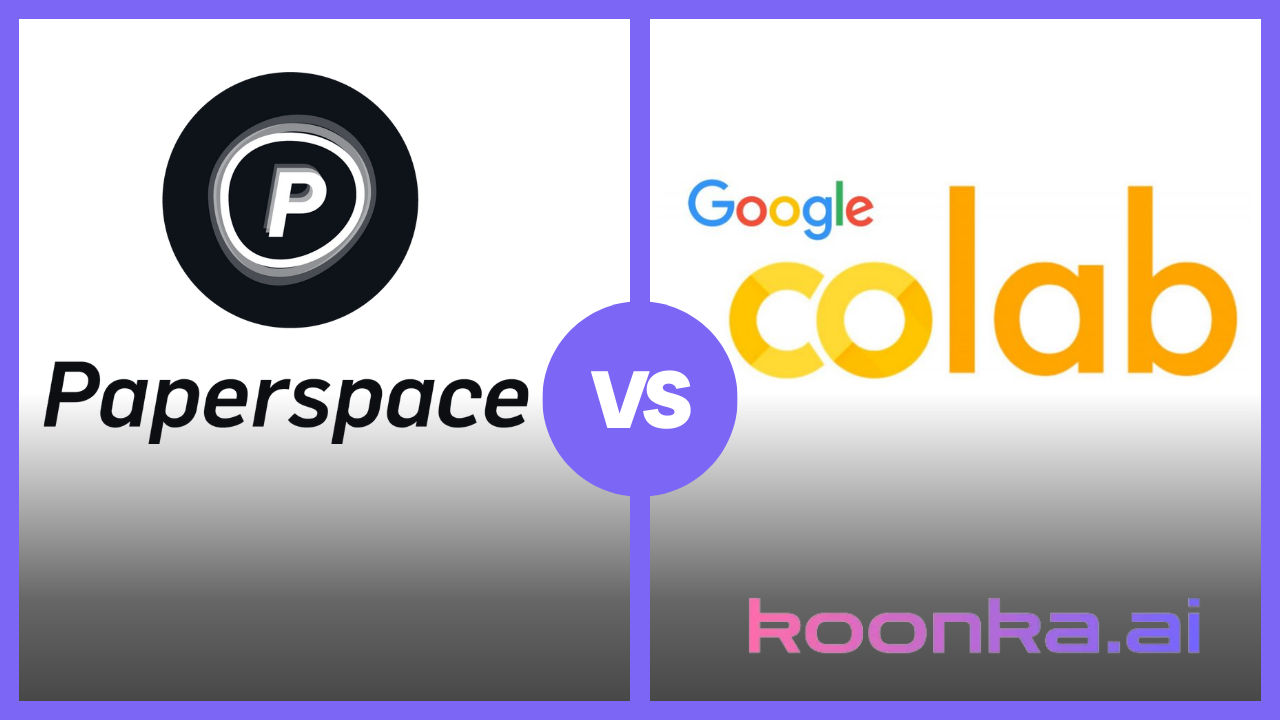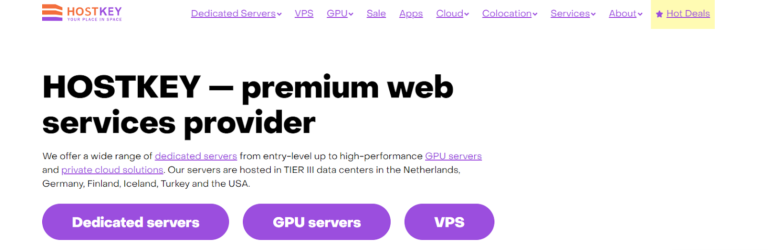Paperspace vs Google Colab: A Side-by-Side Look at GPU Pricing and Performance
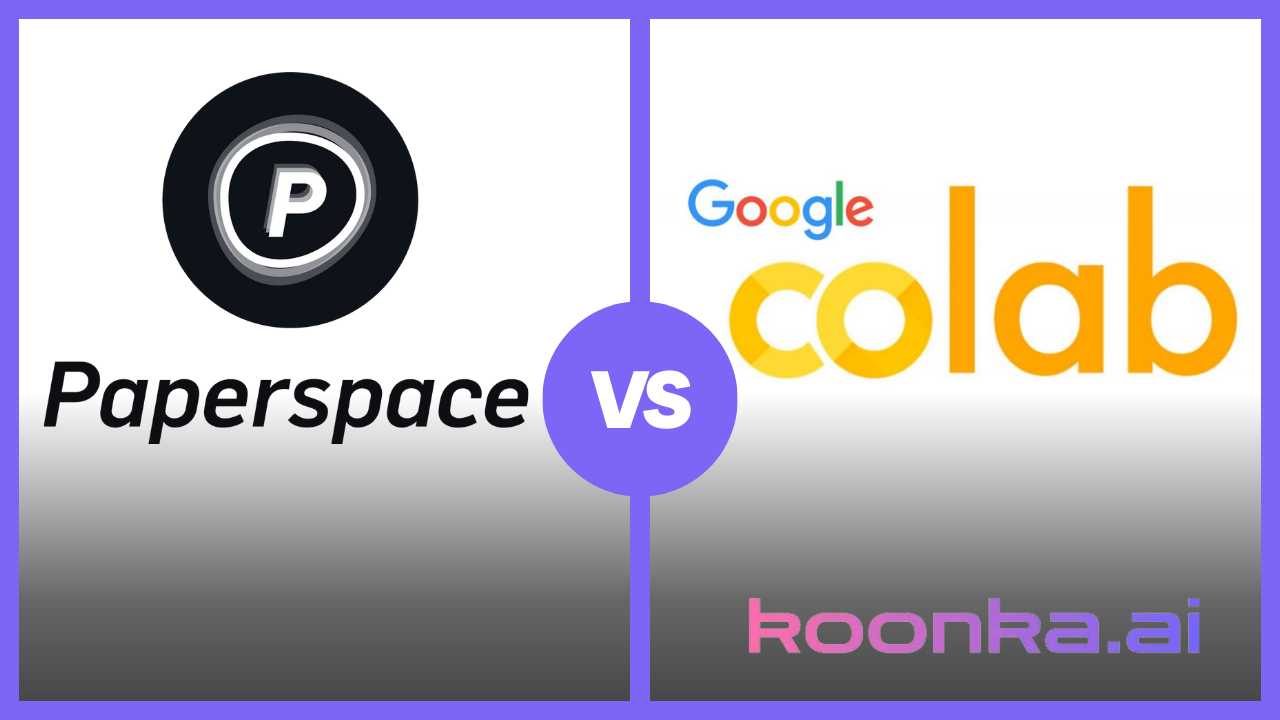
Ever find yourself wondering if Paperspace or Google Colab is the better deal for GPU compute? You’re not alone. When you’re running machine learning models, the right cloud GPU service can be the difference between fast, cost-effective results or an unexpected bill that makes you cringe. Google Colab and Paperspace both claim to offer powerful GPUs, but how do they actually stack up in terms of price, performance, and features? In this Paperspace vs Google Colab comparison, we’ve explored their latest offerings, from NVIDIA H100 instances on Paperspace to Colab’s free-tier magic. Let’s unpack the details so you can decide which is the best fit for your next project.
Affiliate Disclosure
We prioritize transparency with our readers. If you purchase through our affiliate links, we may earn a commission at no additional cost to you. These commissions enable us to provide independent, high-quality content to our readers. We only recommend products and services that we personally use or have thoroughly researched and believe will add value to our audience.
Table of Contents
Paperspace vs Google Colab: The Key Difference
The main difference between Paperspace and Google Colab lies in their GPU models and pricing. Paperspace offers a broader range of powerful GPUs like the H100 and A100 at competitive per-hour rates, while Google Colab provides more affordable access, especially with its free and lower-tier plans, though with fewer GPU options.
Searching for cost-effective, high-performance GPUs? With CUDO Compute, you can access premium NVIDIA and AMD GPUs whenever you need them. Sign up now!
For additional information about CUDO Compute, please check out this video:
GPU Compute Comparison
Let’s break down the details—everything from the available GPU models to pricing and features—so you can make an informed decision.
GPU Models and Architecture
Both Paperspace and Google Colab provide access to powerful GPUs, but the specific models and configurations they offer differ significantly. Paperspace is known for offering one of the largest catalogs of GPUs in the world, including cutting-edge NVIDIA models like the H100 and A100.
Google Colab, meanwhile, provides fewer models, especially for those on lower-tier plans. But if you’re subscribed to their Colab Enterprise plan, you’ll get access to high-performance GPUs like the NVIDIA Tesla A100 and Tesla V100.
Paperspace GPU Instances

Paperspace offers a wide range of GPU instances, making it suitable for various GPU workloads, from machine learning to gaming and rendering. Here are some of the GPUs available on Paperspace:
NVIDIA H100
The NVIDIA H100 is the latest and most advanced GPU offered by Paperspace, specifically designed for high-performance computing tasks. Priced at $5.95 per hour on-demand or $2.24 per hour with a 3-year commitment, it delivers exceptional value for users running computationally intensive applications.
Equipped with 20 virtual CPUs (vCPUs) and 256GB of RAM, the H100 excels in tasks like training large-scale deep learning models, scientific simulations, and complex data analytics.
Its architecture is based on NVIDIA’s Hopper design, which significantly enhances computational throughput and efficiency compared to previous generations, making it ideal for AI, machine learning, and research-driven workloads.
NVIDIA A100
The NVIDIA A100 is a powerful GPU available on Paperspace, priced at $1.15 per hour with a 3-year commitment. It features 90GB of RAM and 12 virtual CPUs (vCPUs), making it highly effective for large-scale AI tasks such as deep learning, data analysis, and model training.
One of the key benefits of the A100 is its ability to support multi-GPU setups, allowing users to scale compute power across up to 8 GPUs simultaneously. This scalability, combined with its advanced architecture, makes the A100 an ideal choice for users requiring fast, efficient processing of massive datasets and complex computations.
NVIDIA A4000, A5000, A6000
The NVIDIA A4000, A5000, and A6000 GPUs on Paperspace provide a range of pricing and performance options.
The A4000 is priced at $0.76 per hour and offers a budget-friendly solution for medium-sized GPU workloads. The A5000, at $1.38 per hour, strikes a balance between cost and power, ideal for users needing more robust performance.
The A6000, costing $1.89 per hour, features 45GB of RAM and 8 vCPUs, delivering high-level performance for tasks like model training and inferencing. Each of these GPUs is tailored for users seeking a flexible combination of cost and computing power.
NVIDIA V100
The NVIDIA V100, priced at $2.30 per hour, is a popular choice for large-scale AI tasks, including image processing and reinforcement learning. With 16GB of GPU memory and 30GB of RAM, it is well-suited for handling large datasets and complex computations.
Its powerful architecture allows for efficient processing in deep learning models, making it a top choice for researchers and professionals working on high-demand projects. The V100’s ability to manage significant data loads ensures reliable performance in demanding environments, such as AI model training and scientific simulations.
Older GPUs
Paperspace also provides older GPUs, such as the NVIDIA P5000 and P6000, with pricing starting at $0.51 per hour. While these models lack the cutting-edge power of newer GPUs, they are ideal for users handling less demanding tasks or looking for cost-effective solutions.
These GPUs are suitable for just running computations, smaller machine learning projects, or gaming applications that don’t require the high-performance capabilities of newer models. For those working on a budget, the P5000 and P6000 deliver reliable performance at an affordable rate, making them a practical option.
Supercharge your AI and machine learning projects with the powerful cloud GPUs offered by CUDO Compute. — Sign up now!
Google Colab GPU Models
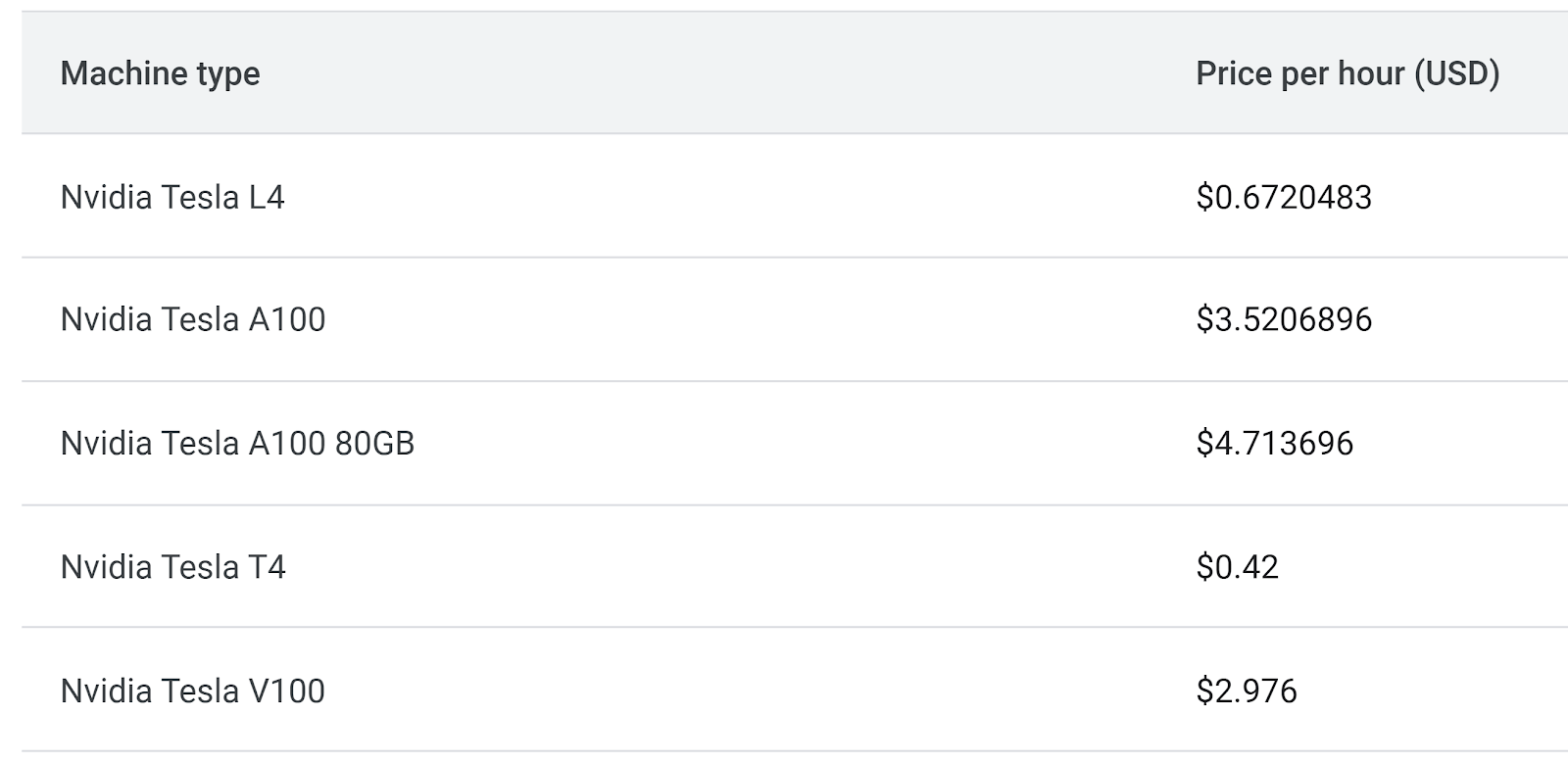
Google Colab, on the other hand, focuses on simplicity and accessibility. With Colab, you don’t have to worry about setting up virtual machines or managing your environment. Google Colab offers four main pricing tiers, each with different levels of GPU access.
Nvidia Tesla T4
The Nvidia Tesla T4 is accessible through Google Colab’s free plan, providing decent performance for small to medium machine learning tasks. With its efficient architecture, the T4 excels in various applications, from data analysis to model training, making it an excellent choice for students and hobbyists looking for free GPUs.
It allows users to prototype ideas and experiment with machine learning algorithms without incurring costs, making it especially beneficial for those just starting in AI or data science. The Tesla T4 strikes a balance between performance and accessibility, ensuring that users can explore their projects without financial constraints.
Nvidia Tesla V100
The Nvidia Tesla V100 is available through Google Colab’s Enterprise plan at a rate of $2.976 per hour. Renowned for its exceptional performance, the V100 is ideal for handling larger datasets and complex deep-learning models, delivering robust computational capabilities.
With 32GB of GPU memory, it provides ample resources for tasks requiring high memory bandwidth and processing power, making it a preferred choice for researchers and developers working on advanced AI applications.
The V100’s architecture is designed to optimize performance, ensuring efficient execution of intricate algorithms and models, thereby accelerating the development and deployment of AI-driven solutions.
Nvidia Tesla A100
The Nvidia Tesla A100 is offered in Google Colab’s Enterprise plan at $3.52 per hour for the standard model and $4.71 per hour for the A100 80GB variant. Renowned for its cutting-edge architecture, the A100 is designed for users tackling enormous datasets and sophisticated AI models. It excels in tasks like experiment tracking, training deep learning models, and performing large-scale data analysis.
With its high memory capacity and efficient processing power, the A100 significantly accelerates computational tasks, allowing researchers and data scientists to achieve faster results and optimize workflows. This makes it an invaluable asset for advanced AI research and development.
Nvidia Tesla L4
The Nvidia Tesla L4 is a budget-friendly option available in Google Colab’s Enterprise plan, priced at just $0.67 per hour. This GPU strikes a balance between cost and performance, making it an excellent choice for users looking for efficient processing without hefty expenses.
The L4 is particularly well-suited for lighter tasks, such as small model training and inference, allowing users to handle basic machine learning projects effectively. Its affordability makes it accessible for students, hobbyists, and professionals who need reliable GPU resources for experimentation without overextending their budgets. This model ensures that users can focus on their projects without financial stress.
In search of flexible and scalable GPU cloud services for AI or rendering tasks? CUDO Compute offers dependable solutions at competitive prices. Sign up now!
Pricing Comparison
The pricing structure is where things get interesting. Paperspace offers per-second billing, which is great for users who want more granular control over costs. Google Colab, on the other hand, relies on compute units for its pricing, which means you pay based on how much GPU time you consume, with each plan offering different amounts of compute units.
Paperspace Pricing
Paperspace has some of the most flexible pricing in the GPU cloud market. Their on-demand pricing lets you spin up an instance and only pay for the time you use, with no upfront costs. Here’s a breakdown:
- NVIDIA H100: $5.95/hour on-demand, $2.24/hour with a 3-year commitment.
- NVIDIA A100: $2.70/hour on-demand, $1.15/hour with a 3-year commitment.
- NVIDIA A4000: $0.76/hour.
- NVIDIA RTX5000: $0.82/hour.
These rates are often much cheaper than comparable services from major public clouds, and you can easily scale up or down based on your project needs. You also get access to multi-GPU setups with instance tiers ranging from 2X to 8X the GPU power of a single instance.
Google Colab Pricing
Google Colab’s pricing is structured around different tiers:
- Free Tier: You get access to basic GPUs like the Tesla T4, but there’s a limit on usage. This is ideal for users who just want to run lightweight computations or small-scale machine-learning tasks.
- Colab Pro: For $9.99/month, you get 100 compute units, faster GPUs, and more memory in the Google Colab Pro plan. It’s a cost-effective way to handle slightly larger workloads, especially if you’re a researcher or student.
- Colab Pro+: For $49.99/month, you get 500 compute units, faster GPU access, and background execution. This is perfect if you need your notebooks to keep running even after you close your browser.
- Colab Enterprise: Pricing varies, but this tier offers access to more powerful GPUs like the A100 and V100 and includes features like enterprise notebook storage and integration with Google Cloud.
CUDO Compute provides immediate access to NVIDIA and AMD GPUs on-demand, ideal for AI, machine learning, and high-performance computing needs. Sign up now!
Persistent Storage and Other Features
Both platforms offer features to help manage GPU workloads, but the way they approach storage and usability differs.
Paperspace Persistent Storage
Paperspace’s gradient notebooks come preloaded with major machine-learning frameworks and offer full root access, allowing users to connect with SSH and bring their own code. You can save your data with persistent storage options, meaning your work isn’t lost when you shut down your instance. Storage costs are charged separately, but the flexibility it offers is a big plus for those managing large datasets.
Google Colab Storage
Google Colab integrates seamlessly with Google Drive, making it easy to store your Jupyter notebooks and share them with collaborators. However, storage is limited to your Google Drive account unless you’re on the Enterprise plan, where you can replace Google Drive storage with GCP notebooks.
Jupyter Notebooks and Usability
Both platforms support Jupyter notebooks, which are a favorite among data scientists for coding, visualization, and documentation.
- Paperspace Gradient offers a polished Jupyter Notebook experience, where you can easily launch new instances and track usage in real time. The platform is designed for simplicity and scalability, making it easy to set up a new project or expand an existing one.
- Google Colab is built around Jupyter Notebooks as well, and it’s hard to beat the convenience of starting a project in a browser tab with no setup required. Plus, Colab offers free instances, allowing you to get started without any financial commitment.
Experiment Tracking
While both services can handle experiment tracking, Paperspace has a more robust API for managing multiple compute nodes and tracking GPU utilization.
Google Colab doesn’t offer the same level of detailed tracking, but its integration with other Google services like Vertex AI makes it a solid choice for users who are already invested in the Google Cloud ecosystem.
CUDO Compute delivers robust and budget-friendly cloud GPU solutions tailored to meet your AI and machine learning needs. Sign up now!
Paperspace vs Google Colab: Conclusion
Ultimately, the choice between Paperspace and Google Colab depends on your project’s specific needs.
Paperspace offers more control and flexibility, particularly with its vast catalog of GPU models and per-second billing, making it a strong option for advanced users who need to scale compute power.
Google Colab is ideal for users who want a hassle-free experience with tight integration into the Google ecosystem, especially if you’re looking for a free GPU to get started.
Whatever your use case, both platforms offer powerful tools for tackling GPU-intensive tasks like deep learning, with pricing and features that fit a wide range of budgets and project sizes.
Paperspace vs Google Colab: Frequently Asked Questions
Is Paperspace better than Google Colab?
Paperspace offers a more extensive range of powerful GPUs and flexible pricing options compared to Google Colab. While Colab provides free access to basic GPUs like the Tesla T4, Paperspace allows for on-demand usage of top-tier GPUs, including the NVIDIA H100 at competitive rates. If you’re seeking robust performance for demanding tasks, CUDO Compute also presents an excellent alternative, offering high-performance GPUs like the H100 and A100 at affordable prices, making it a strong contender for both startups and established businesses.
Is there something better than Google Colab?
While Google Colab is an excellent tool for casual users and students, alternatives like Paperspace and CUDO Compute offer enhanced performance and more flexibility. CUDO Compute, in particular, provides top-of-the-line GPUs at competitive rates, enabling users to scale their computing needs efficiently. With prices starting as low as $0.39 per hour for powerful GPUs, CUDO Compute is a viable option for those requiring substantial computational power without the constraints of Colab’s free tier limitations.
What is the disadvantage of Google Colab?
One major disadvantage of Google Colab is its limitations in GPU availability and performance, especially on the free plan. Users often face restrictions on usage time and access to higher-end GPUs like the A100 or V100. For those needing consistent performance and greater flexibility, CUDO Compute is a compelling alternative. It offers a range of powerful GPUs, like the H100, starting at just $2.79 per hour, ensuring that users can efficiently manage their workloads without the typical limitations found in Google Colab.
What is faster than Google Colab?
For tasks requiring higher computational power and speed, alternatives like Paperspace and CUDO Compute can significantly outperform Google Colab. CUDO Compute provides access to high-performance GPUs such as the NVIDIA H100 and A100, which can handle more complex tasks at a fraction of the cost—starting from $2.50 per hour. This makes CUDO Compute a superior option for users looking to maximize efficiency and speed in their projects compared to the limited capabilities of Google Colab.
CUDO Compute provides high-performance and affordable cloud GPU solutions specifically designed to fulfill the requirements of your AI and machine learning endeavors. Sign up now!