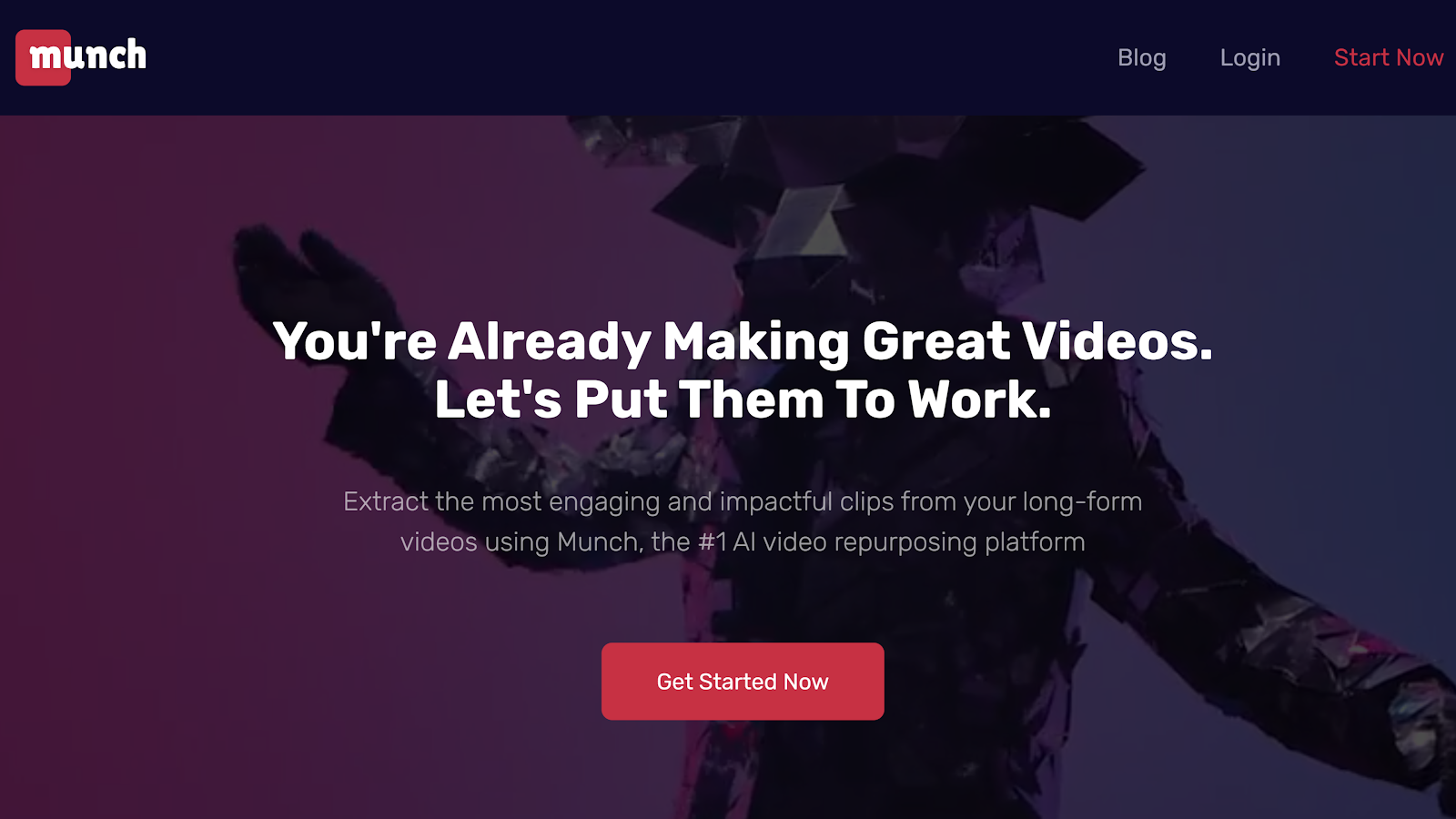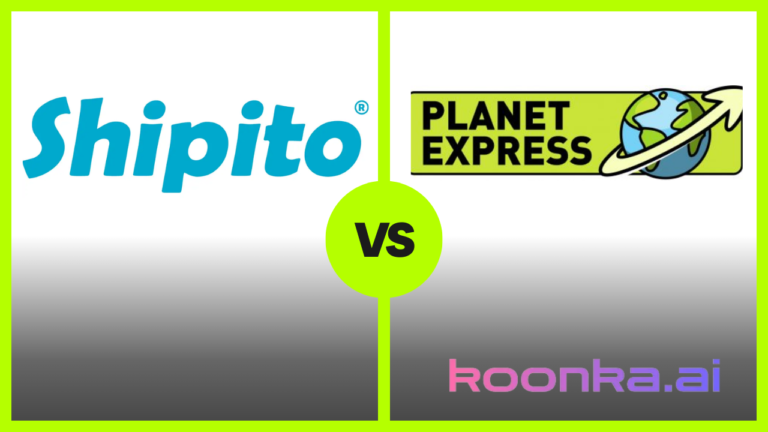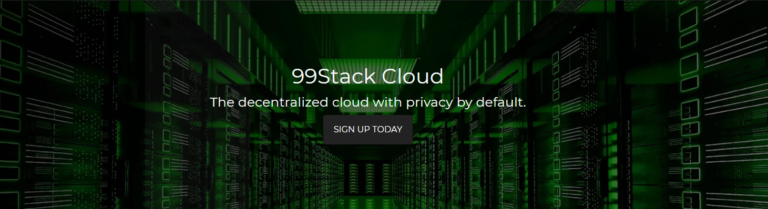Munch AI Review: The Ultimate Solution for Quick and Stunning Video Edits!
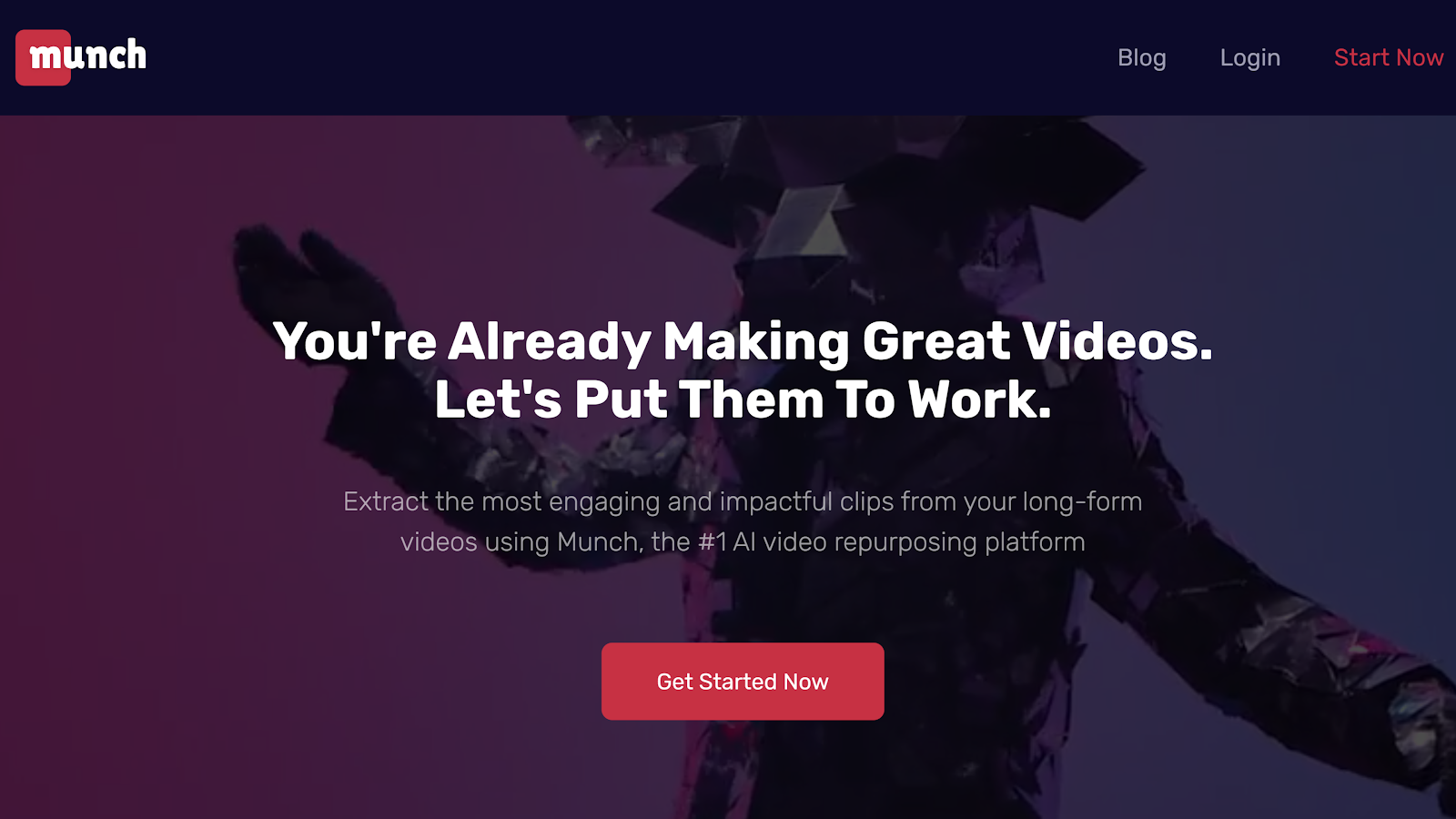
Are you tired of spending hours editing videos just to create short clips? If so, let me introduce you to Munch AI. In our Munch AI Review, we explore how this innovative tool transforms long videos into engaging bite-sized content. The software uses smart technology to keep your main subject in focus while automatically generating key captions and posts for social media. Imagine effortlessly sharing great clips without diving into complicated editing processes. Munch AI makes it easy, fun, and quick. Let’s dive into its features and see if it’s the right fit for your video editing needs!
Table of Contents
What is Munch AI?
To explore Munch AI’s capabilities in detail, watch this informative video that showcases its features and user experience!
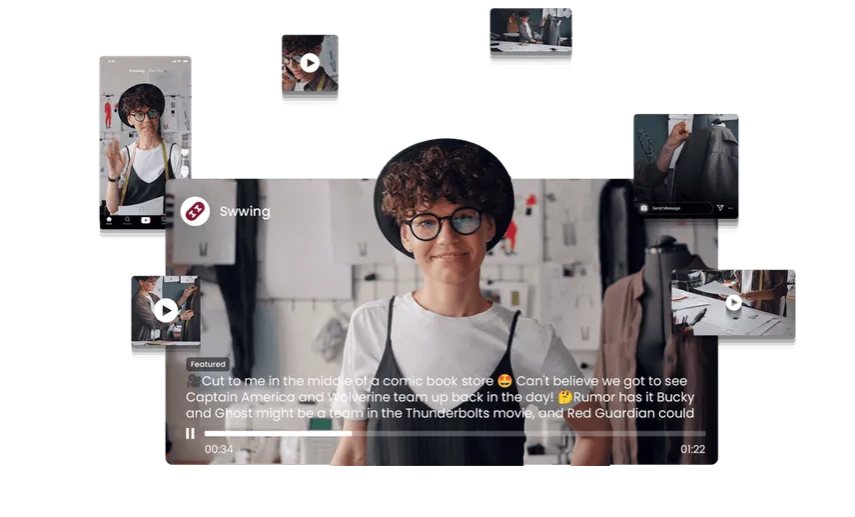
Munch AI is a cutting-edge video repurposing platform designed to transform your long-form videos into engaging short clips quickly and efficiently. This tool excels in the video editing process, utilizing advanced AI capabilities to determine the most captivating moments from your content. Imagine having an AI video editor that pays attention to every detail, ensuring the speaker or main character remains in focus.
With Munch AI, you no longer need to sift through hours of footage. The platform automates the extraction of relevant clips that resonate with your target audience. It even creates accompanying captions and video details using a precision OCR model, making your content ready for the fast-paced world of social media. Whether you’re a social media manager or part of a media agency, this tool streamlines the creation of engaging social media clips, leaving you more time to strategize and connect with your audience.
What sets Munch AI apart is its ability to post your edited clips directly on your preferred social media platforms. You gain a significant edge in keeping up with social and marketing trends, ensuring your content remains fresh and engaging. The ease of use allows anyone, regardless of their technical skills, to harness the power of video content effectively. Munch AI makes video editing and repurposing straightforward and effective, letting you focus on what matters—growing your audience and enhancing engagement.
Munch AI Key Features
Video Repurposing
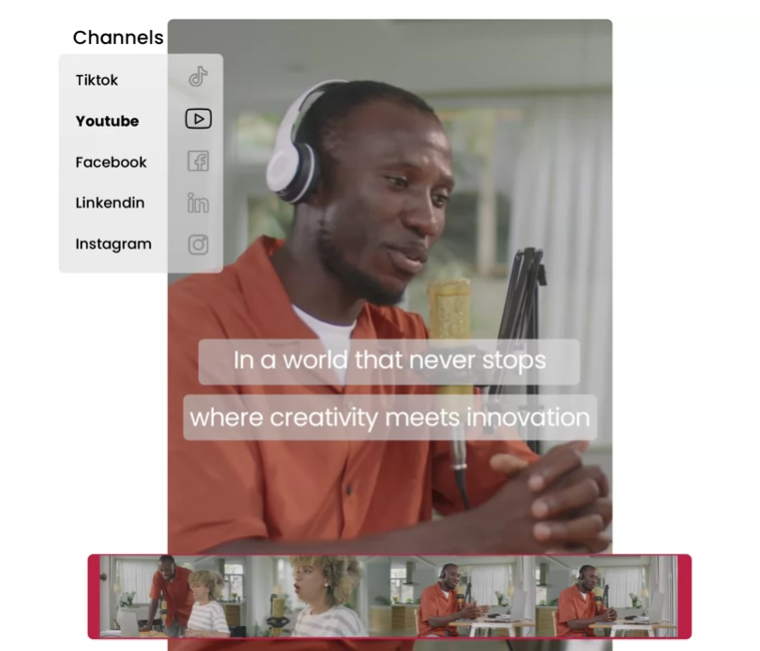
Video repurposing is a game changer for anyone looking to amplify their content on social media. With Munch AI, transforming your long-form videos into engaging clips is a seamless experience. You upload your video, and the AI gets to work, breaking down the content into bite-sized pieces that suit platforms like YouTube, Instagram, TikTok, and LinkedIn. The magic lies in its ability to identify key topics and themes, ensuring that the most impactful moments get highlighted.
Munch AI excels at making your life easier. You don’t need to worry about complex edits or creating new content from scratch. The tool uses advanced speech-to-text technology, allowing for effortless subtitle generation. You can choose from different styles to make those captions stand out, giving your clips a professional edge. It’s all about grabbing attention and keeping viewers engaged right off the bat.
Sharing your new content is just as simple. Once you’re satisfied with the edits, Munch lets you post directly to your preferred social media profiles with just a few clicks. This feature is a lifesaver for social media managers and media agencies. You save time and effort while still delivering high-quality content that resonates with your audience.
Munch AI’s video repurposing feature empowers users to maximize their reach without the hassle of traditional editing. It fits perfectly into the fast-paced world of social media, where fresh and engaging clips are essential for success. If you want to boost your content strategy, the Munch AI video editor should be on your radar.
Re-Munch Option

The Re-Munch feature is a handy tool when the initial clips don’t meet your expectations. Instead of feeling stuck, just click the Re-Munch option and give it another shot. The AI re-analyzes your original video with a fresh perspective. It might focus on different themes or styles, which can lead to significantly better results. This flexibility empowers you to create engaging content without going back to square one.
It’s important to note that you can only use Re-Munch once per project. If the second attempt falls short again, you’ll need to restart the process. While this limitation can be frustrating, we found the quality often improves after the Re-Munch. In our tests, it took our video’s Coherence Score up from Good to Very Good. That’s a notable leap!
This feature fosters creativity. You explore various angles that you might not have considered initially. Plus, there’s no extra cost; it’s all included in your Munch AI experience. The ease of refining your content keeps you focused on your message, allowing Munch to handle the technical details. In the fast-paced world of social media, you can save time and effort, making Re-Munch a valuable part of the Munch AI toolkit. You get to create content that truly resonates with your audience.
Munch Publish Manager
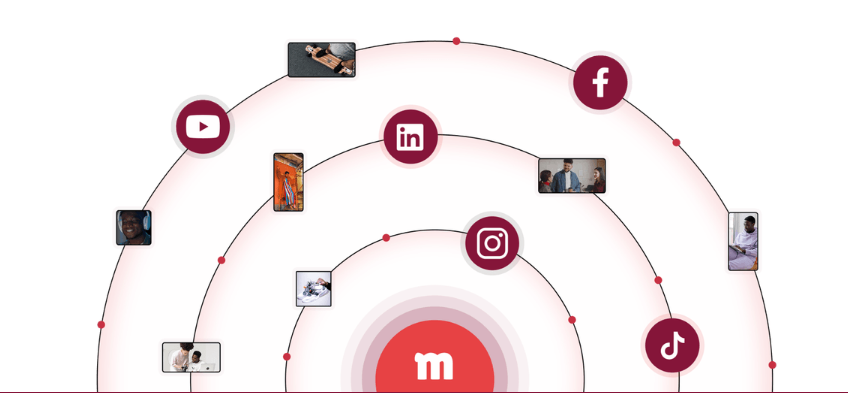
The Munch Publish Manager is a game-changer for anyone handling multiple video projects. It simplifies your workflow and saves you tons of time. Imagine you have several great clips, but sharing them one by one is tedious. With just a few clicks, you can select all your starred videos and publish them across various social media platforms simultaneously. It’s efficient and keeps your content organized.
One standout feature is the merging of options when posting on multiple platforms. You can quickly see which clips are compatible with which sites, so you never post the wrong video. This prevents any embarrassing mix-ups and ensures your content reaches the right audience every time.
Need a little nudge to remember when to post? Munch also offers a social media scheduler. You can set reminders, so you never miss an opportunity to engage your audience. This feature is especially valuable for brands that thrive on timely content.
Publish Manager takes the hassle out of video management. It lets you focus on what you do best: creating amazing content. With its straightforward design and powerful capabilities, you can elevate your video strategy and keep your social media feeds fresh and engaging without the stress.
Unleash your creativity and enhance your video presentations with Munch AI, designed to make video editing quick and intuitive. Sign Up Today!
Speech-to-text
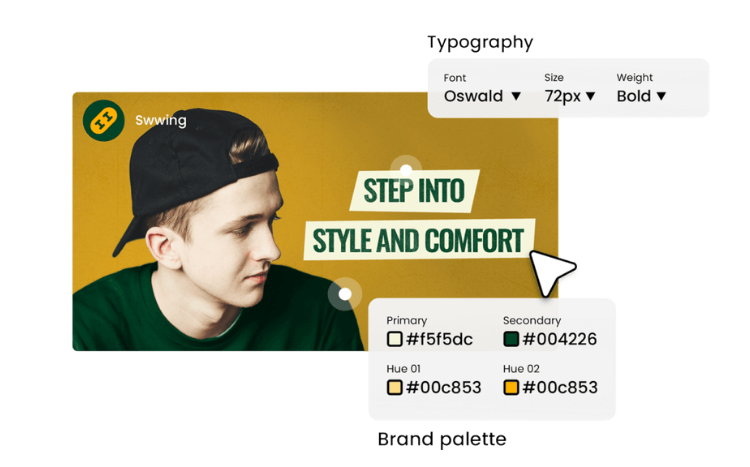
Munch AI’s speech-to-text technology transforms the way you handle video content. It swiftly extracts dialogue and creates accurate subtitles or closed captions for your short-form videos. This feature saves you time and reduces the hassle of manual transcription. With just a few clicks, you turn your videos into more accessible content.
The customization options give you control over how the subtitles appear. You can choose from various styles in the Subtitles Templates section to match your brand’s aesthetic. Moreover, the Auto Highlights feature emphasizes key spoken phrases, making your videos even more engaging.
Munch AI excels when you upload videos with clear pronunciation. The tool delivers impressive accuracy, allowing your content to shine without distracting errors. However, it struggles with heavy accents or slurred speech, which is a common limitation in many speech-to-text applications. Therefore, you may achieve the best results with well-articulated recordings.
Munch AI makes it easy to enhance your videos with professional-grade subtitles. It simplifies the process, ensuring you spend less time editing and more time creating. We can confidently say that Munch AI stands out for its efficiency and effectiveness in generating readable and visually appealing captions seamlessly. If you seek reliable tools for video editing, Munch AI’s speech-to-text feature is worth considering.
Multilingual Capabilities
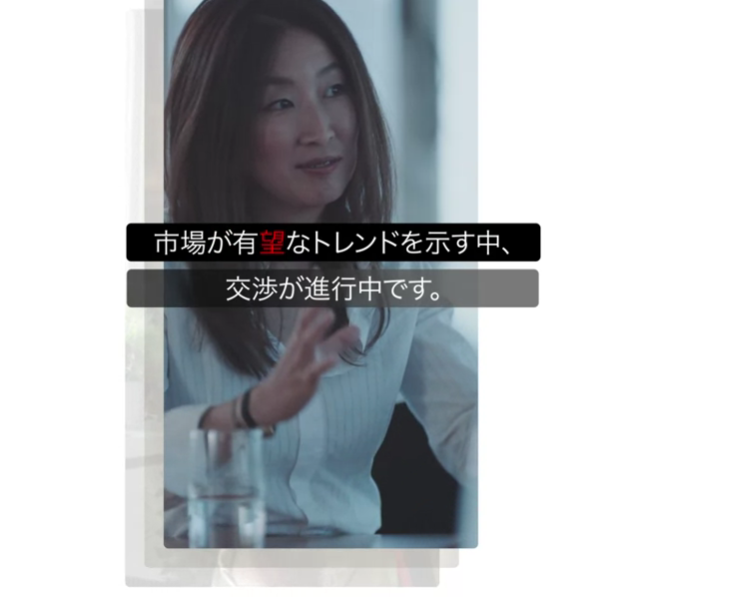
Munch AI stands out with its impressive multilingual capabilities, making it a versatile tool for content creators around the globe. Imagine being able to produce engaging short videos in up to 17 languages. This feature opens doors for businesses and individuals seeking to reach broader audiences without the language barrier holding them back.
With languages including English, Spanish, French, German, and Japanese, Munch AI provides flexibility in targeting diverse demographics. It’s straightforward to switch between languages, ensuring you can tailor your content to resonate with local viewers. This adaptability enhances viewer engagement and increases your content’s appeal.
Whether you want to create content for a niche market or engage a global audience, Munch AI positions you perfectly. The platform’s easy-to-use interface simplifies the video creation process, allowing you to focus on creativity instead of technical hurdles. Plus, by leveraging Munch AI’s advanced tools, you can effortlessly produce subtitles and closed captions, further broadening accessibility and inclusivity.
You speak, Munch AI listens. You can generate high-quality content efficiently, maintaining a professional edge while remaining relatable. It’s not just about volume; it’s about making your voice heard clearly across multiple languages. Munch AI empowers you to communicate effectively in any language, ensuring your message resonates well beyond just words.
Munch Brand Kit
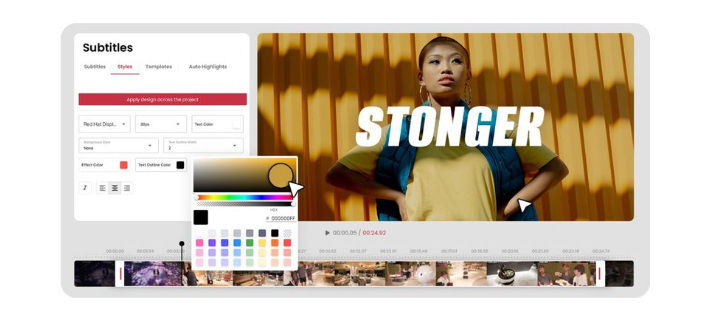
With the Munch Brand Kit, consistency becomes your new best friend. Branding is critical, especially for video content. You want your audience to recognize your style instantly. Munch makes this simple. The tool allows you to upload logos, choose color palettes, and create custom CTAs. You keep all your essential assets in one place.
When you start a video project, pick a branding profile. This step saves time. You apply your chosen visuals and messaging in just a click. No more fussing over details each time. If you manage multiple brands, Munch lets you easily switch between profiles. This feature is a game changer for marketers and creators juggling various identities.
Want to set a go-to profile? Munch allows that too. Choose one Brand Kit as the default. This option ensures that all your future projects maintain that signature look. The ability to streamline your branding can seriously impact your content’s effectiveness.
In a world where attention spans are short, having a cohesive brand image helps you stand out. You make your mark with every clip. Munch’s Brand Kit not only simplifies your workflow but also amplifies your brand presence. It’s a smart tool for anyone serious about content creation. Keep your brand strong and recognizable with Munch!
Munch Coherence Scores
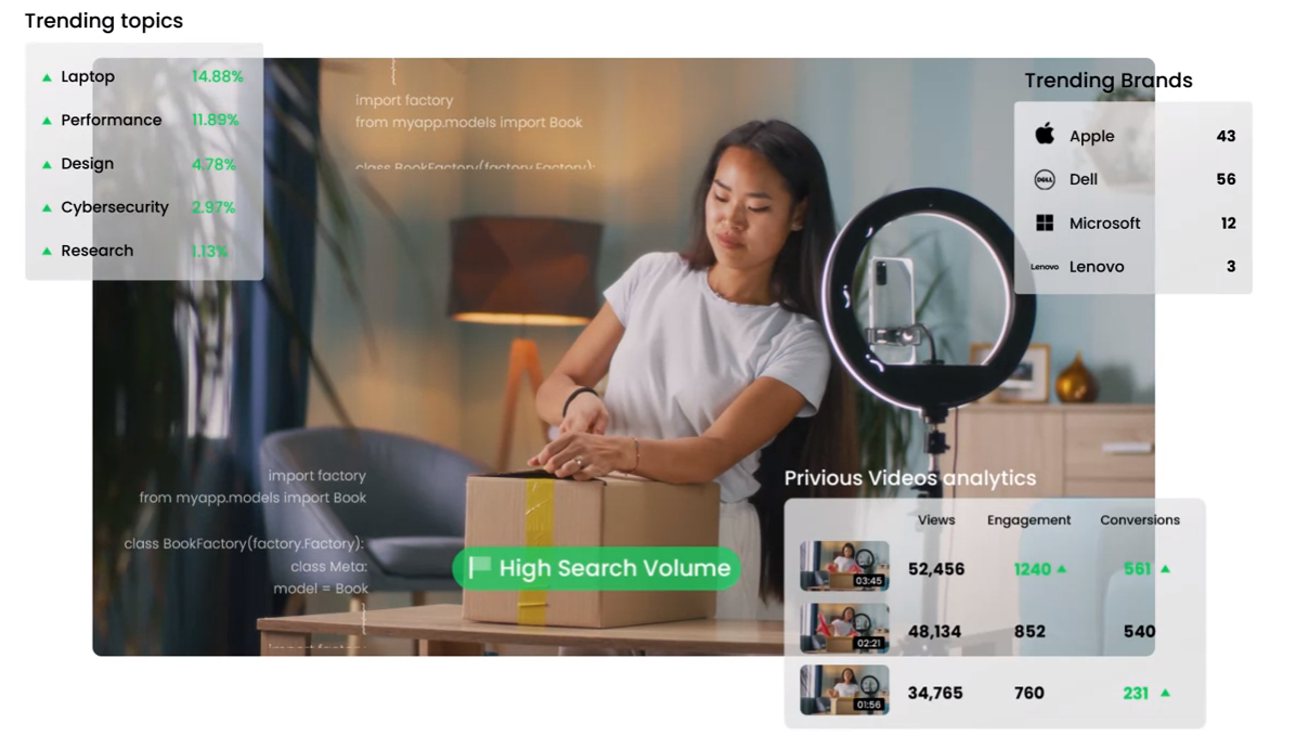
Munch Coherence Scores offer a clear view of how well your video communicates its message. These scores simplify the editing process by showing you how comprehensible your content is for viewers. They make video editing more intuitive.
Fair
This score indicates that your video might miss some context. While it’s useful for technical content, you should aim for better coherence with more narrative-driven pieces.
Medium
The Medium score suggests that your video has good coherence. Viewers can generally grasp the message. Use the Re-Munch feature to enhance this score further.
Good
A Good score means your video retains high clarity. It effectively communicates most of the original message, making it suitable for general audiences.
Very Good
Videos rated Very Good are engaging. They convey nearly all of the original content’s intent. Viewers will appreciate the clarity.
Excellent
An Excellent score shows that your edited video feels seamless. It’s almost indistinguishable from the original. This score is a gold standard for content creators. Understanding these scores helps you create more effective videos. When you pay attention to the Coherence Score, you can tailor your edits for the audience. It saves time and enhances the viewer’s experience.
Munch provides tools that enable you to achieve high Coherence Scores with ease. By focusing on clarity and engagement, you can ensure that your message always gets through. Your audience deserves videos they can understand and enjoy, and Munch makes that possible!
Analyze Social Media Trends
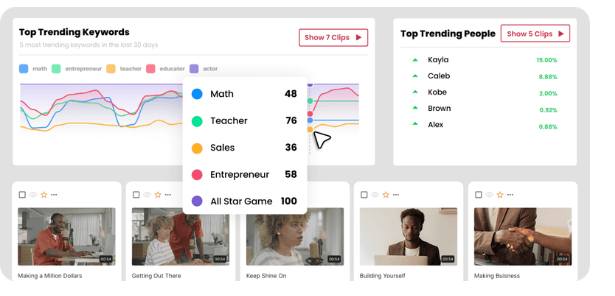
Munch AI stands out in the crowded field of video editing tools by offering a robust way to analyze social media trends. This feature helps creators stay ahead of the curve by pinpointing what’s trending right now. It’s essential for any content creator to understand the pulse of their audience. Munch AI makes this data accessible and actionable.
With real-time insights, Munch AI provides immediate access to trending topics. This means you can quickly adapt your content strategy to align with popular discussions. You don’t waste time on outdated ideas. Instead, you focus on what captures your attention today.
Munch AI doesn’t just show you trends; it elaborates on their performance metrics. You see what’s hot and what’s not, allowing you to make informed decisions. If a certain keyword or theme starts to lose traction, you easily pivot to new opportunities. This agility in content creation can significantly enhance engagement rates.
Staying aware of social media trends gives you a competitive edge. Munch AI shows how your competitors are leveraging these trends. You can benchmark your content against successful campaigns. This insight transforms how you create videos and helps you discover unsaturated niches.
Munch AI’s trend analysis elevates your content game. It saves time and boosts your relevance in a fast-paced digital world. You create with confidence, knowing you are aligned with your current interests.
Sign up now and discover how Munch AI can revolutionize your video content, helping you engage your audience like never before. Sign Up Today!
Munch Manual Crop
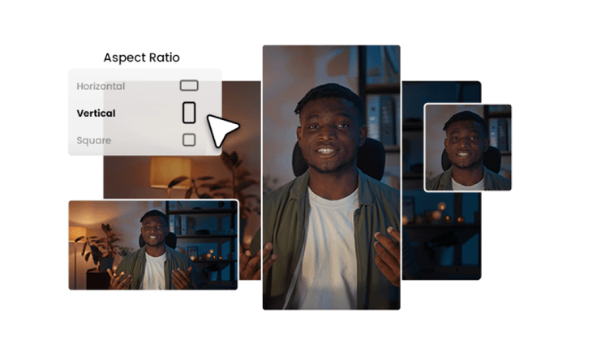
Munch AI’s Manual Crop feature revolutionizes how you edit your videos. This tool is designed for simplicity, making it user-friendly, even for those who aren’t tech-savvy. You just place the focus frame on your subject, whether it’s a person’s face or an object. Once you do that, the Split tool allows you to save your adjustments effortlessly.
The real magic happens as you edit. You control the clip’s timeline. Want to tweak the beginning or the end? No problem. Munch lets you reset and start fresh if the outcome isn’t what you envisioned. It gives you complete control over your content.
With the Manual Crop tool, you can create a compelling video that remains focused on your chosen subject. Munch compiles all your edits into one seamless video. Imagine having the power to highlight key moments without losing sight of what’s important.
This feature is perfect for social media posts, online tutorials, or even private events. You capture attention and keep viewers engaged. Munch AI’s Manual Crop not only enhances video quality but also saves you time. Whether you are a busy professional or a content creator, this tool elevates your editing game. You’ll find joy in making stunning videos that resonate with your audience.
App Integrations
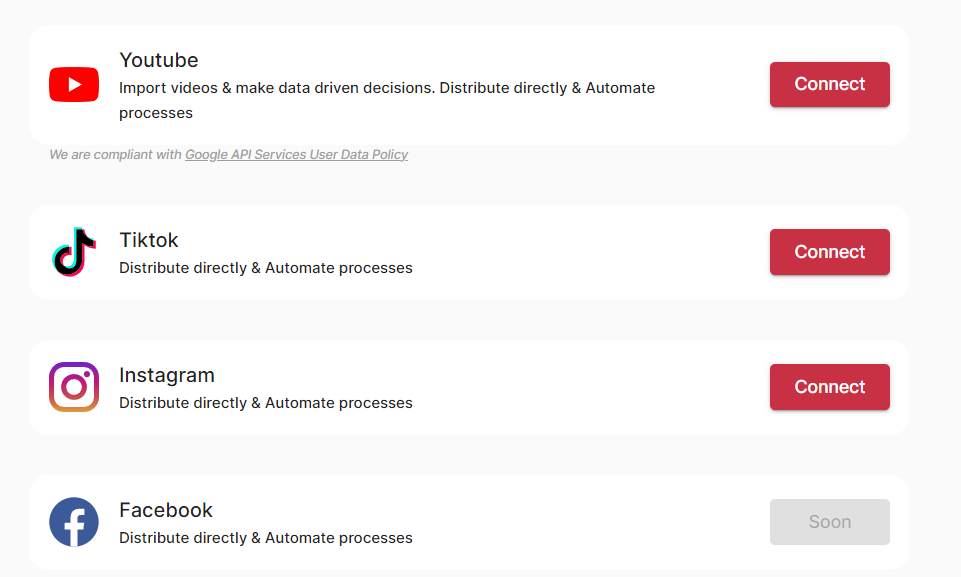
Munch AI shines with its robust app integrations, making video management a breeze. Right now, it pairs perfectly with popular platforms like YouTube, TikTok, and Instagram. This means you can seamlessly connect your accounts and automate your workflow, saving you precious time.
Automation is a game changer. Munch aligns your video content with specific platform requirements. Whether it’s video length, descriptions, or SEO-optimized copies, Munch handles it all. This feature helps you avoid common pitfalls, ensuring your content adheres to each platform’s policies. You no longer have to stress over manual adjustments.
If you’re in the creative game, you’ll appreciate Munch’s ability to streamline your publishing process. Uploading on multiple platforms? No problem. With just a few clicks, you can share across various social networks, extending your reach effortlessly.
What if a platform you’re using isn’t integrated yet? Easy! Just download your video from Munch and upload it yourself. It’s that simple.
In a world where content creation moves at lightning speed, Munch’s integrations keep you ahead. You focus on what you do best—creating stunning videos—while Munch takes care of the details. Enjoy a smooth and efficient workflow, and let your creative juices flow without interruption.
Team Collaboration Feature
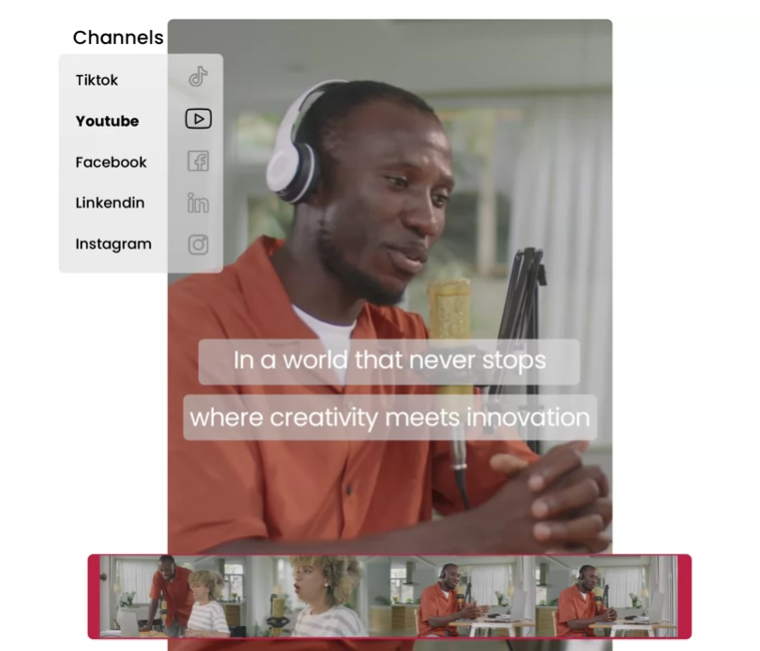
Munch’s Team Collaboration feature stands out for its practicality and user-friendly design. It allows teams to work together seamlessly on video projects. You can create groups and invite your team members to join the editing process. This approach enhances creativity and efficiency. Everyone brings their unique perspective to the table, making the final product even better.
One thing to note is that all collaborators need to have their own Munch accounts. This can be a bit of a hurdle for larger teams, but it ensures everyone is on the same page. You’ll also need to email Munch’s support team to set up a new group. While this might seem inconvenient, Munch’s support is responsive and helpful. Once your group is ready, sharing clips or links becomes a breeze.
Team members can edit content as needed, which fosters an environment of collaboration. They can easily access shared links, which keeps everything organized and accessible. Once the edits are complete, they can download the video outputs. However, there’s a small limitation. Collaborators do not see these projects in the My Projects section.
That said, this setup encourages team synergy. With Munch, creating stunning videos together feels effortless. Overall, Munch provides a solid foundation for teams looking to enhance their video production process. It truly shines in fostering collaboration and creativity.
Privacy Policy and Data Security
Munch AI takes your privacy seriously. They implement a strong privacy policy that aims to protect your personal information. When you use Munch, you can feel safe knowing they don’t sell your data to third parties for targeted ads. This commitment to privacy builds trust, which is crucial in the digital age.
The platform follows industry standards for data security, utilizing SSL encryption. This means your information is secure while it travels between your device and Munch’s servers. Even during storage, data remains protected. However, keep in mind that while they have robust measures in place, no system is flawless. You should still take extra precautions like using a VPN, especially if you handle sensitive material.
Munch is transparent about the data it collects. Automatic collection occurs when you engage with the app. They focus on gathering necessary information to improve your experience rather than unnecessary details. This approach keeps the user experience streamlined. You won’t find jargon-laden policies; Munch aims for clarity.
If you have worries about how your data is used, Munch encourages you to reach out. Their support team is there to answer questions and provide reassurance. This level of accessibility helps users feel valued and informed.
Moreover, Munch’s cooperation with data privacy laws shows their commitment to ethical practices. This adherence means they regularly review and update their policies. They’re not just set-and-forget; Munch stays proactive about your security.
Munch AI prioritizes your privacy and data security. They create a platform where you can focus on your video projects without the worry of data misuse. Engaging with Munch feels secure, making it a desirable tool for creators who need both efficiency and confidentiality. When you use Munch, you know your digital space is well protected.
Munch User Interface
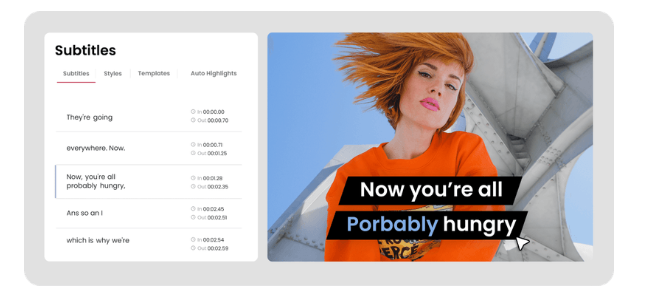
The Munch AI user interface is designed with simplicity in mind. When you first log in, you see a clean layout that makes navigation intuitive. Everything feels organized. You quickly find sections like My Projects and the Publish Manager without feeling overwhelmed. The icons are clear and easy to understand.
Creating or repurposing content is straightforward. You simply drag and drop your files into the workspace. This feature cuts down the time spent fumbling with complicated menus. The editing tools are handy, too. You get quick access to cropping options, text overlays, and brand kits. This means you can give your videos that polished look in no time.
While the interface excels in many areas, there is a bit of a learning curve when it comes to the AI editing features. At first, it can feel like there are too many options. However, once you play around, it becomes easier to find what you need. Most users grasp the basics quickly and can jump straight into creating stunning video edits.
For those who struggle with tech, Munch’s interface may seem complex. But don’t worry. A bit of practice goes a long way. You might find that experimenting with features like Speech-to-Text makes uploading content feel fun and engaging. The AI helps transcribe spoken words accurately, saving you hours of work.
Let’s not overlook the multilingual capabilities. This feature opens doors for content creators working in diverse markets. It gives you the flexibility to reach a broader audience. You can edit videos in multiple languages, tailoring content to fit specific demographics effortlessly.
Munch AI provides an efficient and visually appealing user interface. Despite some initial challenges, the ease of video repurposing and the innovative editing features shine through. Users end up feeling empowered, not constrained. Munch supports your creative journey, making it a fantastic tool for anyone looking to elevate their video content.
Don’t miss out on the opportunity to elevate your video marketing strategy; Munch AI makes it simple and effective! Sign Up Today!
Munch Customer Support
Munch excels in customer support, offering multiple channels for assistance. Users find that email and chat options are readily available, catering to different needs. The chat feature quickly connects users to a responsive chatbot. This bot tackles simple questions effectively and provides access to the extensive Help Center.
However, for more complex issues, emailing support directly proves to be the most reliable method. Users report quick response times, often within 16 minutes. Such efficiency ensures questions get addressed without prolonged wait times.
Munch also provides a comprehensive library of guides, FAQs, and articles. These resources cover a wide range of topics, helping users navigate the platform smoothly. They can learn about features or troubleshoot common problems without needing direct support. This self-service option empowers users to resolve issues at their convenience.
The support experience reflects Munch’s commitment to user satisfaction. By offering timely responses and extensive resources, Munch removes frustration and enhances the overall user journey. Engaging with Munch’s customer support means feeling valued and understood. Users receive not just answers but solutions that foster creativity and productivity.
In a world where customer support can often feel lacking, Munch stands out. It’s clear that Munch prioritizes user experience beyond just the platform’s features. This dedication to high-quality support helps creators focus on what matters most—producing engaging video content without unnecessary distractions. Overall, Munch’s customer support builds confidence in its users, making it a strong choice for video editing needs.
How to get started with Munch AI?

Getting started with Munch AI is straightforward. This powerful video editing tool streamlines the process for users, making it ideal for anyone looking to create compelling visual content quickly. Here’s how to dive in:
- Sign Up: Visit the Munch AI website and create an account. Enter basic information and confirm your email address to get started.
- Explore the Dashboard: Familiarise yourself with the user-friendly interface. The dashboard gives easy access to all features, helping you navigate without hassle.
- Upload Your Video: Begin by uploading the video files you want to edit. Munch AI supports various formats, ensuring flexibility in video selection.
- Select Your Editing Tools: Munch AI boasts an array of editing tools. From speech-to-text capabilities to intelligent video repurposing, choose what suits your needs best.
- Utilize AI-Powered Features: The platform uses AI to enhance the editing process. Try the Munch Coherence Scores to evaluate how well your content communicates.
- Manually Edit If Needed: For detailed edits, use the manual cropping feature. Focus on key subjects in your video. This option helps refine your content further.
- Preview Your Edits: Before finalizing, preview your edited video. This step ensures that everything looks right and meets your expectations.
- Apply Changes: Satisfied with your edits? Click the “Apply Changes” button. Munch AI rewrites the video with the new edits intact.
- Download and Share: Once the video is edited and saved, download it to your local drive. The platform allows for easy sharing on social media platforms like LinkedIn and Twitter for maximum reach.
- Keep Learning: Munch AI offers tutorials and resources for continuous learning. Explore these options to make the most of the tool’s capabilities.
Munch AI stands out because of its efficiency and ease of use. It transforms the video editing process into a quick and enjoyable experience. With its robust features and intuitive design, anyone can start creating stunning videos in no time. Don’t hesitate—give Munch AI a try and elevate your video content today!
Munch AI Pricing
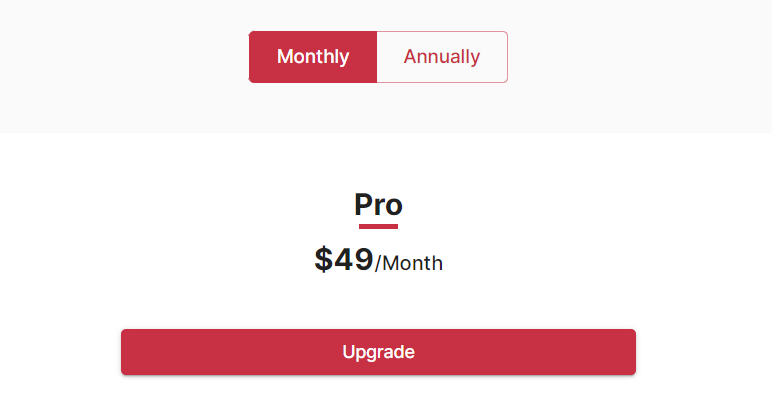
Munch AI offers flexible pricing plans tailored to different needs. The Ultimate plan, at $149 per month, is ideal for serious creators. It allows unlimited video processing, which means you can unleash your creativity without worrying about limits. You also get essential features like AI-powered subtitles and automatic exports to major platforms like YouTube and TikTok.
If you’re looking for something more budget-friendly, the Elite plan for $116 per month is a solid choice. With this plan, you can process up to 500 minutes of video while still enjoying all the core benefits of the Ultimate plan. For those just starting out, the Pro plan, priced at $49 per month, lets you create up to 200 minutes of short-form videos with most features, except for the exclusive Get It First updates.
Worried about commitment? Munch provides a Free Trial with no credit card necessary. You can explore predefined projects but cannot convert your own videos right away. This is a great way to test-drive the platform.
Munch stands out with its annual subscription option, providing up to a 16% discount. Keep in mind that all plans renew automatically, so mark your calendar if you want to make changes. Remember, Munch does not offer refunds, so it’s wise to get a feel for the tool through the free tier before diving in. In essence, Munch AI’s pricing structure delivers flexibility and value for creators of all levels.
Much AI: Final Thoughts
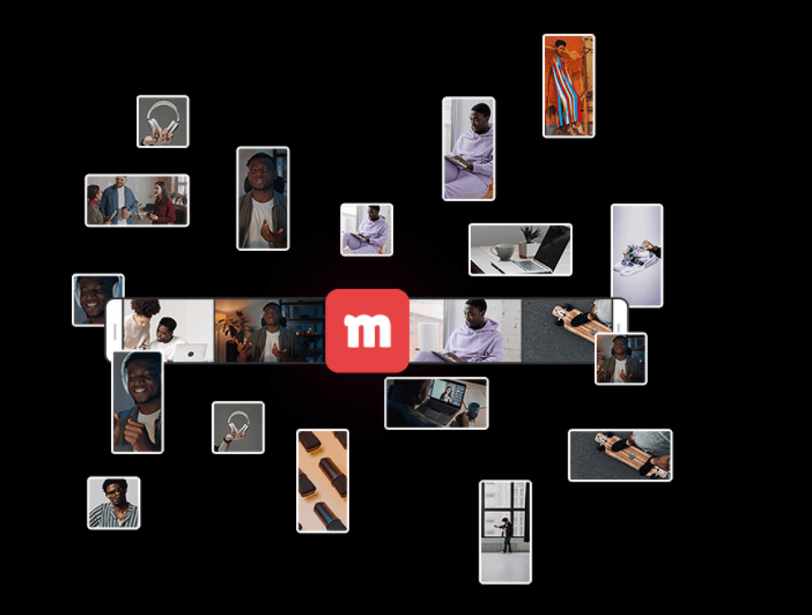
Munch AI stands out as a powerful and efficient tool for anyone looking to create engaging short clips from longer videos. Its advanced features, such as video repurposing and multilingual capabilities, make it versatile for diverse user needs. The ability to accurately extract key messages and insights enhances content creation, providing users with a streamlined experience.
Moreover, the flexible subscription plans cater to a range of budgets, allowing creators to enjoy significant benefits without breaking the bank. With a promising free trial option and solid performance, Munch AI is indeed a valuable asset for businesses and creators aiming to maximize their video content’s impact. Embrace Munch AI—your go-to solution for quick and stunning video edits!